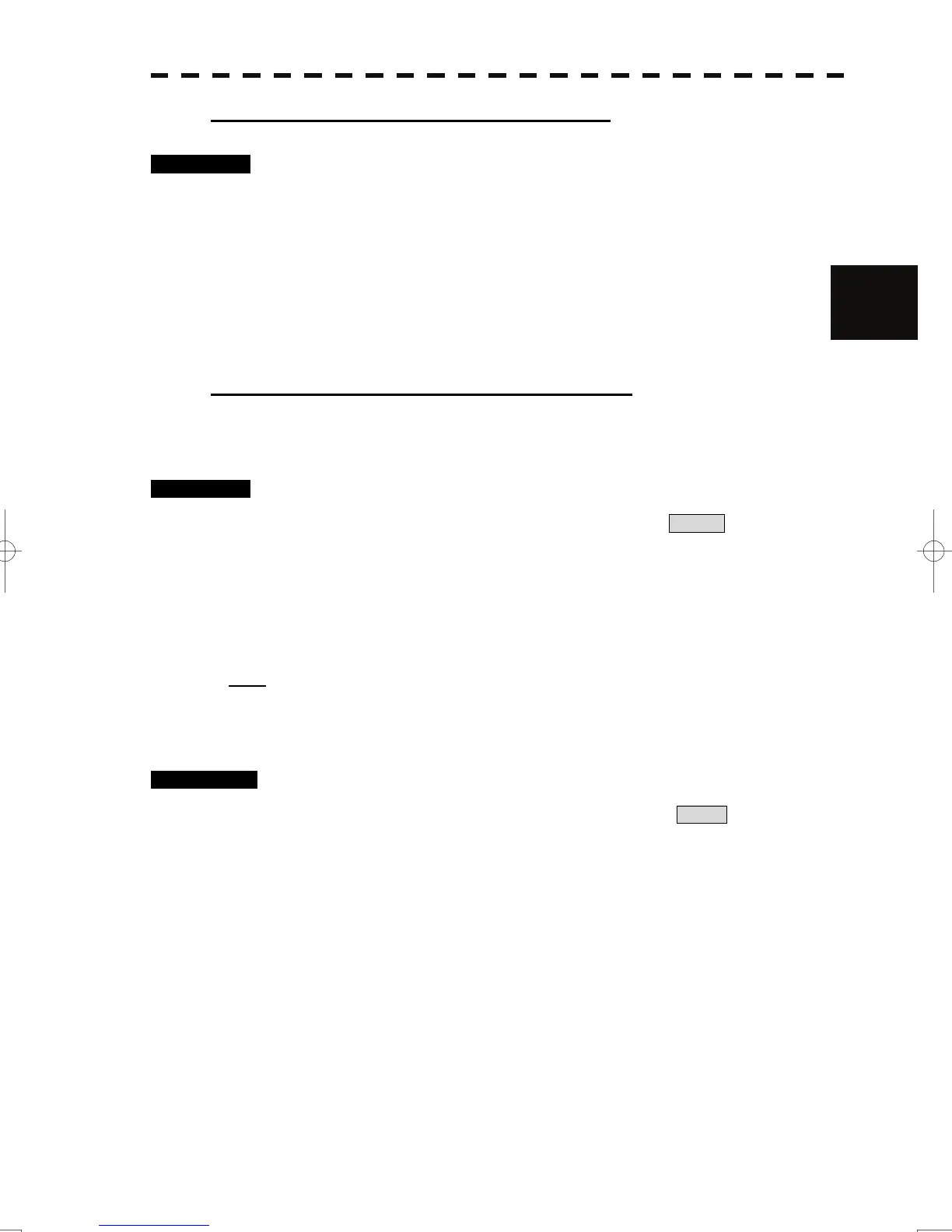3-8
3.2 Observe and Adjust Video
y
y y
3
Using the manual sea clutter suppression mode
Procedures 1 Adjust the sea clutter returns of the display by turning the
[AUTO-SEA] dial until targets can be easily observed.
Turning [AUTO-SEA] dial clockwise suppresses sea clutter returns.
Turning [AUTO-SEA] dial counterclockwise intensifies sea clutter returns.
The sea clutter suppression function suppresses sea clutter returns by decreasing the
receiving gain on a short range.
Turning the [AUTO-SEA] dial clockwise heightens the effect of sea clutter suppression.
However, be careful that excessive suppression causes low signal-strength targets such as
buoys and boats to disappear from the radar display.
Using the automatic sea clutter suppression mode
The sea clutter suppression in accordance with the intensity of sea clutter is possible. Use
this mode when the sea clutter's intensity differs according to directional orientation.
Procedures 1 Press the [AUTO-SEA] dial.
The automatic sea clutter suppression mode is selected, and AUTO is displayed in
sea clutter suppression (Sea) mode switching (lower left of the display ⑩ on page
2-18).
2 Make adjustments by turning the [AUTO-SEA] dial.
Even when the automatic sea clutter suppression mode is selected, turning the
[AUTO-SEA] dial can make fine adjustments manually.
Note:
When the automatic sea clutter suppression mode is selected, the automatic rain/snow clutter
suppression mode is switched to the manual mode.
To select both the sea clutter suppression function and the rain/snow clutter suppression
function in the automatic mode, use the automatic rain/snow clutter suppression mode.
Cancellation 1 Press the [AUTO-SEA] dial.
The automatic sea clutter suppression mode is cancelled, and MAN is displayed in
the sea clutter suppression (Sea) mode field.