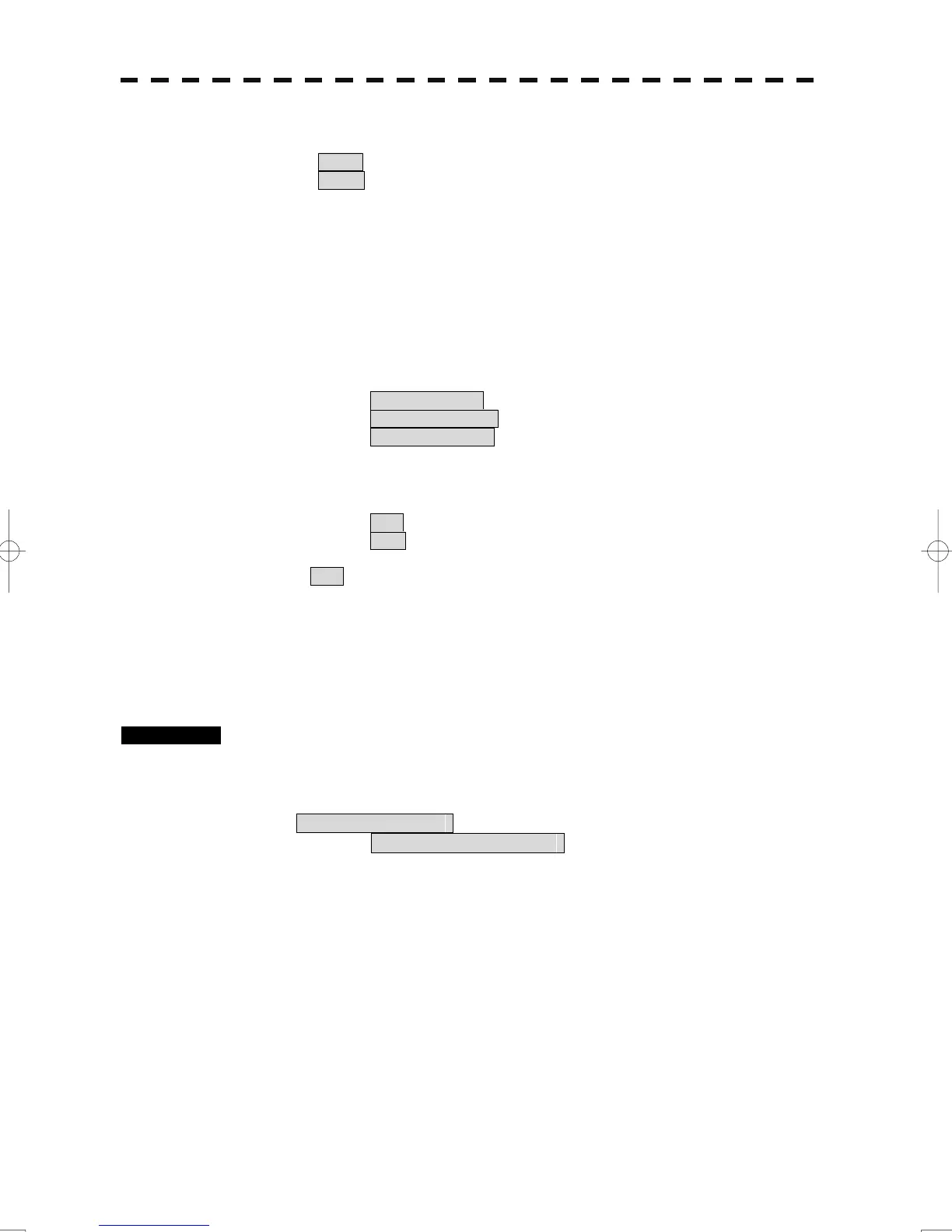7-19
2. Set information about date and time.
[1] UTC/LMT (Time display system)
UTC : Universal Time Coordinate
LMT : Local Mean Time
[2] LMT Date
Input the date in local time.
[3] LMT Time
Input the time in local time.
[4] Time Zone
Input the time-zone difference between the universal time and local time.
[5] Display Style
Set one of the following date display formats.
YYYY-MM-DD : Example: 2007-12-31
MMM DD, YYYY : Example: Dec 31, 2007
DD MMM YYYY : Example: 31 Dec 2007
[6] Synchronize with GPS
A ZDA sentence sent by the GPS is used, thereby displaying time synchronized
with the GPS time.
On : Time synchronized with the GPS time
Off : Time not synchronized with the GPS time
* If On is selected for this item but a ZDA sentence is not input, the system
internal clock function is used to display the date and time.
7.2.8 Input Installation Information
The system can input installation information.
Procedures 1. Open the Serviceman Menu.
2. Open the Installation Information menu by performing the following
menu operation.
2. Installation Menu
→ 1. Installation Information
3. Input the installation information.
For the input method on the numeric value and character input screens, see Section
3.3.4.
[1] Date
Input the date of installed system.
[2] Name
Input the name of installation personel.
[3] Company
Input the name of radar installer.