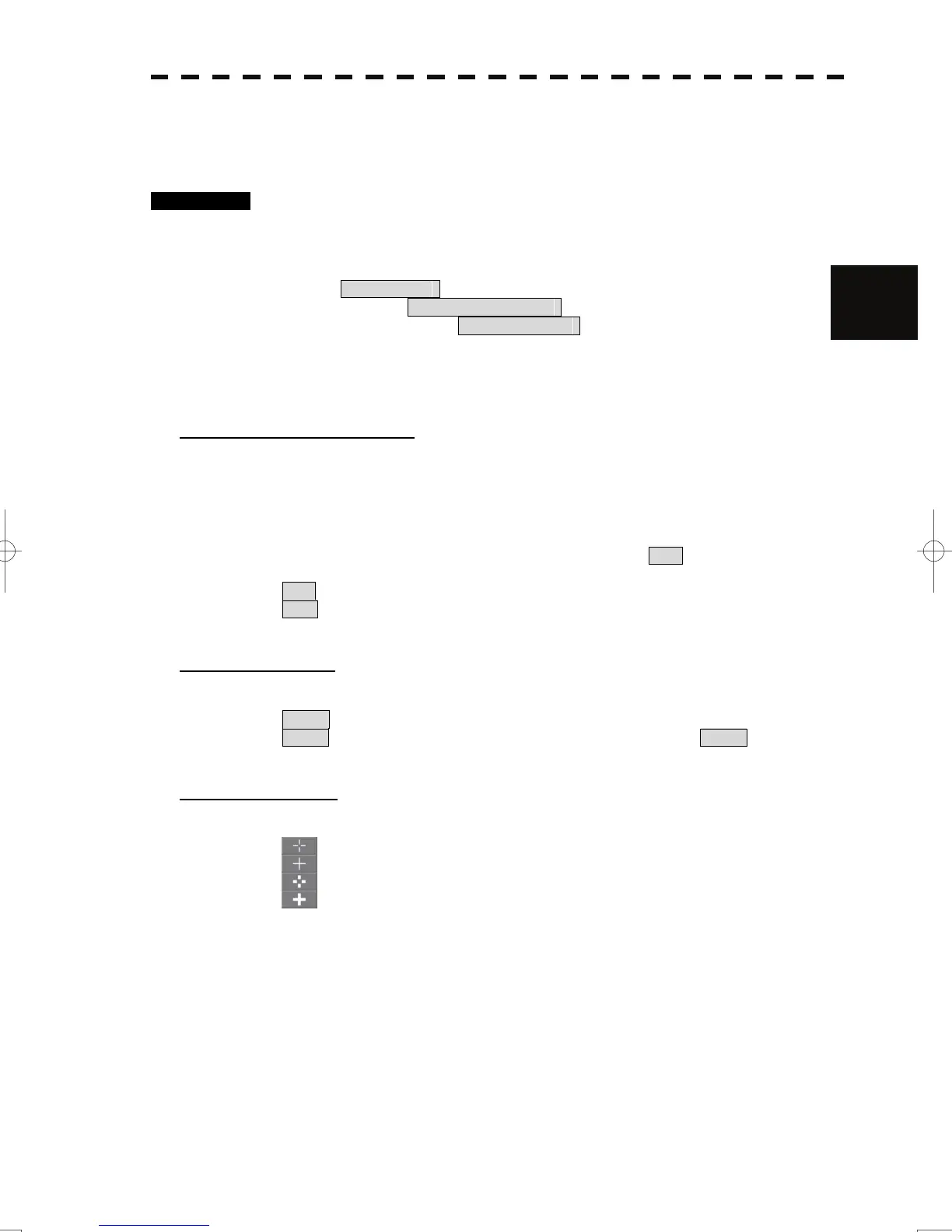3-84
3.8 Applied Operations
y
y y
3
3.8.4 Set Cursor (Cursor Setting)
This function enables the setting of detail information about EBL / cursor operation and display.
Procedures 1 Press the [RADAR MENU] key twice.
2 Open the Cursor Setting menu by performing the following menu
operation.
5. Sub Menu
→ 9. EBL/Cursor Setting
→ 3. Cursor Setting
Detail information about cursor operation and display can be set by changing the
settings of the menu items.
[1] EBL / VRM Control Cursor
• The EBL / VRM Control Cursor is switched between Valid and Invalid.
• The trackball is provided as a standard device. If the trackball malfunctions, the cursor can be
moved by using the [EBL] dial and [VRM] dial.
• The cursor moves horizontally when [EBL] is operated, and moves vertically when [VRM] is
operated.
• To switch between EBL / VRM operation and cursor operation while On is selected, Press the
[EBL] dial for 2 seconds.
On : Cursor is operated using a [EBL] [VRM] dial.
Off : Cursor is operated using a trackball.
[2] Cursor Length
• Set the length of the cross cursor mark of the display.
Short : Cuts the cross cursor mark in length.
Long : Makes the cross cursor mark twice as long as when Short is selected.
[4] Cursor Pattern
• The type of the cross cursor mark displayed of the display is selected.
: Type 1 is selected for the cross cursor mark 1 displayed in the radar display.
: Type 2 is selected for the cross cursor mark 2 displayed in the radar display.
: Type 3 is selected for the cross cursor mark 1 displayed in the radar display.
: Type 4 is selected for the cross cursor mark 2 displayed in the radar display.