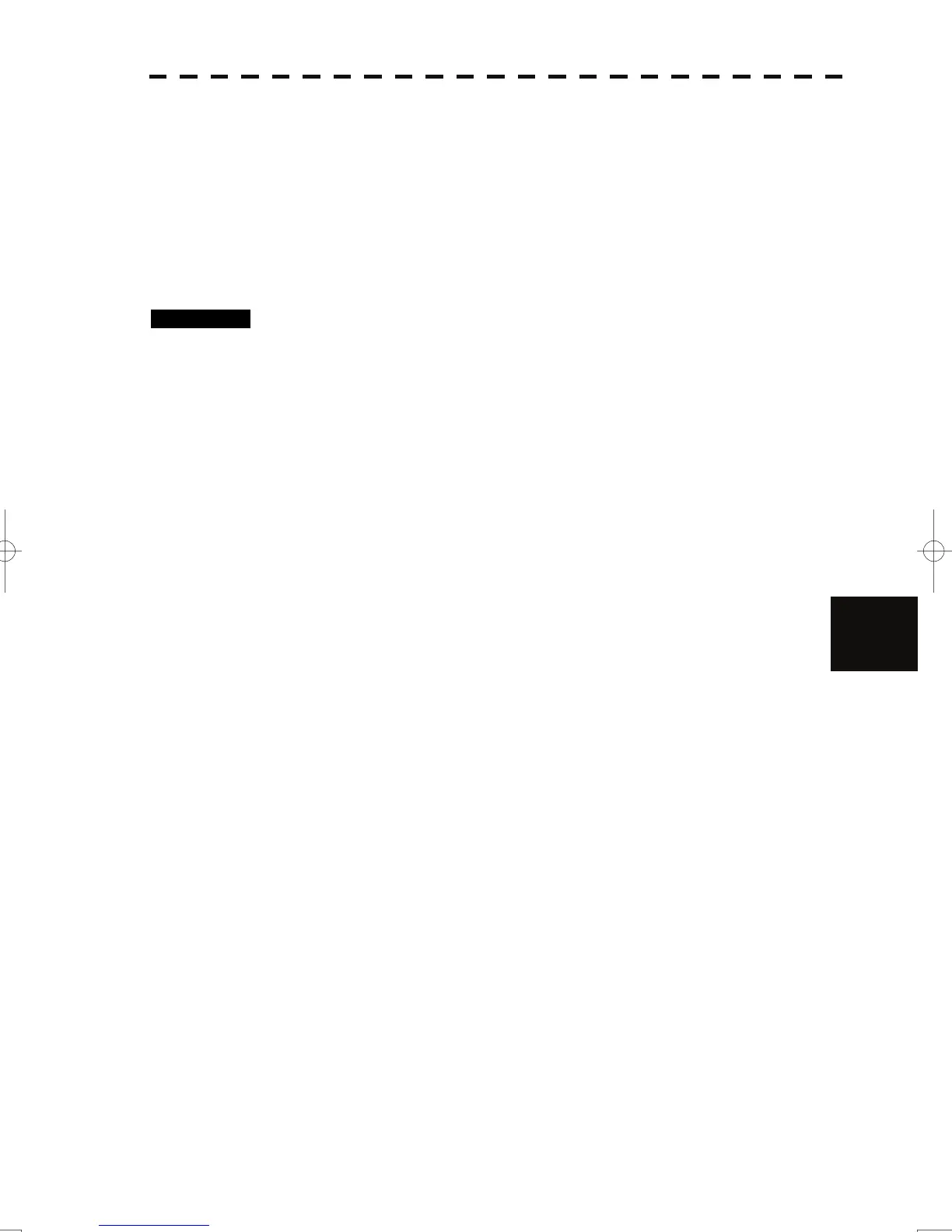7-2
7.1 Settings at Installation
yyy
yyyy
7
7.1.2 GYRO I/F Setting
The GYRO I/F circuit of the system is designed to be compatible with most types of gyro compasses by
simply setting the switches.
Step motor type: 20 to 170 VDC
Synchro-motor type: Primary excitation voltage 35 to 120 VAC
Before power-on operation can be performed, the switches S1 to S5 on the GYRO I/F circuit (PC4201)
must be set in accordance with the type of your gyro compass by performing the procedure below. The
switches are factory-set for a gyration ratio of 180X and the step motor type. Make sure of the type of the
gyro compass installed on the own ship before starting the procedure below.
Procedures 1. Set S1 to "OFF."
The gyro compass and GYRO I/F are turned off.
2. Set S2 and S3 in accordance with the type of your gyro compass.
There are two types of gyro compasses: one type outputs a step signal, and the other
type outputs a synchro signal. Make sure of the type of the gyro compass installed on
the own ship before setting the switches S2 and S3.
Synchro signal: Set the switches to [SYNC].
Step signal: Set the switches to [STEP].
3. Set the DIP switch S4.
The items to be set are listed below. For the settings, refer to Table 7-1.
S4-1: LOG alarm ON/OFF
S4-2: GYRO simulator ON/OFF
S4-3: LOG simulator ON/OFF
S4-5: Time before occurrence of GYRO alarm
S4-6: Sensor to be used (GYRO/NMEA)
S4-7/8: Baud rate when NMEA is used
4. Set the DIP switch S5.
The items to be set are listed below. For the setting, refer to Table 7-2.
S5-1: Type of gyro signal (step/synchro)
S5-2/3: Gyration ratio of gyro compass
S5-4: Gyration direction of gyro compass
S5-5: Type of log signal (pulse/synchro)
S5-7/8: Ratio of log signal
5. Connect the gyro signal and log signal cables to the terminal block.
6. Set S1 to "ON."
The gyro compass and GYRO I/F are connected.
7. After power-on operation, set the true bearing according to Section
7.1.7.
8. Make sure of the radar video and the operation with the true bearing
value.
9. If the true bearing value of the radar equipment is reversed, change
the setting of the switch S5-4.