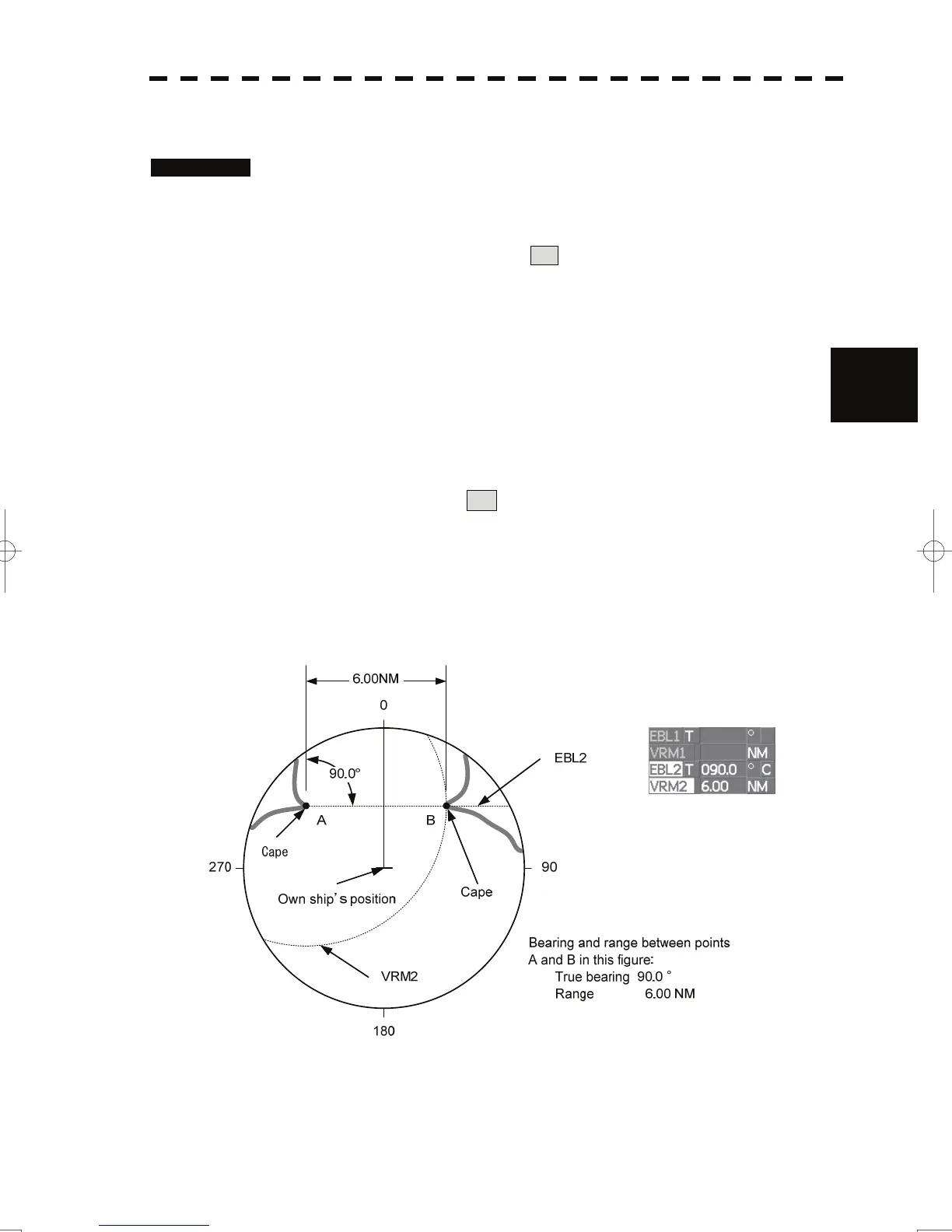4-20
4.2 Measurement of Range and Bearing
y
yyy
4
4.2.3 Measurement with Two Arbitrary Points
Procedures 1 Press the [EBL2] key.
The display in the EBL2 adjustment (upper right of the display ⑦ on page 2-19) will
be highlighted, and EBL2 will be shown on the PPI display.
2 Press the [EBL] dial to select C for the EBL2 starting point mode
switching (upper right of the display ⑫ on page 2-19).
3 Put the cursor on the point A of the two points between which
measurement is made, and press the [ENT] key.
Refer to the figure below.
4 Move the EBL2 to the other point B by turning the [EBL] dial.
Refer to the figure below.
5 Press the [VRM2] key.
When VRM2 is selected, ● (intersection marker) will appear on the dotted line of
EBL2.
6 Move the intersection marker on the dotted line to point B by turning
the [VRM] dial.
The range and bearing between the two points will be shown in the VRM2 range and
EBL2 bearing (upper right of display on page 2-3).
Similarly, EBL1 can also be used for measuring the bearing and range between two points. In this
case, perform the above procedure reading EBL2 as EBL1 and VRM2 as VRM1.