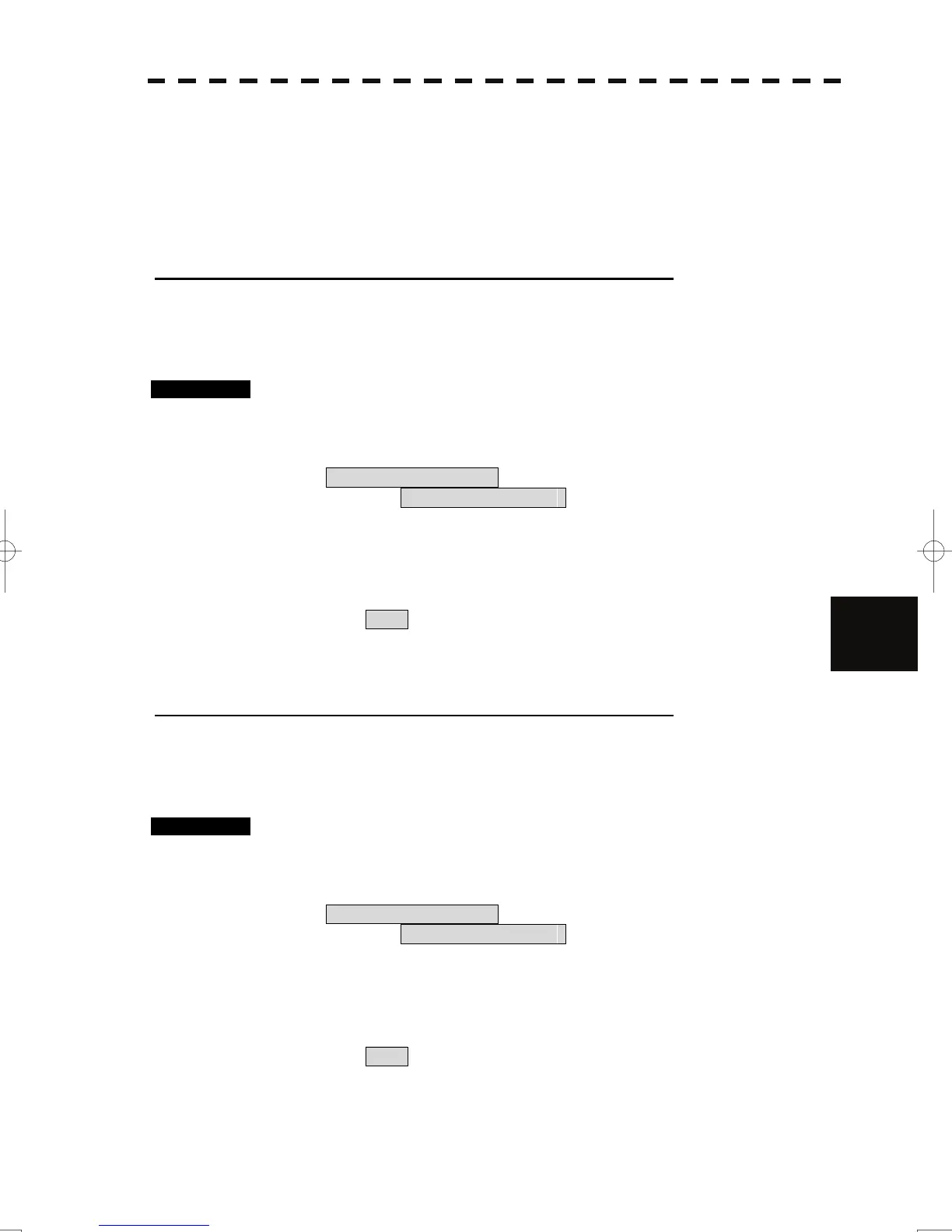7-32
7
7.4 Maintenance Menu
yyy
yyyy
7.4.3 Save of Internal Memory Data (Card1/2)
The system can save internal memory data such as item settings in all menus onto a flash memory card. If
the radar processing circuit in the system has been replaced, the set values before the circuit replacement
can be restored by reading the set values you saved before the replacement.
To save the internal memory data onto a flash memory card (option), the card must be inserted in card slot
beforehand.
[I] Copying of Internal Settings onto Card (Internal to Card1/2)
Save the internal memory data, such as item settings in menus, onto a flash memory card.
The internal memory data should be saved at completion of system setting, and the operation condition
should be saved periodically.
Procedures 1. Open the Serviceman Menu.
2. Open the Internal to Card 1/2 menu by performing the following menu
operation.
3. Maintenance Menu
→ 3. Internal to Card1/2
3. Select the slot of the card on which the internal memory data is to be
saved.
The lower slot is slot 1; the upper slot is slot 2.
4. Select Yes in the Confirmation Window.
The internal memory data is saved on the flash memory card.
[II] Reading of Internal Settings from Card (Card1/2 to Internal)
Read the saved memory data from the flash memory card into the system memory.
Perform the read operation in order to return the system to the previous operation condition after
replacement of the radar processing circuit in the system.
Procedures 1. Open the Serviceman Menu.
2. Open the Card 1/2 to Internal menu by performing the following menu
operation.
3. Maintenance Menu
→ 4. Card1/2 to Internal
3 Select the slot of the card from which the previously saved internal
memory data is to be read.
The lower slot is slot 1; the upper slot is slot 2.
4. Select Yes in the Confirmation Window.
The memory data is read from the flash memory card into the system memory.
After the internal memory area is updated, the system is restarted.