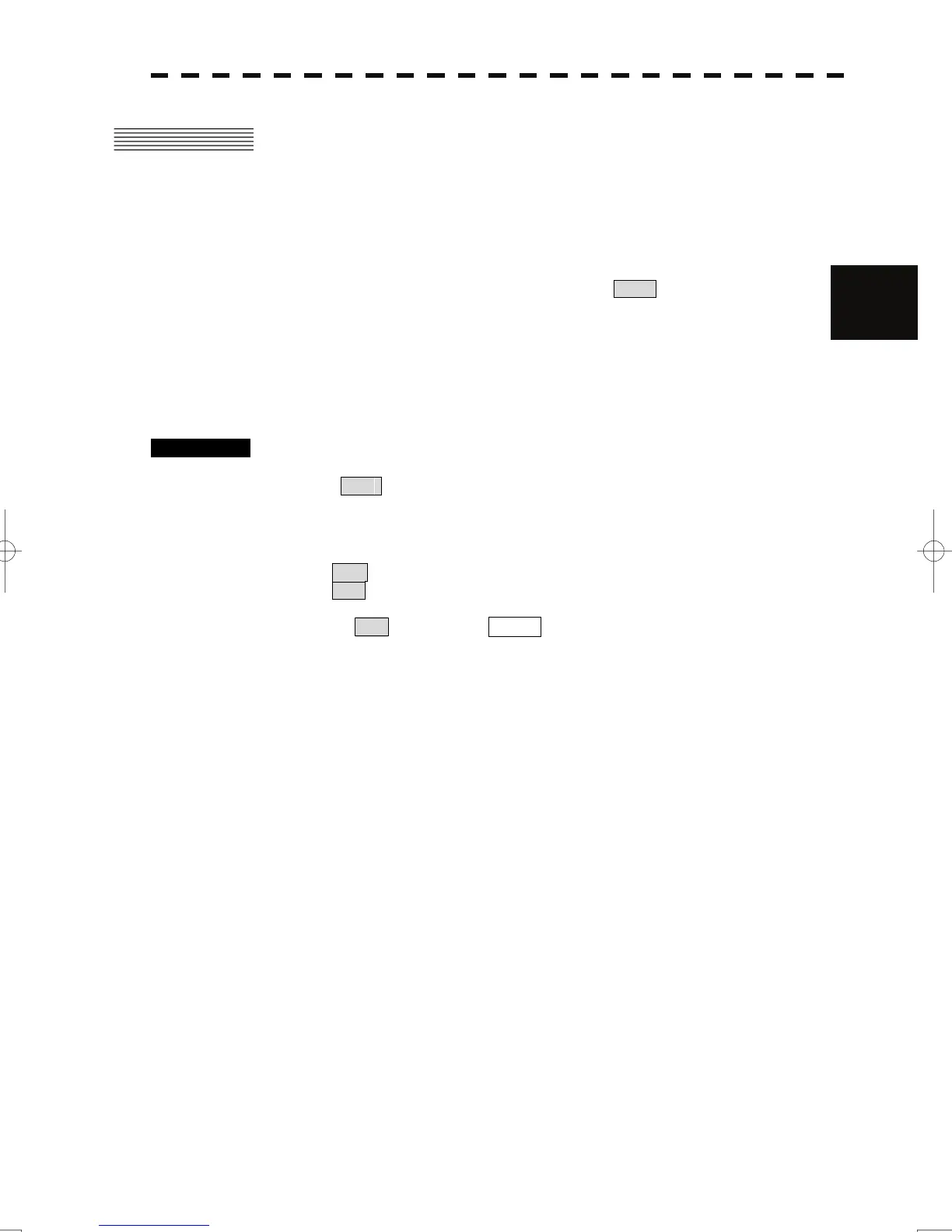3-78
3.7 Use Route Function
y
y y
3
3.7 USE ROUTE FUNCTION
In this radar system, a destination mark set by navigation equipment can be displayed and a simple
route can be created, displayed, loaded and saved. (To use this function, navigation equipment must
be connected to this system)
A plotter unit (option) is required to create, display, load and save the simple route.
If radar video is poor visibility caused by route function, click the Map button to turn off the Map
function. Otherwise, press the [DATA OFF] key to map displays temporarily off.
3.7.1 Display Destination Mark (NMEA Waypoint Display)
A destination mark sent from the external navigation equipment can be displayed.
Procedures 1 Open the Plot menu by performing the following menu operation.
Plot
2 Press the [7] key.
The NMEA Waypoint Display is turned on or off.
Off : Destination is not displayed.
On : Destination is displayed.
When On is selected, the ○WP mark appears of the display.
The destination mark is displayed only when Waypoint data is received from outside
by the NMEA sentence (RMB,BWC,BWR).
