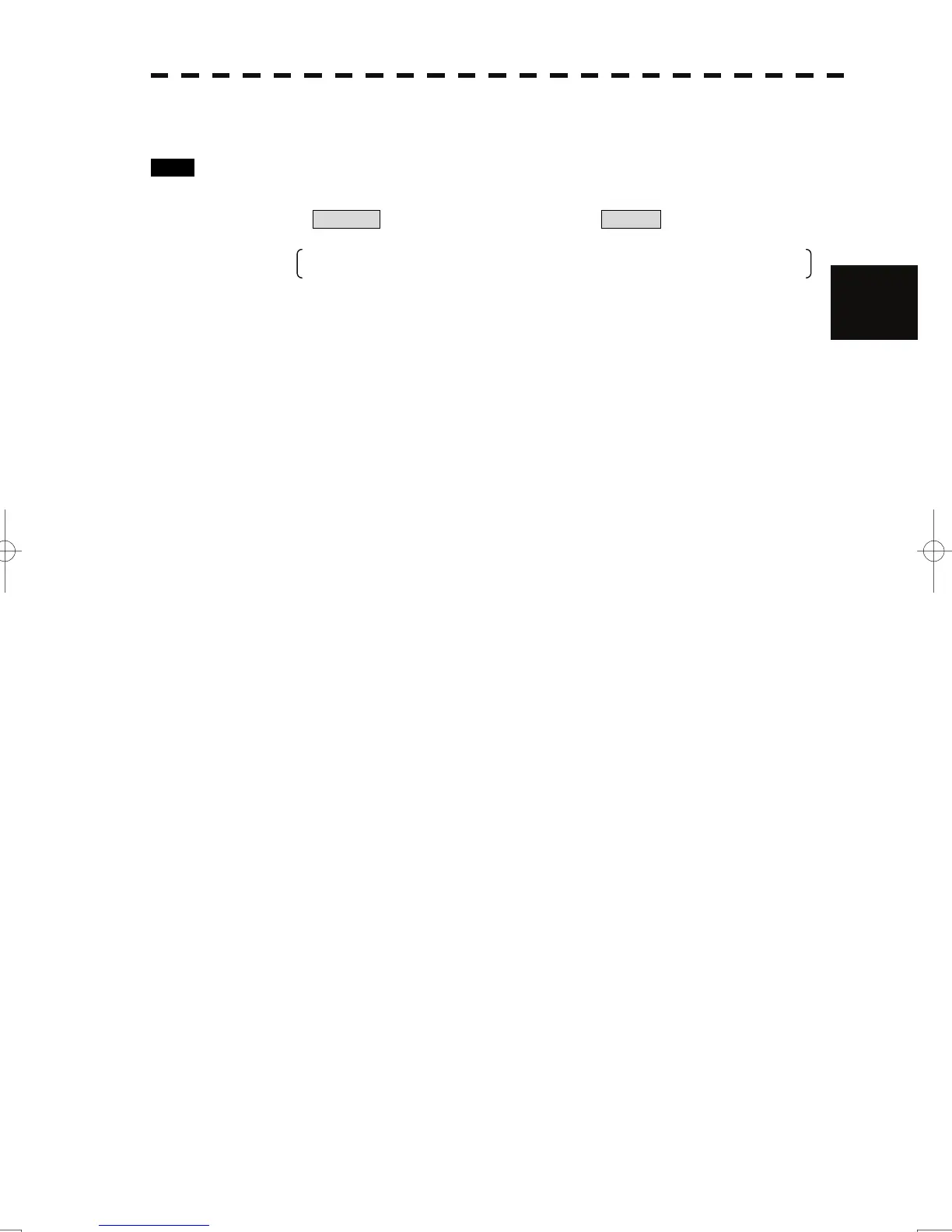3-4
3.1 Operation Flow
y
y y
3
3.1.5 End the Operation and Stop the System
Exit 1 Press the [STBY] key.
The radar will stop transmission and the antenna will stop rotating.
Transmit upper left of the display changes to Standby .
Maintain the standby state if radar observation is restarted in a relatively short time.
Only pressing the [TX / PRF] key starts observation.
2 Press the [STBY] key and the [TX / PRF] key together.
The system will be turned off.