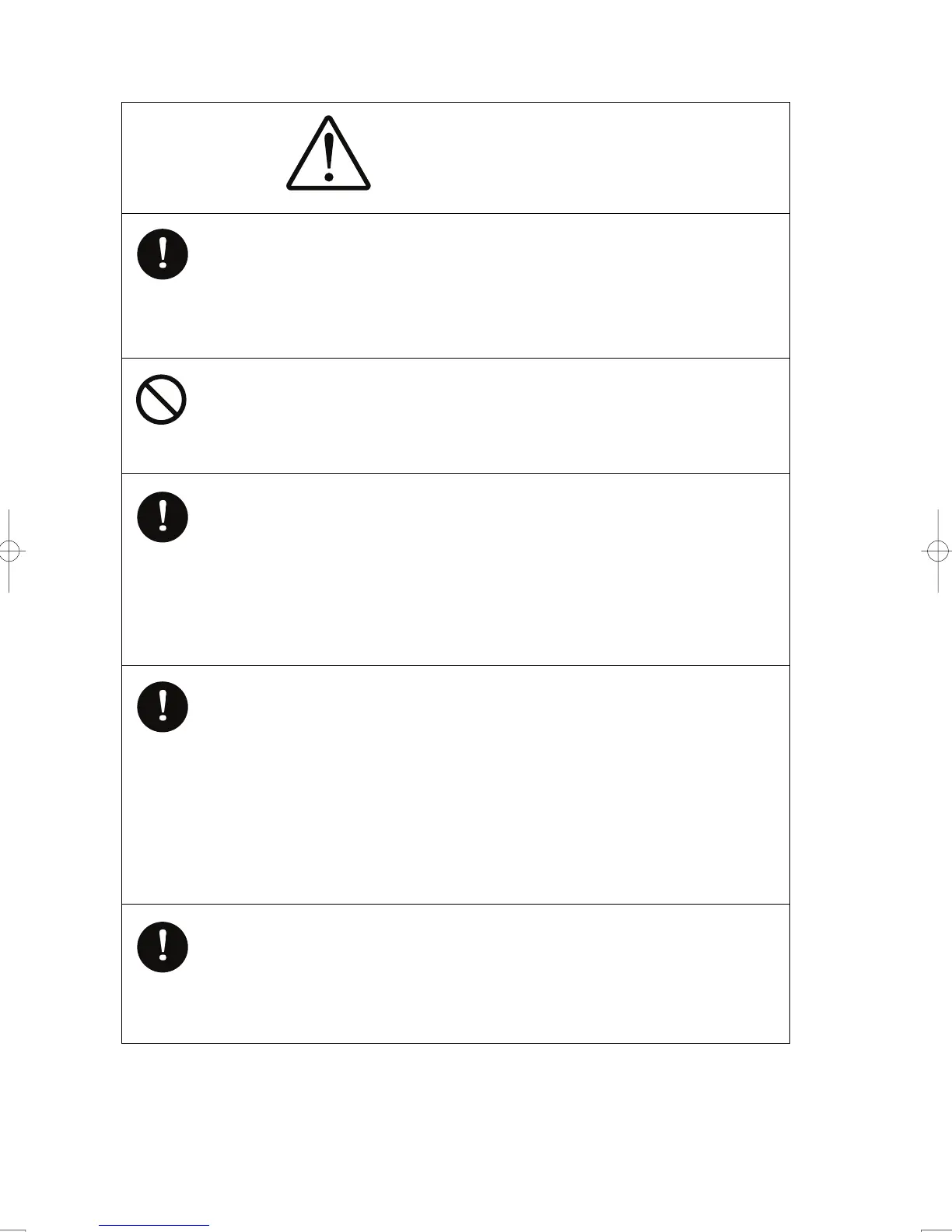- v -
WARNING
Do not change MBS Level/Area unless absolutely
necessary.
Incorrect adjustment will result in deletion of nearby target
images and thus collisions may occur resulting in death or
serious injuries.
When cleaning the display screen, do not wipe it too
strongly with a dry cloth. Also, do not use gasoline or
thinner to clean the screen. Failure to comply will result in
damage to the screen surface.
Direct exposure to electromagnetic waves at close range
will have adverse effects on the human body. When it is
necessary to get close to the scanner for maintenance or
inspection purposes, make sure to turn the indicator power
switch to "OFF" or "STBY."
Direct exposure to electromagnetic waves at close range
will have adverse effects on the human body.
When conducting maintenance work, make sure to turn off
the power and unplug the power connector J1 of the radar
process unit so that the power supply to the equipment is
completely cut off.
Some equipment components can carry electrical current
even after the power switch is turned off, and conducting
maintenance work without unplugging the power
connector may result in electrocution, equipment failure, or
accidents.
When disposing of used lithium batteries, be sure to
insulate the batteries by attaching a piece of adhesive tape
on the + and - terminals. Failure to comply may cause
heat generation, explosion, or fire when the batteries get
shorted out.