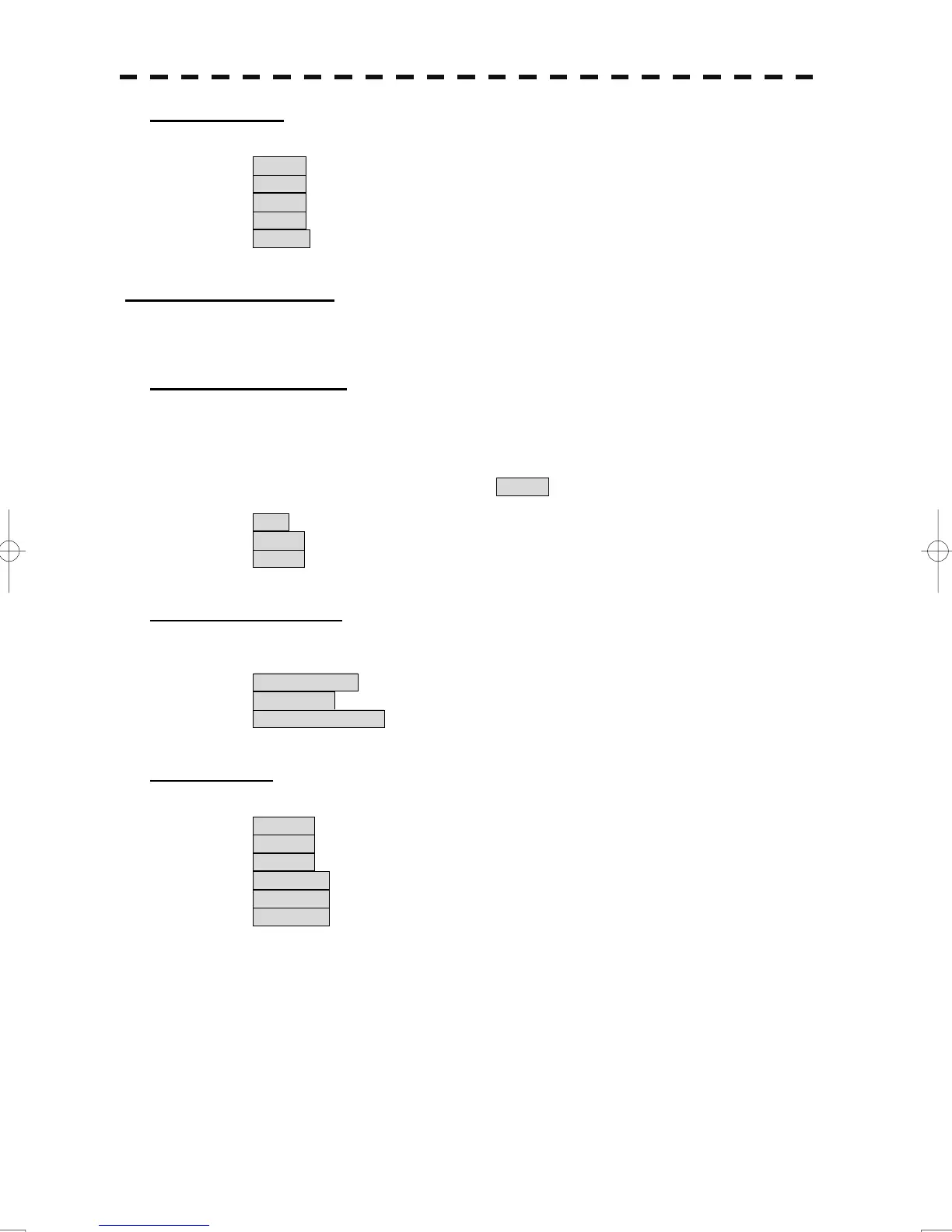3-93
[4] Time Range
• Set the time range for the water-temperature graph.
10min : The time range is set at 10 minutes.
15min : The time range is set at 15 minutes.
30min : The time range is set at 30 minutes.
60min : The time range is set at 60 minutes.
12hour : The time range is set at 12 hours.
[6] Course Bar Setting >
• The Course Bar Setting menu will appear.
[1] Course Bar Display
• Determine whether to display the bar graph for the course data that has been received of the
display.
• One of two digital information areas is used to display data.
• When the course-bar graph is displayed, the sizes of the target tracking (TT) / AIS information
areas are exclusively decreased.
• Put the cursor on the digital information display Target (menu ① on page 2-27), and press the
[ENT] key. The course bar display function is switched between on and off.
Off : The course bar graph is not displayed.
Area1 : The course bar graph is displayed in the numeric value data area 1.
Area2 : The course bar graph is displayed in the numeric value data area 2.
[2] AUTO Pilot Course
• Determine which field of the APB sentence that has been received is used to display Autopilot
(AP) course.
Course to Steer : The steering angle is displayed.
From ORG : The bearing difference from the original point is displayed.
From CURR POSN : The bearing difference from own ship is displayed.
[3] ROT Scale
• Set the maximum scale for the TURN Rate graph.
30-0-30 : The scale is set at ±30 °/min.
60-0-60 : The scale is set at ±60 °/min.
90-0-90 : The scale is set at ±90 °/min.
120-0-120 : The scale is set at ±120 °/min.
150-0-150 : The scale is set at ±150 °/min.
300-0-300 : The scale is set at ±300 °/min.
