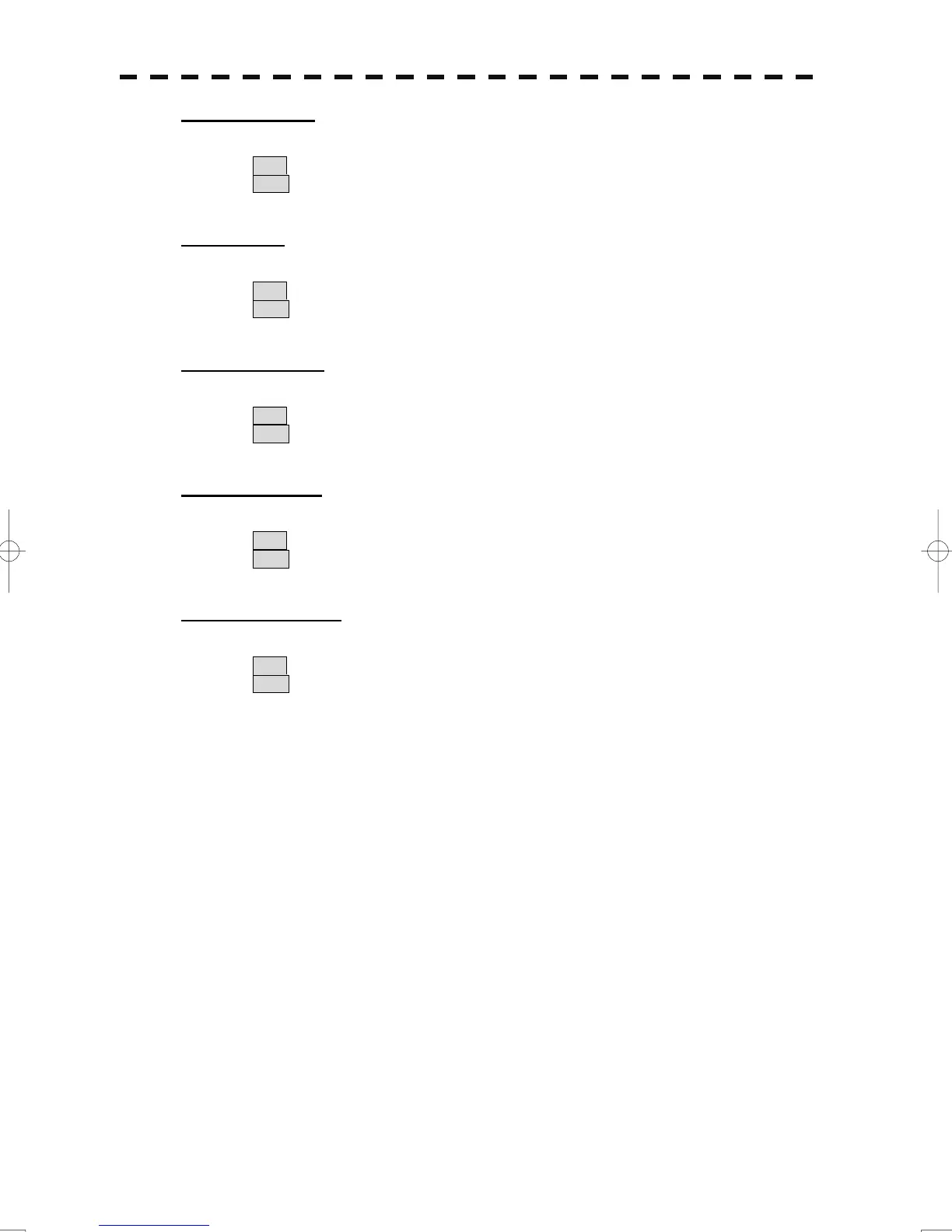3-117
[2] River&Lake
• Set whether to display rivers and lakes on the C-MAP.
On : Rivers and lakes are displayed.
Off : Rivers and lakes are not displayed.
[3] Cultural
• Set whether to display cultural facilities on the C-MAP.
On : Cultural facilities are displayed.
Off : Cultural facilities are not displayed.
[4] Bottom Type
• Set whether to display bottom sediment on the C-MAP.
On : Bottom sediment is displayed.
Off : Bottom sediment is not displayed.
[5] Under Water
• Set whether to display reefs on the C-MAP.
On : Reefs are displayed.
Off : Reefs are not displayed.
[6] Depth Contour
• Set whether to display depth contour on the C-MAP.
On : Depth contour is displayed.
Off : Depth contour is not displayed.
