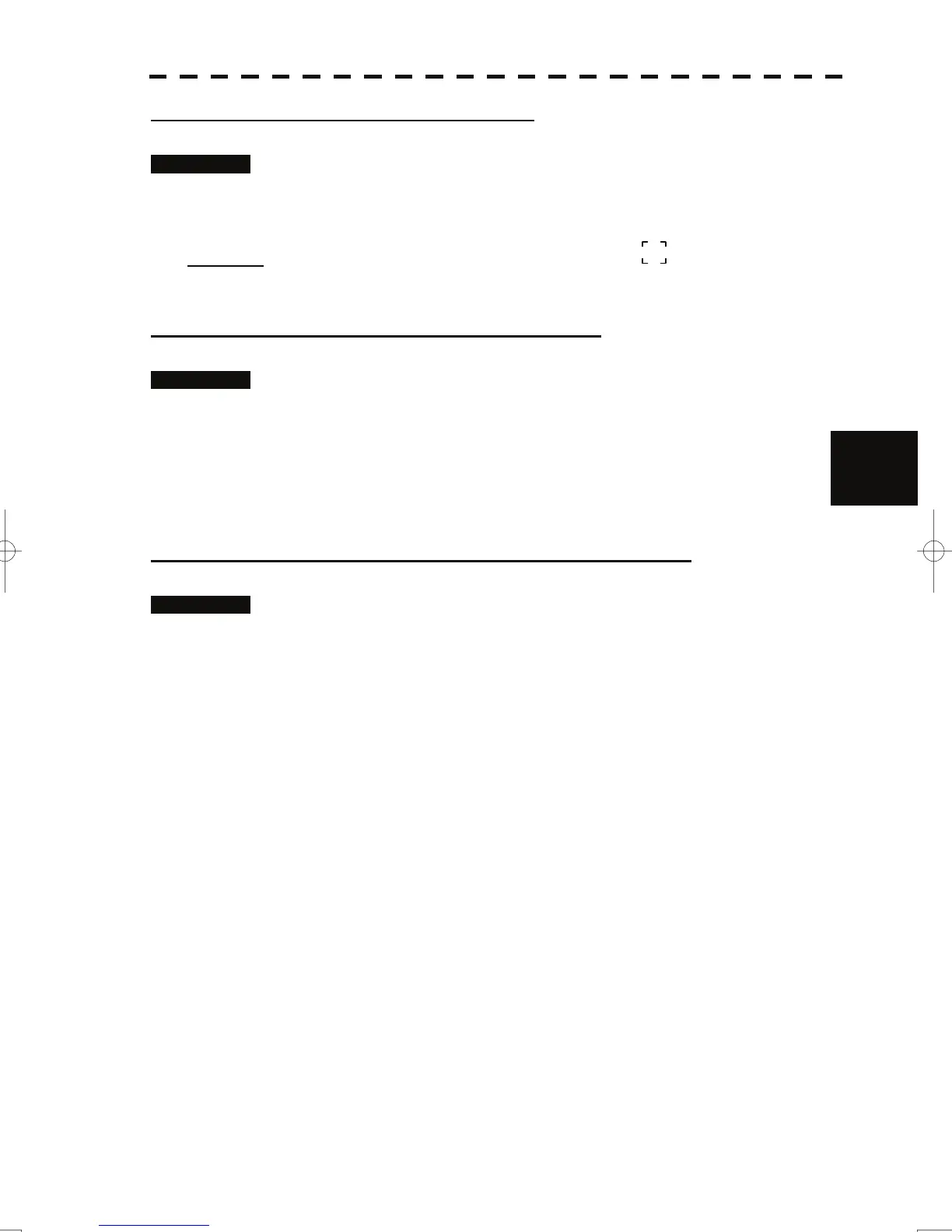5-34
5.3 AIS Operation
yy
yyy
5
Displaying AIS Target Information [TGT DATA]
Procedures 1 Put the cursor on the AIS target of which information is to be
displayed , and press the [TGT DATA] key.
The information of the selected AIS target will be displayed.
Reference:
When the numeric data of a target is displayed but the mark " " is not on the radar
display, the target is outside the display.
Canceling AIS Target Information Display (CNCL Data)
Procedures 1 Put the cursor on the activated AIS target of which information
display is to be cancelled, and press the [CLR / INFO] key.
The setting items for cursor modes will be displayed.
2 Press the [6] key.
The information display of the selected AIS target will be cleared.
Selecting Detail / Simple Mode for AIS Target Information Display
Procedures 1 Put the cursor on the detail/simple display switching (AIS target
information ① on page 2-25), and press the [ENT] key.
The detail or simple mode display for AIS target information will be selected.