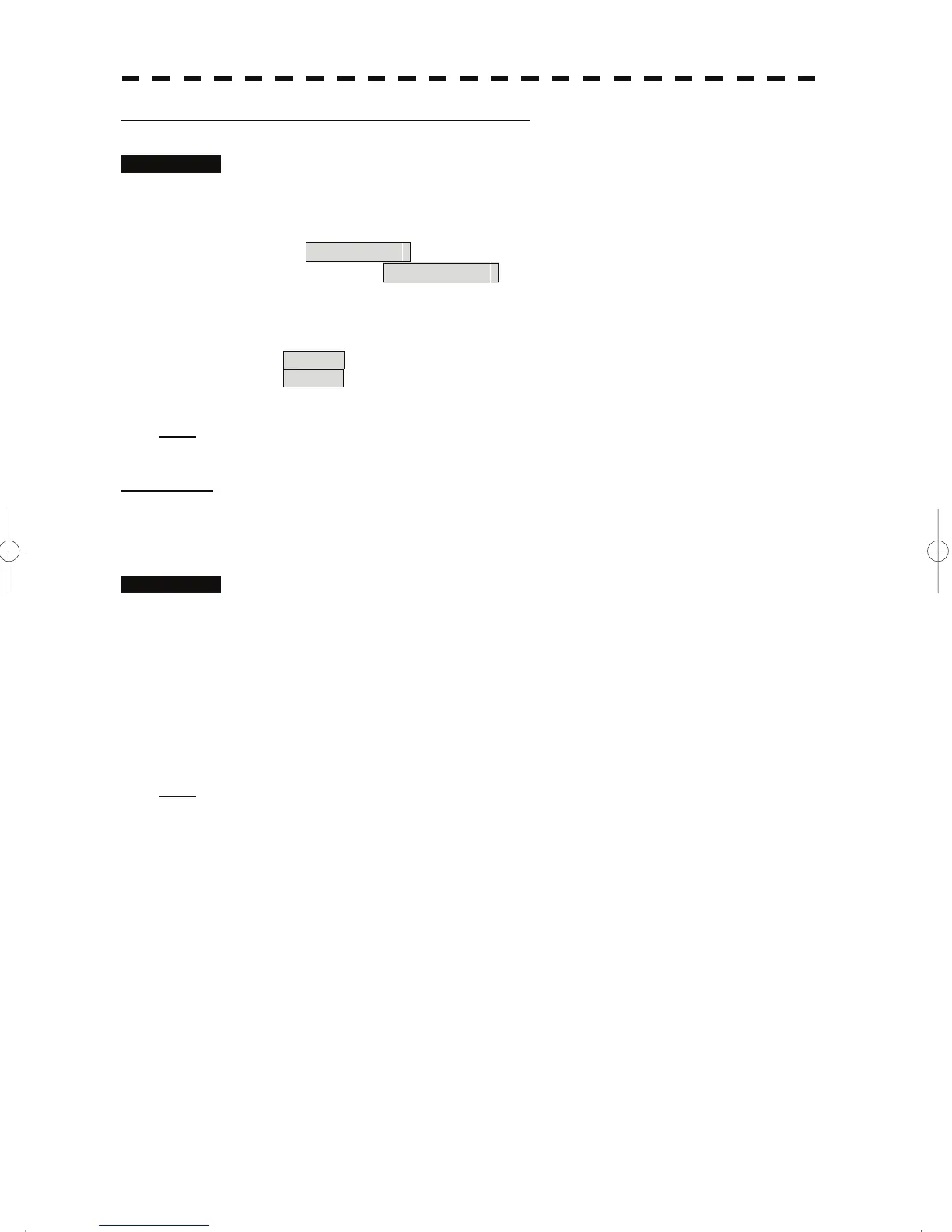5-39
Display of Targets outside AIS Filter (Filter Mode)
Procedures 1 Press the [RADAR MENU] key twice.
2 Open the Filter Mode menu by performing the following menu
operation.
7. AIS Menu
→ 6. Filter Mode
3 Press the [6] key.
The Filter Mode is switched.
Display :Displays only AIS targets in the AIS filter.
Priority :Displays AIS targets in the AIS filter by priority, and also displays
targets outside the AIS filter.
Note:
Activated AIS targets can be displayed even when they are outside the AIS filter.
Point Filter
AIS targets which are not displayed because they are outside the AIS filter or at low priority levels can be
activated by giving a higher priority to them.
Procedures 1 Put the cursor on the position where a point filter is to be set, and
press the [CLR / INFO] key to select the filter to be set.
The setting items for cursor modes will be displayed.
2 Press the [2] key.
A point filter will be set at the cursor position.
If an AIS target is in the point filter, it will be activated.
When an AIS target is activated or an AIS target is not found within one minute, the
point filter will be cleared.
Note:
The point filter's range is 1 nm, and cannot be changed.