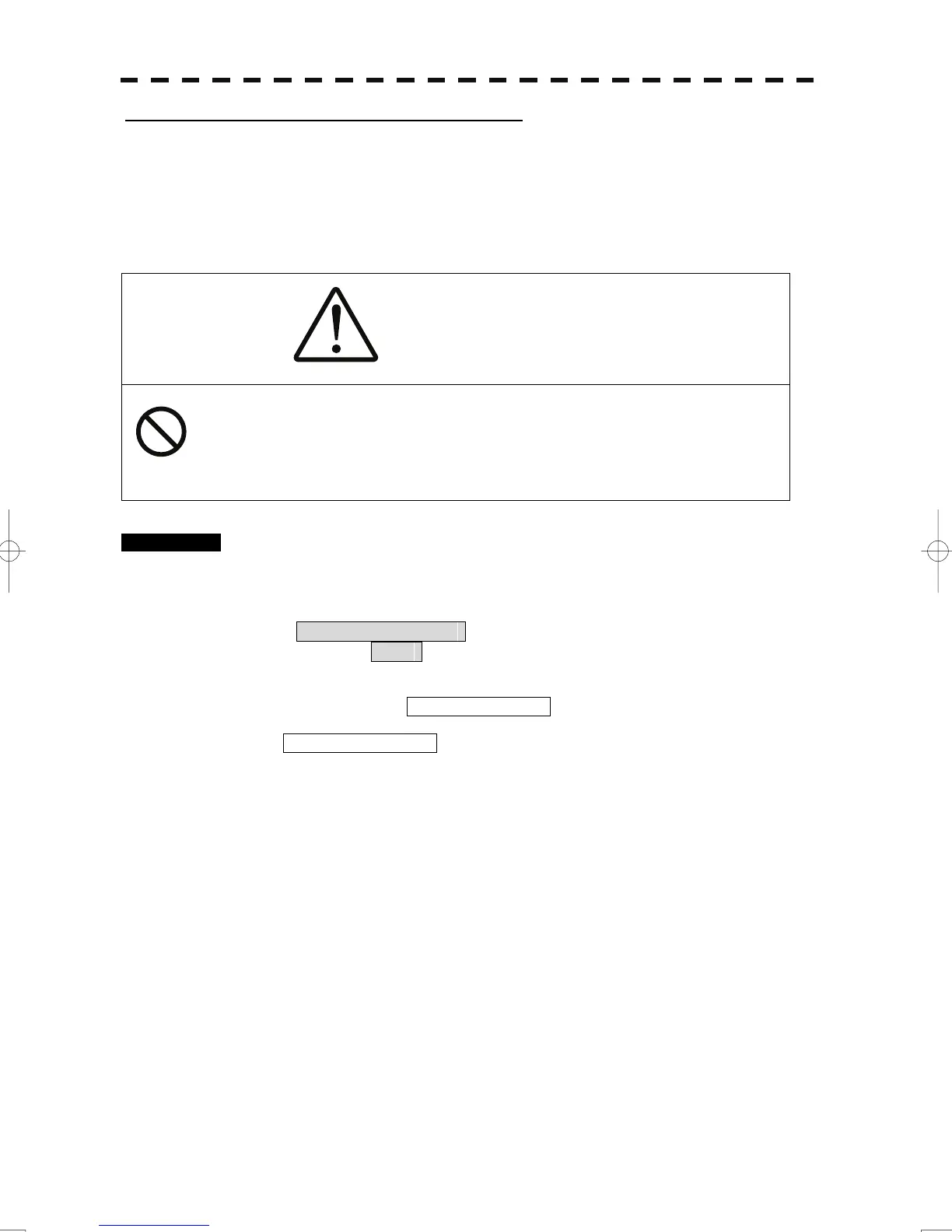7-25
[II] Quantization Level Adjustment (Video Level)
Use the target tracking function (TT) to adjust the level of the signal to be recognized as a target. If a small
value is set, even weak target signals will be input to the target detection circuit of the target tracking
function. However, many unnecessary signals are also input, which may cause unstable target acquisition or
tracking. It is important to set a value four or five greater than the value with which unnecessary signals are
detected.
The quantization level is adjusted to an optimal value, so do not change it carelessly.
CAUTION
Do not change the quantization level settings unless
absolutely necessary. If set at an inappropriate value, the
target acquisition or target tracking function deteriorates,
and this may lead to accidents.
Procedures 1. Open the Serviceman Menu.
2. Open the TT (Target Tracking) menu by performing the following menu
operation.
9. SP/TT Initial Setup
→ 2. TT
3. To change the quantization level of the automatic acquisition area,
specify the item 2. Video TD Level in the menu. To change the
quantization level of tracking and manual acquisition, specify the item
3. Video High Level .