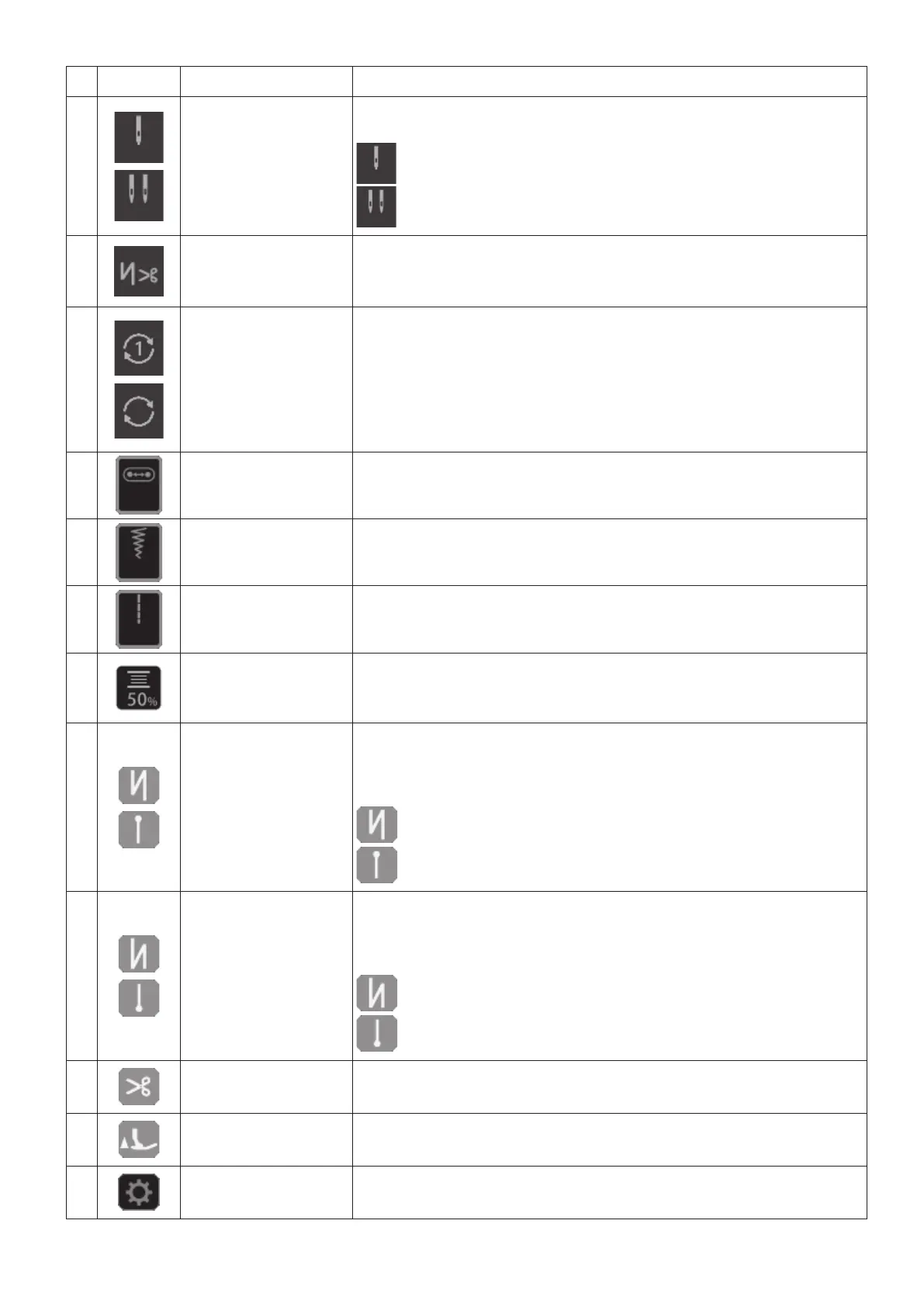9
Name Function
❹
Needle icon
Detailed setting of the needle is displayed.
Press the needle icon when you want to change the setting of the needle.
: One needle
: Two needles
❺
Automatic back
tacking and thread
trimming icon
The back tacking at the beginning and end of sewing and the back tack-
ing and thread trimming / presser foot lift after thread trimming at the end
of sewing can be set.
❻
Repetition sewing
Sewing of a pattern under the combination stitching mode in repetition or
sewing of a pattern only by one cycle under the single stitching mode can
be set.
"1" is displayed in the case of sewing a pattern only by one cycle.
Initial setting
Pattern available under the single stitching mode: Repetition
Pattern available under the combination stitching mode: 1
❼
Needle position icon
Press the needle position icon when you want to set the adjustment item
of adjusting dial (left) to the "needle position".
❽
Zigzag width icon
Press the zigzag width icon when you want to set the adjustment item of
adjusting dial (left) to the "zigzag width".
❾
Stitch length icon
"Stitch length" that is set with the stitch length adjusting dial (right) is dis-
played.
Bobbin thread count-
er icon
The state of the bobbin thread counter is displayed
Press the bobbin thread counter icon when you want to set details of the
bobbin thread counter.
Sewing-start back
tacking icon
This icon is displayed by setting the back tacking at the beginning of sew-
ing.
ON/OFF of the back tacking at the beginning of sewing can be changed
over by pressing the sewing-start back tacking icon.
: Reverse stitch
: Lock stitch
Sewing-end back
tacking icon
This icon is displayed by setting the automatic back tacking at the end of
sewing.
ON/OFF of the back tacking at the beginning of sewing can be changed
over by pressing the sewing-end back tacking icon.
: Reverse stitch
: Lock stitch
Thread trimming
icon
This icon is displayed by setting the back tacking and thread trimming.
Push icon to turn on/off.
Presser foot lift after
thread trimming icon
This icon is displayed by setting presser foot lifting after thread trimming.
Push icon to turn on/off.
Pattern edit icon
Stitch patterns can be edited.
