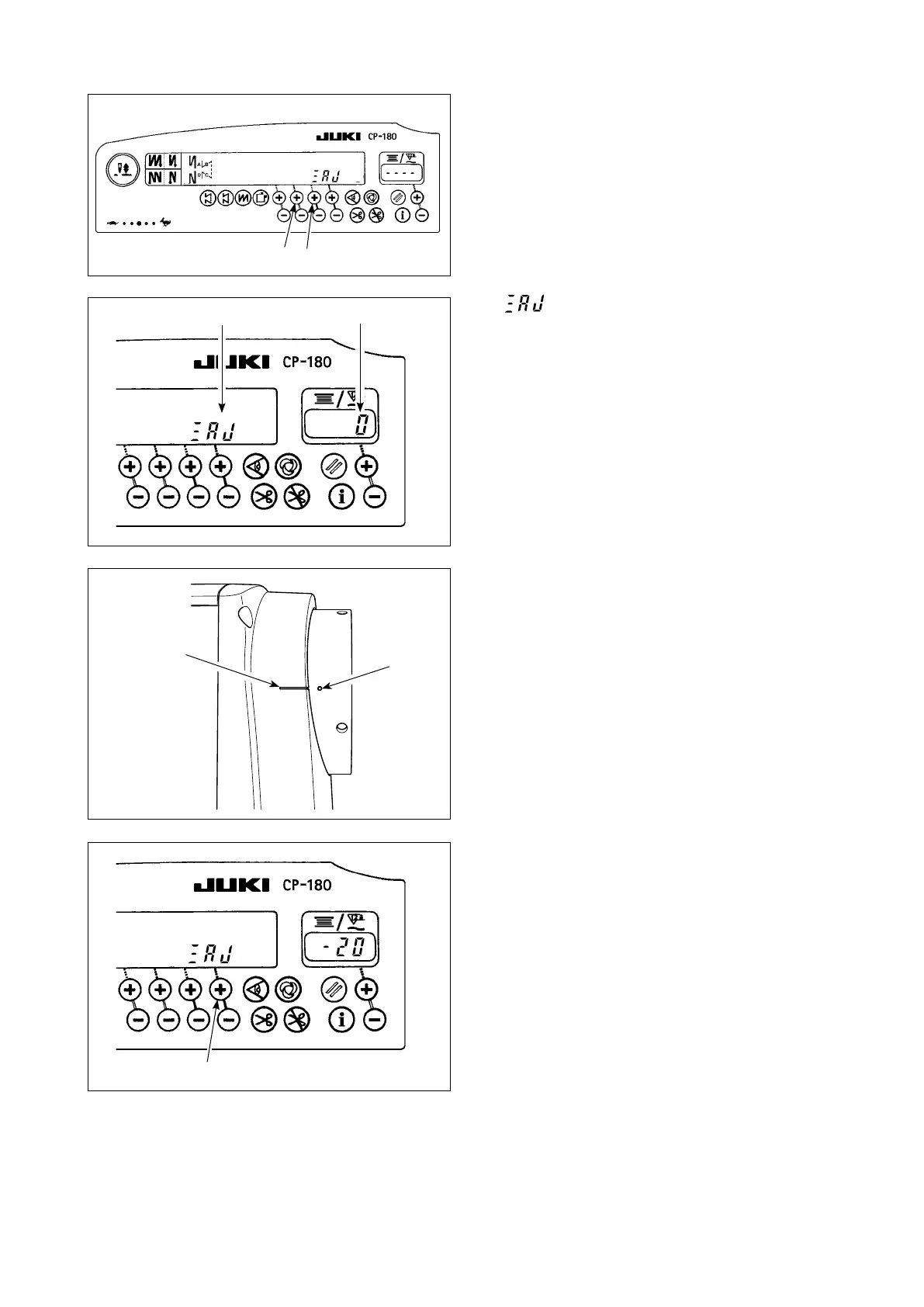– 14 –
1) Simultaneously pressing switch and switch ,
turn ON the power switch.
• CP-180
4) In this state, align one of the marker dots on
the pulley with marker line on the pulley cover
as shown in the gure.
5) Press switch to nish the adjustment work.
(The value is the reference value.)
2) is displayed in the indicator and the mode
is changed over to the adjustment mode.
3) Turn the pulley of the machine head by hand until
the main-shaft reference signal is detected. At this
time, the degree of an angle from the main-shaft
reference signal is displayed on the indicator
.
(The value is the reference value.)
