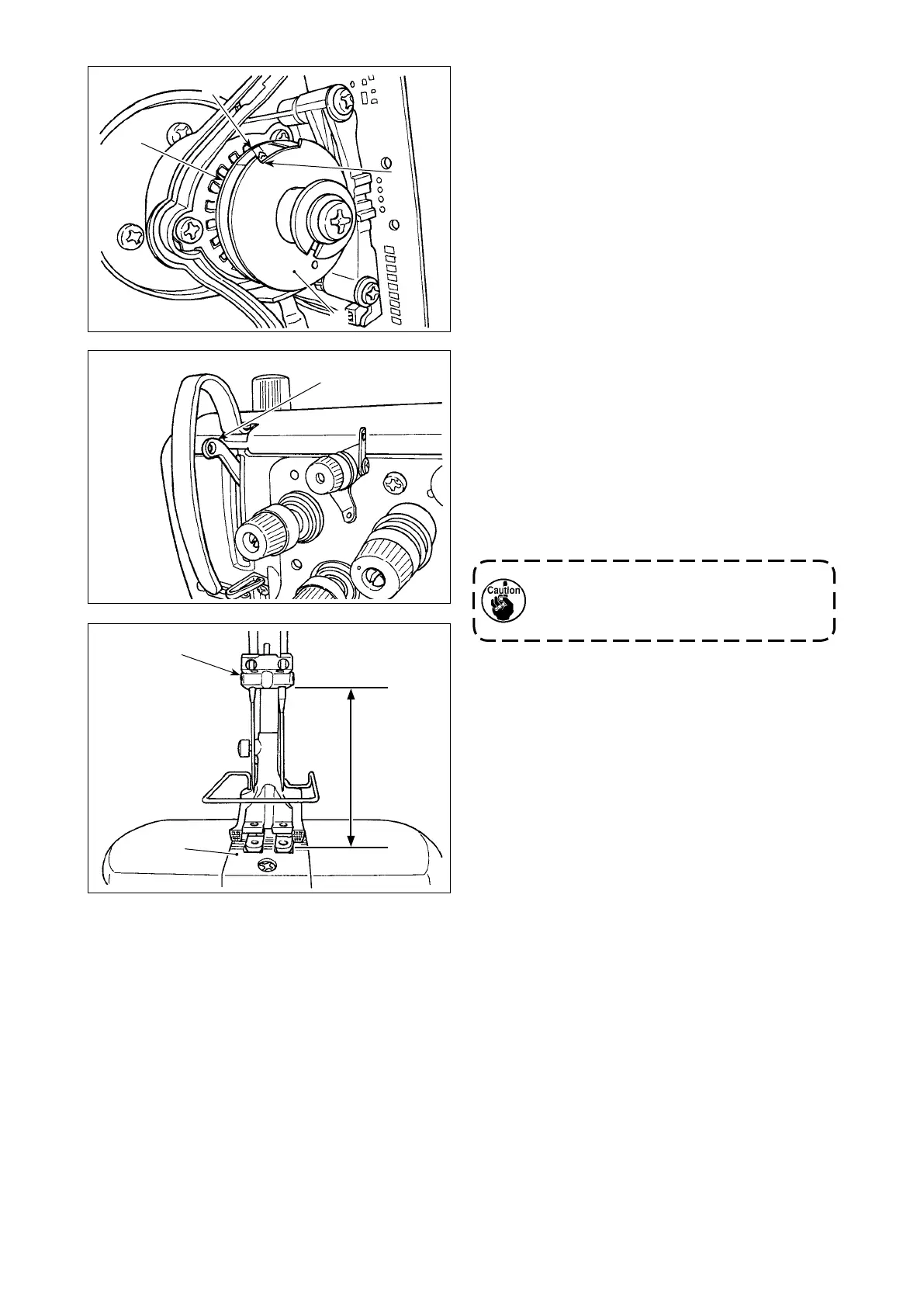– 16 –
(Approx.
50 mm)
・ Adjusting the upper stopping position
Remove the cover of detector . Turn upper
position detecting plate to adjust the upper
stopping position of the sewing machine so that
the machine stops when thread take-up lever
reaches its upper dead point.
After the adjustment, install the cover of detector
.
To stop the sewing machine in its upper position,
specify the upper position of the needle using
the compensation switch or the stopping position
setting function of the sewing machine controller.
When the sewing machine stops in its correct
upper stopping position, as a guide, the lower
end of needle clamp is approximately 50 mm
above the top surface of throat plate .
When the detector SY-2 is used, the position
where notch of upper position detecting plate
is aligned with marker A on lower position
detecting plate should be used as a guide for
adjustment.
Be sure to turn the power OFF before
turning upper position detecting plate
of detector .
A
