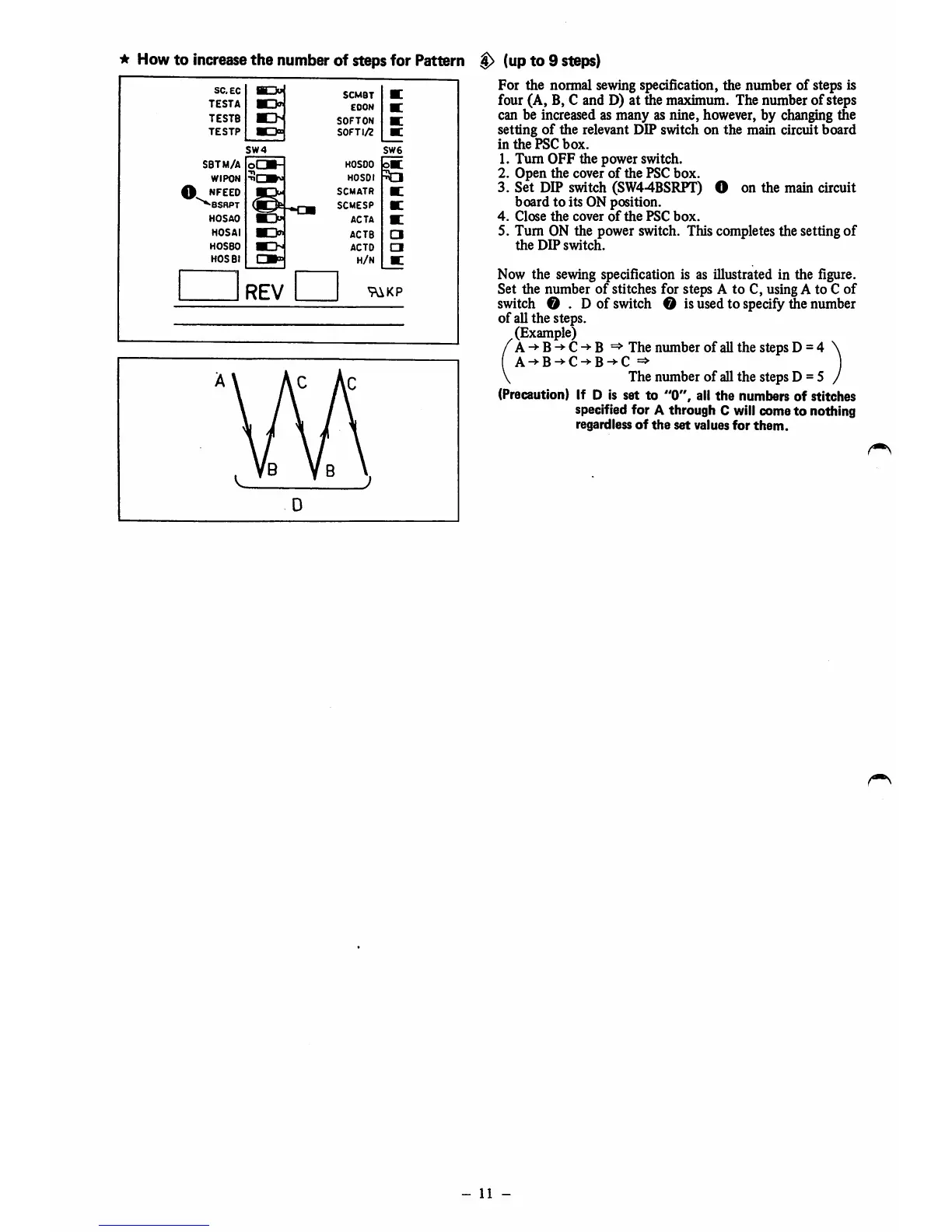^
How
to
increase
the numberof stepsfor Pattern
$>
(upto 9 steps)
sc.
EC
BTTa
SCMBT
K
TESTA
K>
EOON
TESTB
•>
SOFTON
K
TESTP
•D®
SOFT 1/2
SW4
SW6
SBTM/A
oLM-
KOSOO
oK
WIPON
•n
nQ||ro
HOSOl
O
SCMATR
•:
'^BSHPT
SCMESP
tr
HOSAO
•>
ACTA
K
HOSAI
K>
ACTS
d
HOSBO
•O
ACTD
a
KOSBi
CM®
H/N
E
REV
9AKP
For the nonnal sewing specification, the number of steps is
four (A, B, C and D) at the maximum. The number of steps
can be increased as many as nine, however, by changing the
setting
of
the relevant DIP switch on the main circuit board
in
the
PSC
box.
1.
Tum
OFF the power switch.
2. Open the cover
of
the PSC box.
3. Set DIP switch (SW44BSRPT) O on the main circuit
board
to
its ON position.
4.
Close
the
cover
of
the
PSC
box.
5.
Tum
ON the power switch. This completes the setting
of
the
DIP
switch.
Now the sewing specification is as illustrated in the figure.
Set the number
of
stitches for steps A to C, using A to C
of
switch
O . Dof
switch
O is
used
to
specify
^e
number
of
all the steps.
(Example)
/A-»-B->-C^B
=>
The
number
of
all
the
steps
D=4 \
A^B^C^B^C
=>
\ The number of all the steps D = 5 /
(Precaution) If D is set to
"0",
all the numbers of stitches
specified for A through C will come
to
nothing
regardless
of
the
set
values
for
them.
11
-
