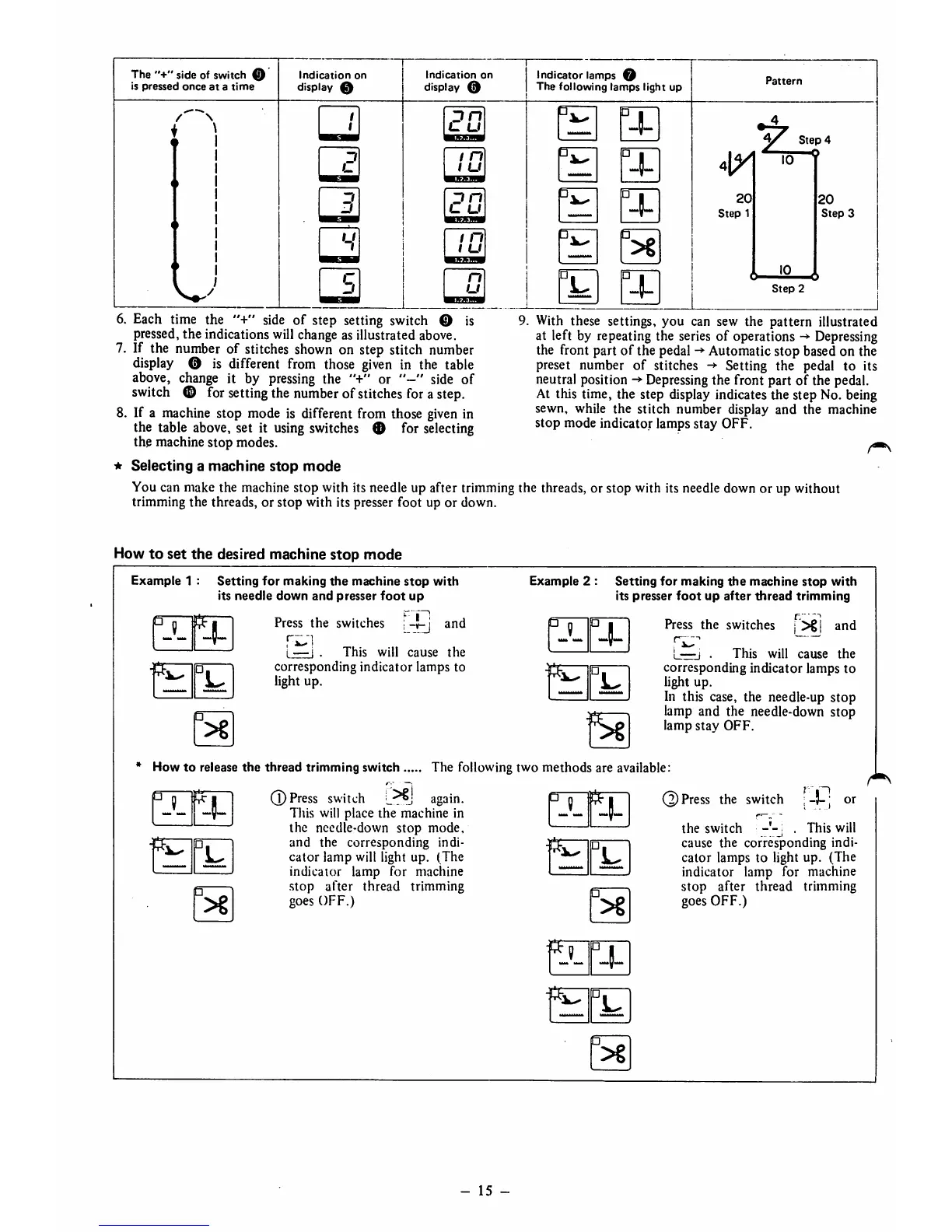The
"+"
side of
switch
f
is
pressed
once
at
a
time
Indication
on
display 0
Indication
on
display 0
•
Dn
i-
u
/ n
I u
Zi
jn
(_
u
I
u
I
C
6. Each time the "+" side of step setting switch 0
pressed, the indications will change as illustrated above.
7. If the
number
of
stitches
shown
on step stitch
number
display
0 is different
from
those
given
in the table
above,
change
it by
pressing
the "+" or side of
switch
0 for
setting
the
number
of
stitches
forastep.
8. If a machine stop mode is different from those
given
in
the table above, set it using switches 0 for selecting
the machine stop modes.
*
Selecting
a
machine
stop
mode
I n
I u
n
u
IS
Indicator lamps o
The
following
lamps
light up
°-l-
%
4M
° 1
20
Step
1
Pattern
10
10
Step
4
—O
20
Step
3
Step
2
9. With these settings, you can sew the pattern illustrated
at left by repeating the series of operations
Depressing
the front part of the pedal Automatic stop based on the
preset number of stitches Setting the pedal to its
neutral position Depressingthe front part of the pedal.
At this time, the step display indicates the step No. being
sewn, while the stitch number display and the machine
stop
mode indicator lamps stay OFF.
You can make the machine stop with its needle up after trimming the threads, or stop with its needle down or up without
trimming the threads, or stop with its presser foot up or down.
How
to
set
the
desired machine
stop
mode
Example 1 :
Setting
for
making
the
machine
stop
with
its
needle
down
and
presser
foot
up
°J_
^-5-
P
>€
Press
the
switches
and
1
—I
.
This
will
cause
the
corresponding indicator lamps to
light up.
Example
2 :
Setting
for
making
the
machine
stop
with
its
presser
foot
up
after
thread
trimming
• ^
° 1
-5-
Press
the
switches
j>g| and
i
—i
.
This
will
cause
the
corresponding indicator lamps to
light up.
In this case, the needle-up stop
lamp and the needle-down stop
lamp
stay
OFF.
How to release
the
thread trimming switch The following two methods are available:
%
•
ir
>§
(T)
Press
switch
L^J
again.
This will place
the
machine in
the needle-down
stop
mode,
and the corresponding indi
cator
lamp will light up. (The
indicator lamp for machine
stop
after thread trimming
goes
OFF.)
-
15
-
-5_
>§
ff"
>§
Q)
Press
the
switch
;
-J-;
or
the switch j . This will
cause the corresponding indi
cator lamps to light up. (The
indicator lamp for machine
stop
after thread trimming
goes
OFF.)
