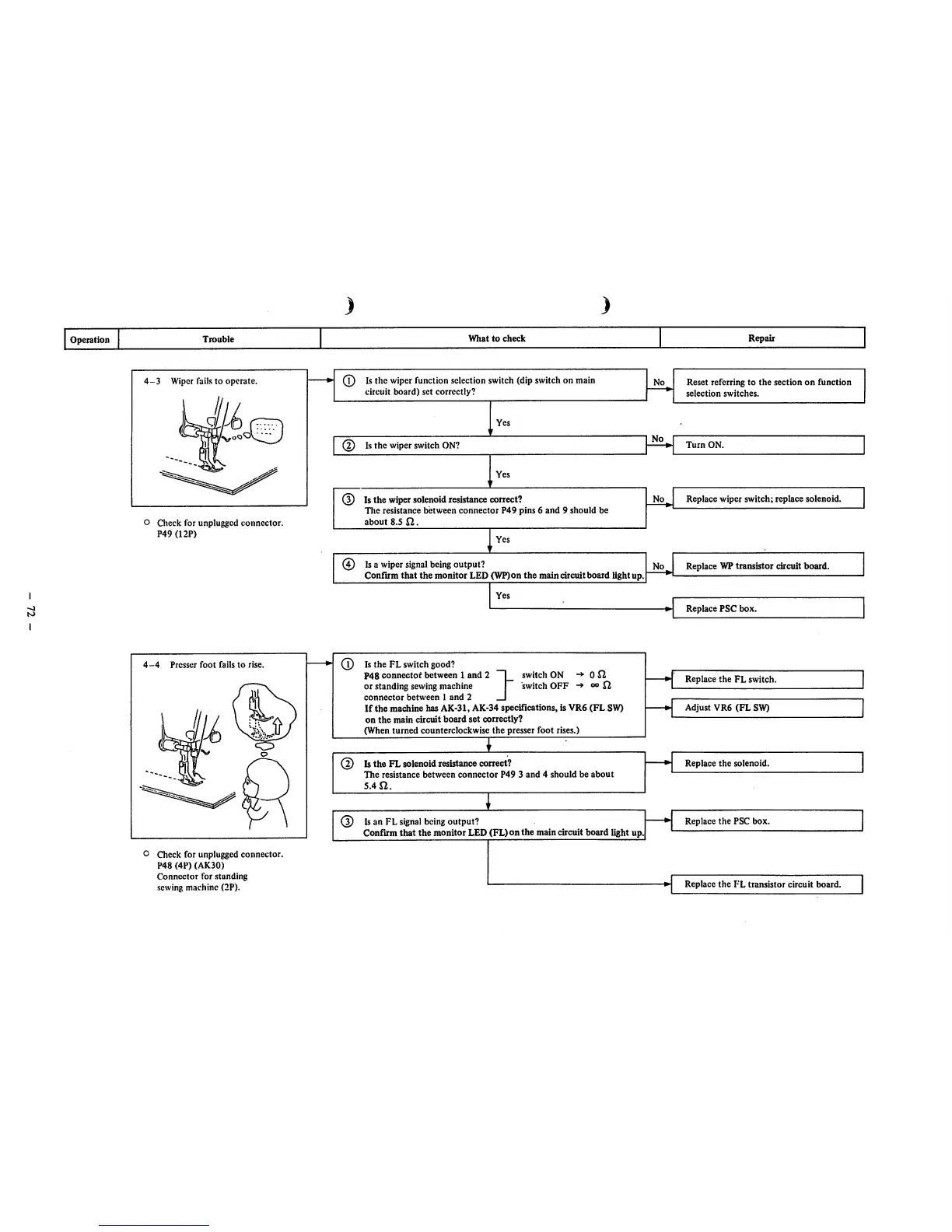to
Operation
Trouble
What
to
check
Repair
4-3
Wiper fails to
operate
O
Check
for
unplugged
connector.
P49
(12P)
4-4
Presser
foot
fails
to
rise.
O Check for unplugged connector.
P48
(4P)
(AK30)
Connector
for
standing
sewing
machine
(2P).
®
Is the wiper function selection switch (dip switch on main
circuit
board)
set
correctly?
Yes
t
©
Is
the
wiper
switch
ON?
Yes
©
Is
the
wiper solenoid resistance correct?
The
resistance
between
connector
P49
pins
6
and
9
should
be
about
8.5
X2.
1
Yes
®
Is a wiper signal being
output?
Confirm
that
the
monitor LED (WP)on
the
main circuitboard light up.
Yes
(T)
Is
the
FL
switch
good?
P48
connector
between
or standing sewing machine
connector
between
1
and
If
the
machine
has AK-31, AK-34 specifications, is
VR6
(FL
SW)
on
the
main
circuit
board
set
correctly?
(When
turned counterclockwise the
presser
foot
rises.)
I
(2) IstheFL
solenoid
resistance
correct?
The
resistance
between
connector
P49
3
and
4
should
be
about
5.4X2.
1
and
2 ~|_
line r
id
2 J
switch
ON
-»•
0
switch
OFF
(D
Is
an
FL
signal
being
output?
Confirm
that
the
monitor
LED
(FL)on
the
maincircuit
board
light up.
No
No
No
No
Reset referring to
the
section
on
function
selection
switches.
Turn
ON.
Replace
wiper
switch;
replace
solenoid.
Replace WP transistor circuit
board.
Replace
PSC
box.
*
Replace
the
FL
switch.
Adjust
VR6
(FL
SW)
Replace
the
solenoid.
Replace
the
PSC
box.
Replace
the
FL
transistor
circuit
board.
