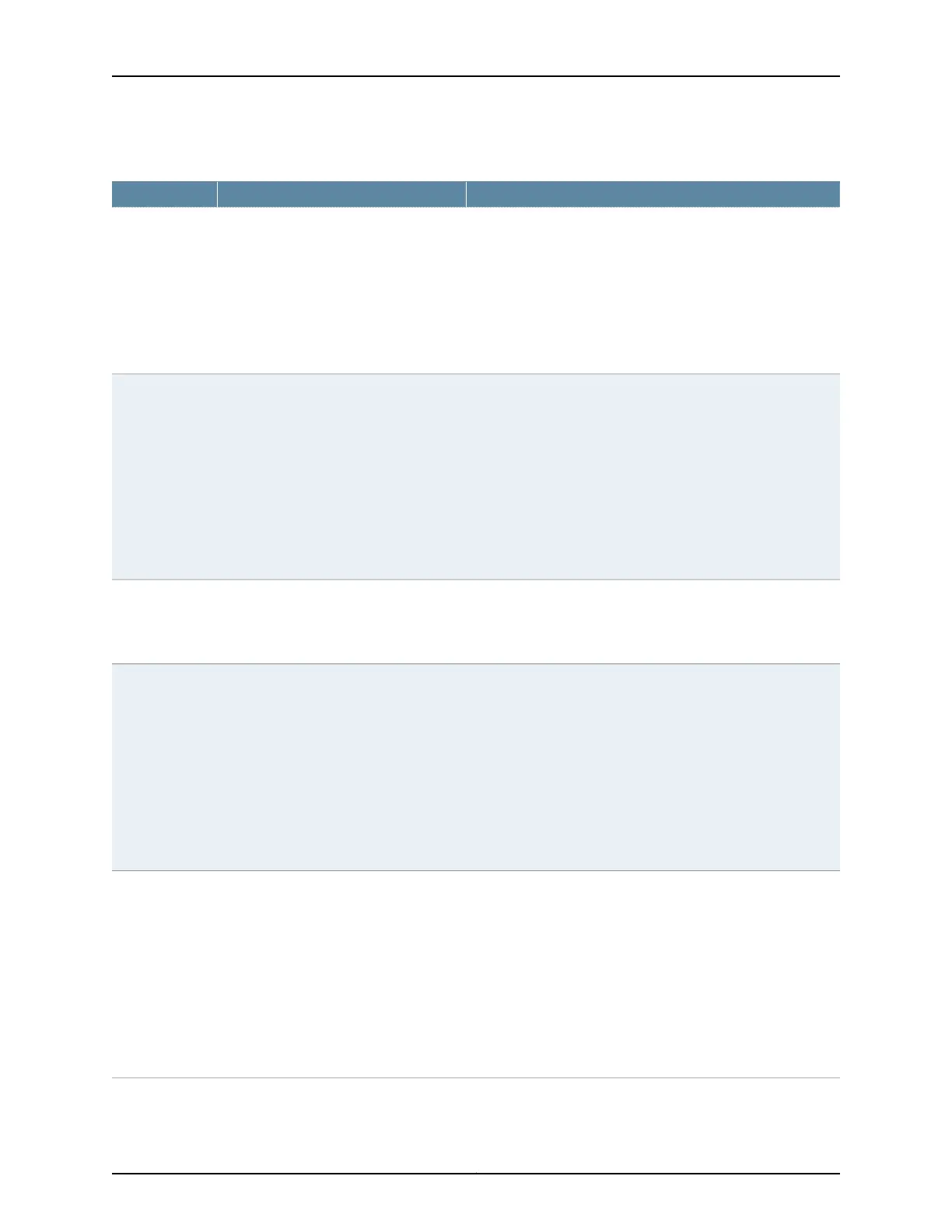Table 50: CTP Bundle Custom Clocking Settings in CTPView (continued)
Your ActionFunctionField
Select one:
•
USER—The clock is recovered from the user equipment.
•
ADAP—DDS uses adaptive clocking to recover the clock signal
from the remote CTP device.
•
AUTO—Use for the autobaud feature. This setting enables
the monitoring of OAM packets for the terminal timing (TT)
frequency at the other end and processing to accommodate
frequency changes that are detected.
Specifies the clock source for the DDS.DDS Source
Select one:
•
DDS—Direct digital synthesizer clock generator.
•
OSC—Oscillator system clock.
Specifies the source for the divider clock.
The DIV clock is an alternative clock
generator for the bundle, and its output
clock is an even integer divider of its
source clock.
The divider is used to configure
asymmetric circuits.
For example, if the source clock is 512 KHz,
the output of the DIV clock can be 256
KHz, 128 KHz, 85.333 KHz, and so on.
DIV Source
Enter an even number from 2 through 64,000.Specifies the divider clock value. The clock
value of the DIV source is divided by this
value to obtain the output clock value of
the DIV clock.
DIV Clk Divider
Select one:
•
OFF—No clock is used.
•
DDS—Direct digital synthesizer clock generator.
•
TT—Transmit timing clock. The interface clock signal from
the DTE to the DCE (CTP device). The TT clock is used only
if the bundle is configured as the DCE.
•
DIV—Divider clock generator.
•
ST—Send timing clock. The interface clock signal from the
DCE to the DTE (CTP device). The ST clock is used only if the
bundle is configured as the DTE.
Specifies the clock used for Send Timing
on the network bound interface.
ST Net Bound
I/F Clock
Select one:
•
OFF—No clock is used.
•
DDS—Direct digital synthesizer clock generator.
•
TT—Transmit timing clock. The interface clock signal from
the DTE to the DCE (CTP device). The TT clock is used only
if the bundle is configured as the DCE.
•
DIV—Divider clock generator.
•
ST—Send timing clock. The interface clock signal from the
DCE to the DTE (CTP device). The ST clock is used only if the
bundle is configured as the DTE.
Specifies the clock used for Receive
Frequency on the network bound
interface.
RF Net Bound
I/F Clock
Copyright © 2018, Juniper Networks, Inc.110
Using Bundles to Create Logical Configurations for Physical Interfaces, CTP Release 7.3, CTPView Release 7.3