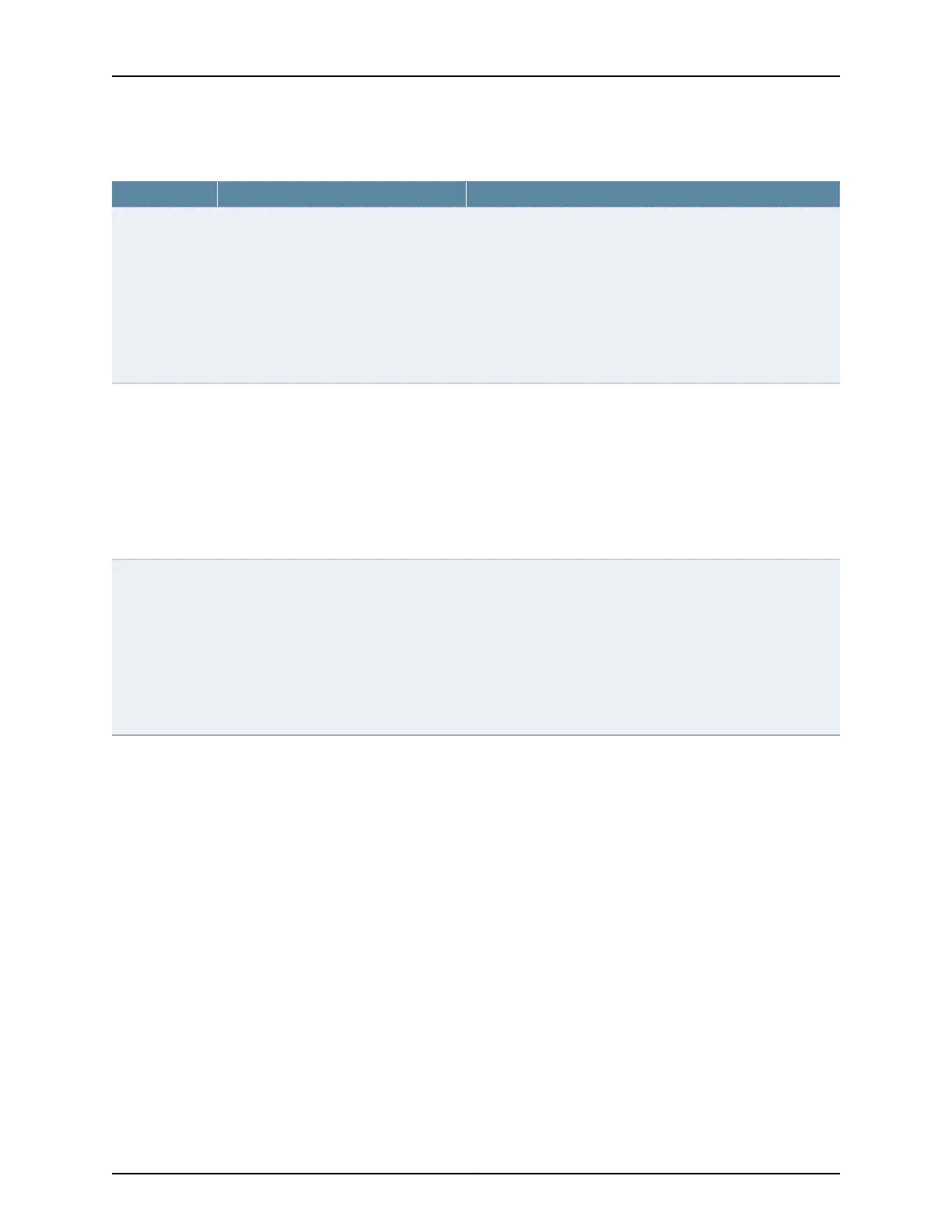Table 50: CTP Bundle Custom Clocking Settings in CTPView (continued)
Your ActionFunctionField
Select one:
•
OFF—No clock is used.
•
DDS—Direct digital synthesizer clock generator.
•
TT—Transmit timing clock. The external transmit clock used
to provide clocking from the CTP device to the user equipment.
•
DIV—Divider clock generator.
•
ST—Send timing clock. The interface clock signal from the
user equipment to the CTP device.
Specifies the clock used for the Receive
Data path on the network bound serial
communications controller (SCC).
RX Net Bound
SCC Clock
Select one:
•
OFF—No clock is used.
•
DDS—Direct digital synthesizer clock generator.
•
TT—Transmit timing clock. The external transmit clock used
to provide clocking from the CTP device to the user equipment.
•
DIV—Divider clock generator.
•
ST—Send timing clock. The interface clock signal from the
user equipment to the CTP device.
Specifies the clock used for Receive
Timing on the interface bound interface.
RT I/F Bound
I/F Clock
Select one:
•
OFF—No clock is used.
•
DDS—Direct digital synthesizer clock generator.
•
TT—Transmit timing clock. The external transmit clock used
to provide clocking from the CTP device to the user equipment.
•
DIV—Divider clock generator.
•
ST—Send timing clock. The interface clock signal from the
user equipment to the CTP device.
Specifies the clock used for the Transmit
Data path on the interface bound serial
communications controller (SCC).
TX I/F Bound
SCC Clock
111Copyright © 2018, Juniper Networks, Inc.
Chapter 2: Configuring CTP Bundles
