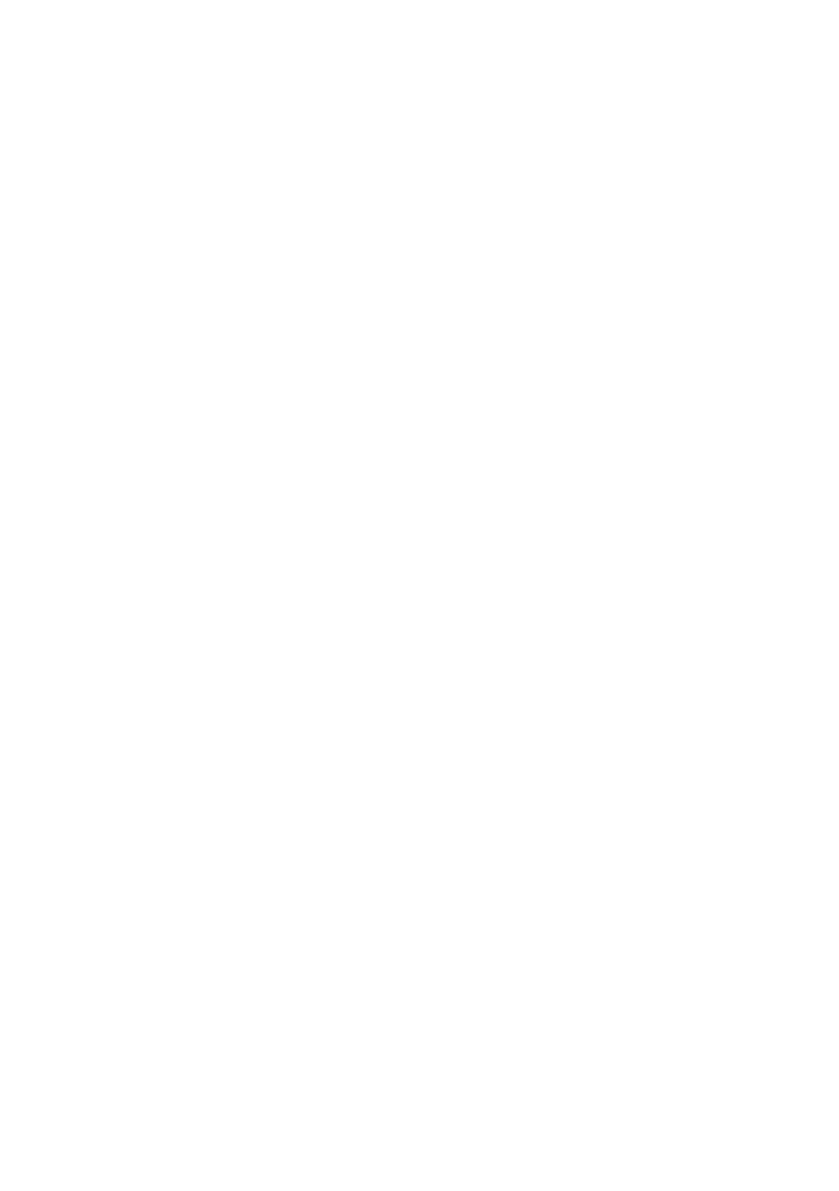- 2 -
Contents
Product security ......................................................................................3
Package contents ...................................................................................4
Connecting the cables .........................................................................5
Switching screen orientation .............................................................7
Adjusting the screen angle ................................................................9
Monitor information .............................................................................9
1. Operation button guide ............................................................. 9
2. Information ....................................................................................10
3. Current state .................................................................................11
4. DICOM conformance test ........................................................11
5. OSD menu hierarchy ..................................................................12
Performing the DICOM conformance test .................................14
Setting the conguration data .......................................................16
Dynamic gamma ................................................................................... 18
Switching input source .......................................................................20
Auto text mode .....................................................................................21
Human presence sensor ....................................................................23
Locking the image display orientation ........................................24
How to display the test pattern .....................................................25
DisplayPort setting ..............................................................................27
USB hub ....................................................................................................28
Reading light ..........................................................................................30
Restore factory preset ........................................................................31
Locking the stand-by button ..........................................................32
Operation button lock .......................................................................33
Attaching an arm stand .....................................................................34
Anti-Theft security slot ......................................................................35
How to change the fuse ....................................................................36
Troubleshooting ...................................................................................37
* All other products and company names are trademarks of their respective owners.
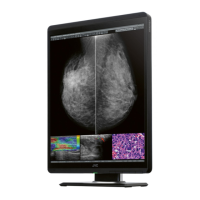