- 23 -
Human presence sensor
Human presence sensor is mounted on this product, and it can detect human motion.
When leaving your seat, “Stand-by” mode is automatically activated. It helps to reduce
power consumption. The default is “Disable”, but OSD operation can change it to
“Enable”.
Setting method
You can turn on and o human presence sensor by OSD.
1)
Display the “Operation Button Guide
①
” by pressing any one of operation buttons
(A–C)
.
2)
Press the “MENU” button.
3)
Select “HUMAN SENSOR” from MENU 1/2 using the “▼” or “▲” button and press the
“OK” button. Then select “Disable” or “Enable” from “HUMAN SENSOR” OSD and
press the “OK” button.
You can check the “H-SENSOR” status on “INFORMATION 1/2” OSD.
INFORMAT ION 1/2
MODEL : CL-S500
SERIAL : ** * * * * * * * * * *
VSPU : Re v.A
MPU : Re v.A
ACT T IME : 9 9 9 9 9 H
LAST CAL : 9 9 9 9 9 H
ED ID : La n d s c a pe
D-GAMMA : D i s a bl
e
AUTO - TE XT : D i s a bl
e
H-SE N S O R : E n a bl
e
INFORMATION 1/2
Human presence sensor state
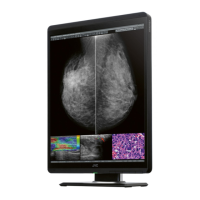
