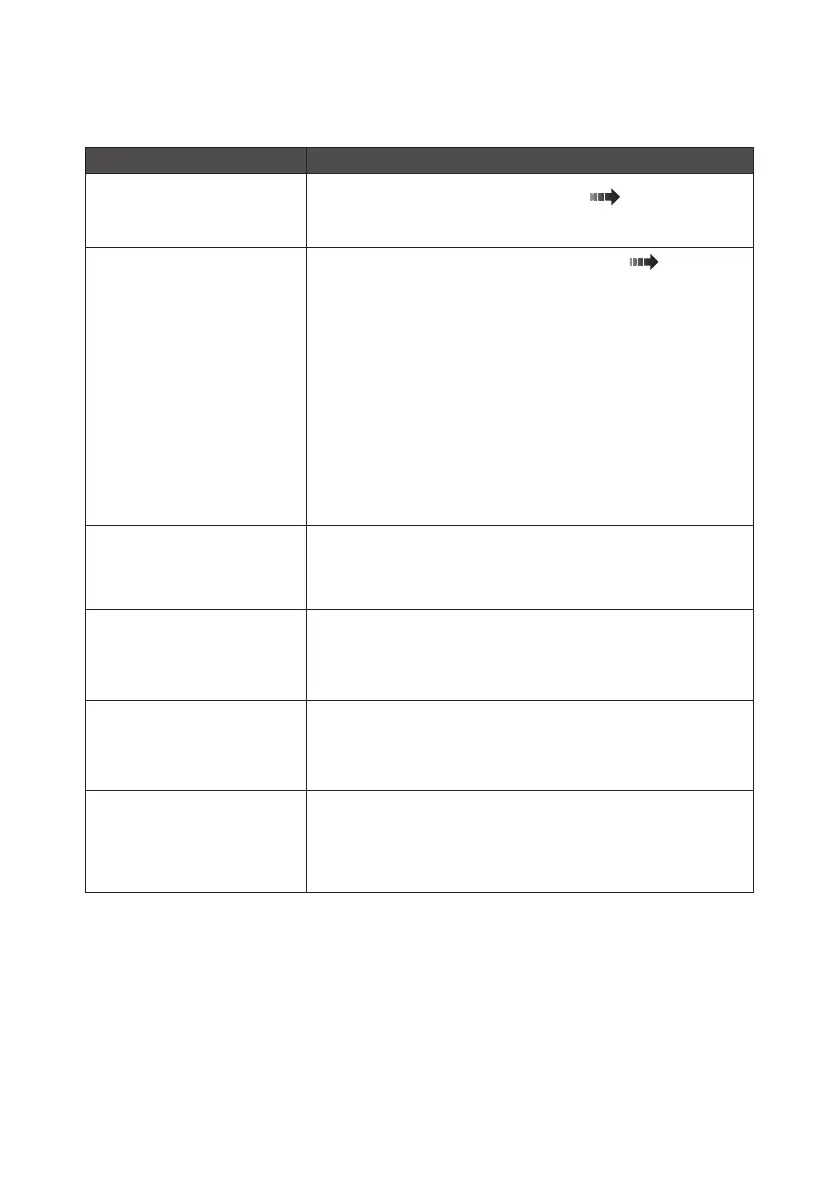- 37 -
Troubleshooting
If you suspect a problem, please check the following items before requesting repair.
Symptom
The monitor does not turn
on!
(The LED indicator is o.)
• Make sure the monitor is plugged (
P5 ).
• Check if the POWER switch is turned on.
The screen does not come
on!
• Check if cables are connected correctly (
P5 ).
• Check if the workstation is turned on.
• If the LED indicator is orange, the workstation may be in
power save mode. Press any key on the keyboard to
wake up the workstation.
• The input signal frequency or screen resolution may not
be appropriate for the monitor. Refer to the workstation
instruction manual and adjust the frequency and/or
resolution.
• If the LED indicator is red, there may be an error
occurring. Contact your dealer.
Images are not displayed
properly.
The screen resolution may not be appropriate for the
monitor. Refer to the workstation instruction manual and
adjust resolution.
The images of the
DisplayPort input are not
displayed properly!
The DisplayPort input might not be displayed well by the
combinations of graphics card, driver and OS etc. For
recommended graphics cards, please consult your dealer.
The OSD “Check the system
settings” appears!
When color depth becomes 6 bpc due to eects by noise
via DisplayPort, it appears. Please change the setting,
except 6 bpc, on its graphics card driver.
Self Calibration does not
work!
Self Calibration does not work correctly due to initializing
the clock inside the monitor if power shutdown, like black
out, happens. Please reset the clock by using QA
Medivisor Agent LE or QA Medivisor Agent.
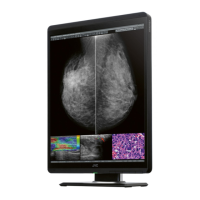