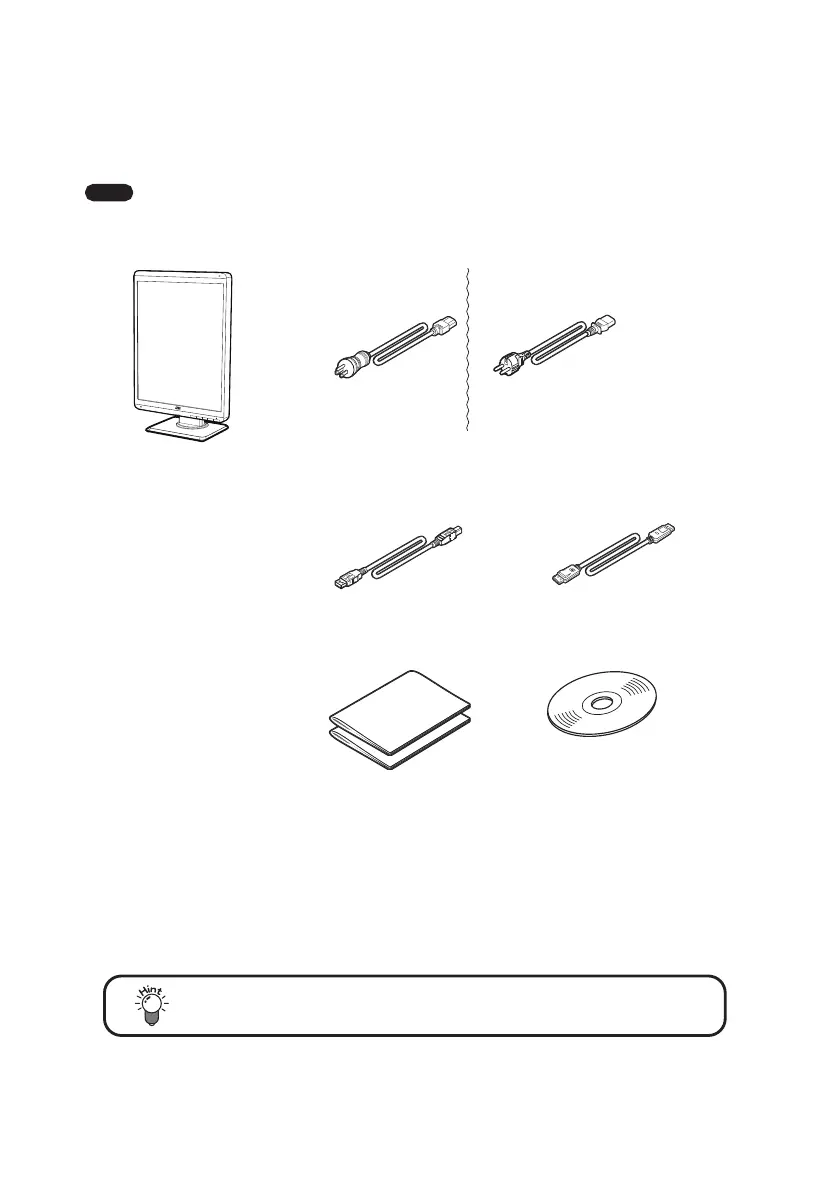- 4 -
Package contents
Please check if the following items are included in this product package. If any item is
missing, contact your dealer for replacement.
Note
Do not use the supplied power cord for anything other than this monitor.
□
Monitor
□
Power cord (2.0 m) (Either one of the followings)
3P: For the U.S. 2P: For Europe
□
USB cable
(
3.0 m
)
□
DisplayPort cable (DP–DP)
(1.8 m)
□
Operation manual ×1
Installation manual ×1
□
Utility disk *
* Utility disk
This product is packed with “Utility disk”.
Functions such as calibration, display of test patterns and so on can be done by
installing this disk, “QA Medivisor Agent LE”, to your workation.
Please refer to the manual on the disk for its usage and the installation method.
Keep the original box and packing material to pack the monitor for
transporting purpose.
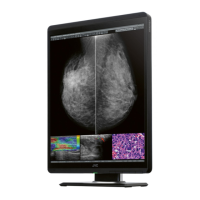