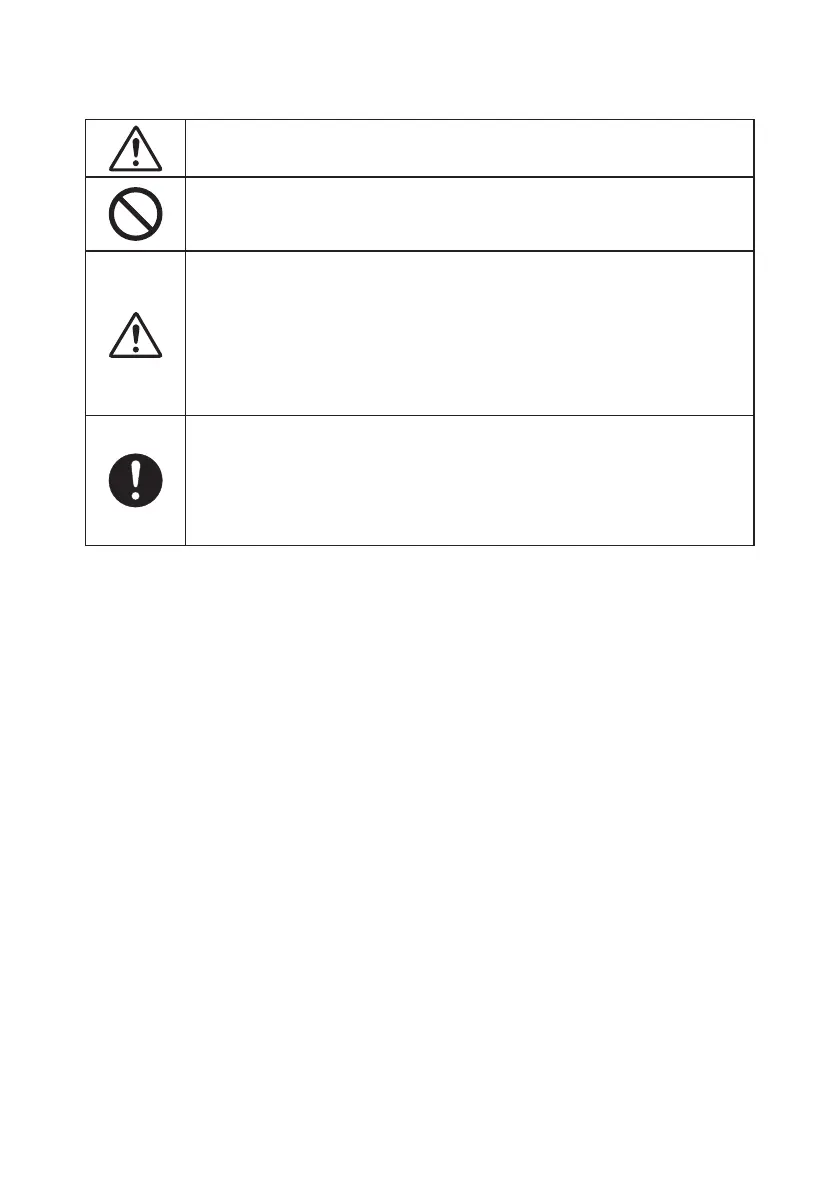- 3 -
Product security
This product is operated by the dedicated microcomputer system.
To delete or alter the program could lead to abnormal display.
When connecting this monitor to a workstation to change the settings
or adjust the accuracy control, do not disconnect the USB cable while
the devices are communicating.
Connection to IT-Network
・
Connecting to IT-Network could cause unexpected risks.
・
Changing the connection to IT-Network could cause occur new risks.
・
“Changes in the IT-Network” includes “change conguration”, “add
devices”, “detach devices”, and “update devices”.
・
Specify these risks, and execute the risk management.
In order to use this product in a secure state, please apply the
following security measures to the workstation connected to this
product.
・
Install anti-virus software
・
Enable rewall and control communication ports
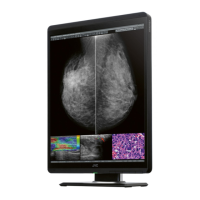