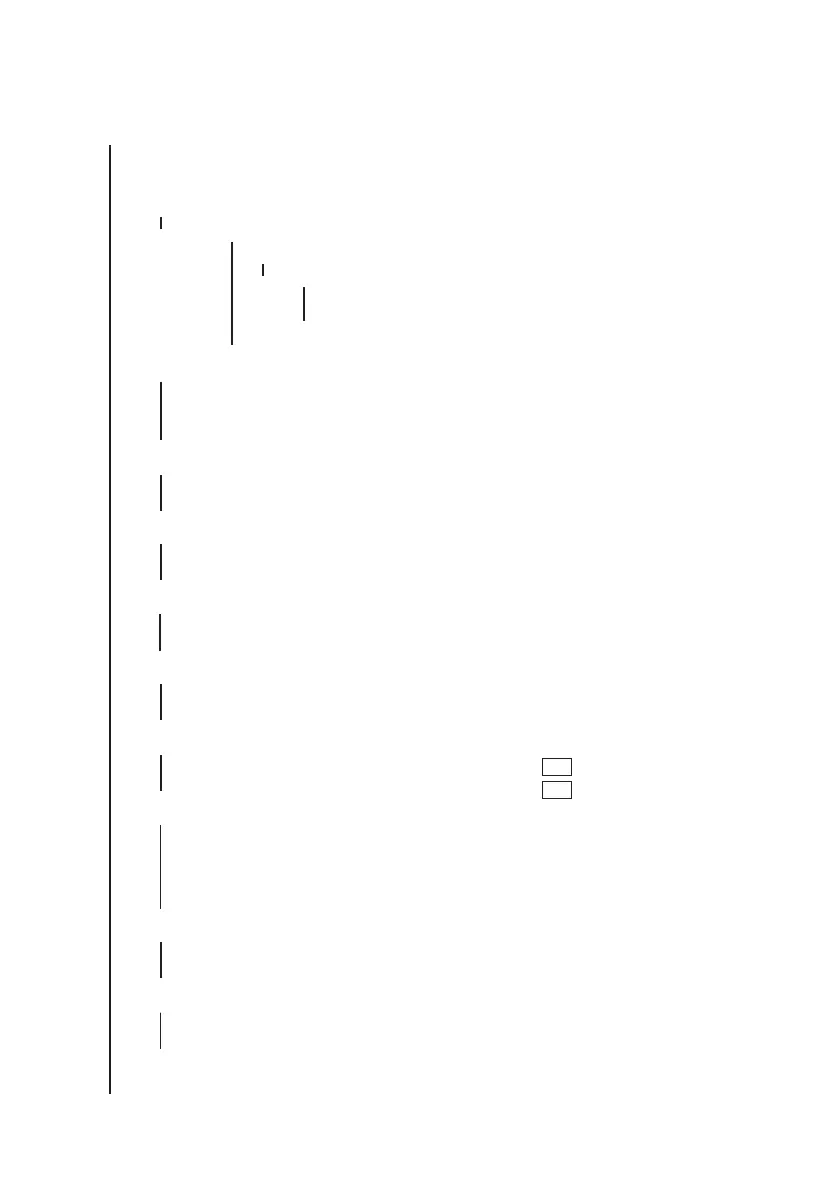- 12 -
5. OSD menu hierarchy
The OSD structure and a brief explanation for each menu item as follows.
MENU
-
INFORMATION .................................................. Shows monitor information
-
CURRENT STATE ................................................Shows monitor current state
-
DICOM CONFORMANCE TEST .................. DICOM conformance test
-
START TESTING
-
Yes ............................................ Performs DICOM conformance test
-
CANCEL TESTING .......
Cancels DICOM conformance test in execution
-
Yes ......................... Cancels test
-
No ..........................Continues test
-
No ............................................
Does not perform DICOM conformance test
-
CONFIGURATION
-
Cong 1 ..................................................... Conguration 1
-
Cong 2 ..................................................... Conguration 2
-
Cong 3 ..................................................... Conguration 3
-
INPUT SOURCE l
-
DisplayPort .............................................. DisplayPort input
-
DVI * .............................................................DVI input
-
DYNAMIC GAMMA
-
Disable * .....................................................Disable the function
-
Enable .........................................................Enable the function
-
AUTO TEXT MODE
-
Disable * .....................................................Disable the function
-
Enable .........................................................Enable the function
-
HUMAN SENSOR
-
Disable * .....................................................Disable the function
-
Enable .........................................................Enable the function
-
FUNCTON
**
-
FUNCTION1 .............................................Function for
F1
button
-
FUNCTION2 ............................................. Function for
F2
button
-
EDID
-
Auto Selection * ......................................Detects portrait/ landscape orientation
automatically
-
Portrait ......................................................EDID for portrait
-
Landscape ................................................EDID for landscape
-
TEST PATTERN
-
SMPTE pattern ....................................... SMPTE pattern
-
AAPM TG18-OIQ pattern ................... AAPM TG18-OIQ pattern
-
DISPLAYPORT
-
Disable .......................................................Unavailable (DisplayPort power o)
-
Enable * ......................................................Available (DisplayPort power on)
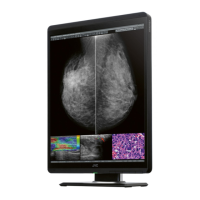