- 31 -
Restore factory preset
Please follow the steps as below when restoring your monitor to “Factory Preset”.
Reore method
1) Display the “Operation Button Guide
①
” by pressing any one of operation buttons
(A–C)
2) Press the “MENU” button.
3)
Select “FACTORY PRESET” from MENU 2/2 using the “▼” or “▲” button and long
press the “OK” button for more than two seconds. Then select “Yes (Execute)” from
“FACTORY PRESET” OSD and long press the “OK” button for more than two seconds.
・
Yes (Execute)
・
No (Cancel)
FACTORY PRESET
Be careful .
Re turn to the de fault
se ttings .
> Y e s
N o
FACTORY PRESET
Restore factory preset
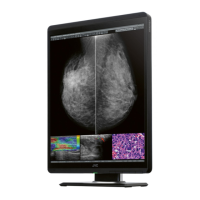
