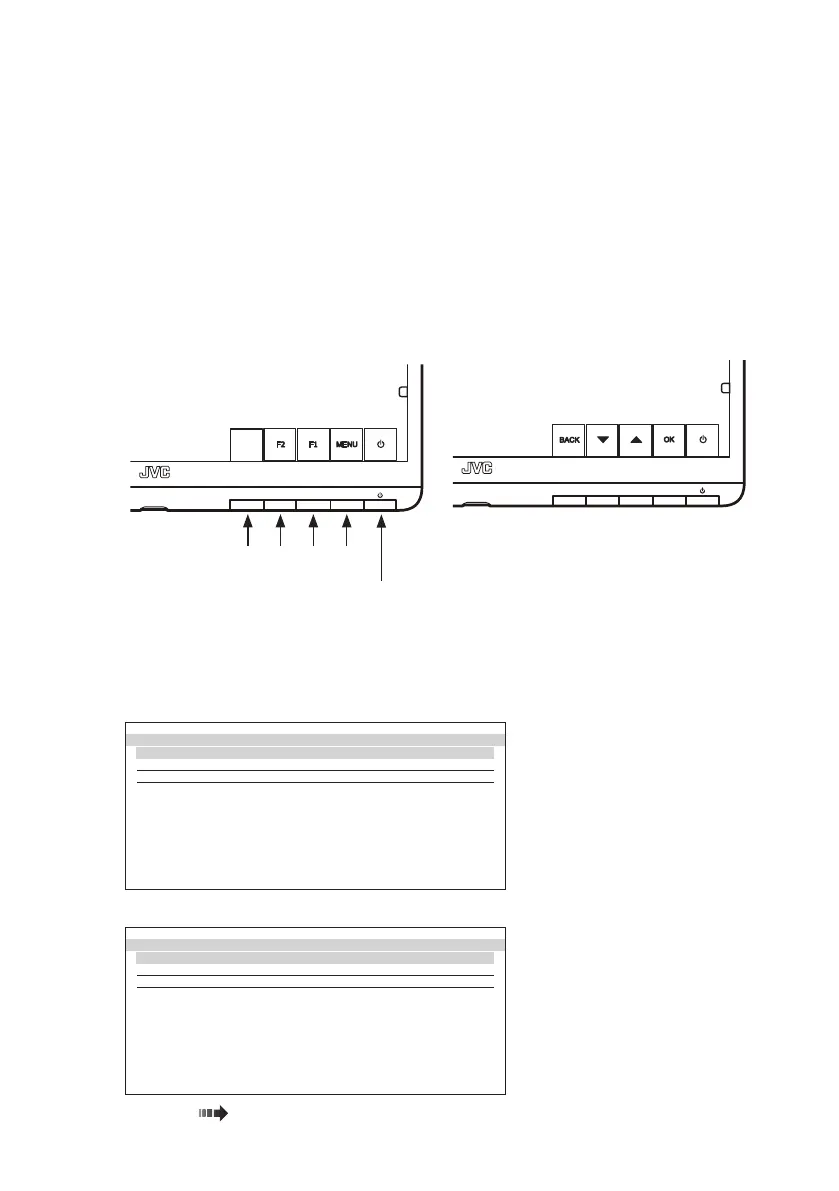- 9 -
Monitor information
You can display various monitor information on the screen (On Screen Display: OSD) for
adjument.
1. Operation button guide
“Operation Button Guide” is not displayed on the screen in the default setting. When
pressing any one of operation buttons (A–C), “Operation Button Guide
①
” appears.
When no operation is done, it will disappear after 10 seconds. When pressing the Menu
button, OSD menu and “Operation Button Guide
②
” appear on the screen. When OSD
menu disappears, “Operation Button Guide
②
” also disappears.
Operation Button Guide
①
Operation Button Guide
②
Stand-by (power) button
Operation button
D C B A
Display the menu and move the cursor using the “▼” or “▲” button to switch the menu
page.
MENU 1/2
→
MENU 2/2
MENU 1/2
MENU 2/2
>DIS PLAY
P
ORT
USB PO
W
E R
READ IN
G
L IGHT
F ACTORY PRESET
MENU 2/2
MENU 2/2
>DIS PLAY
P
ORT
USB PO
W
E R
READ IN
G
L IGHT
F ACTORY PRESET
Please refer to P12 “OSD menu hierarchy” for each function.
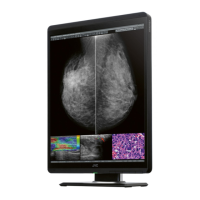