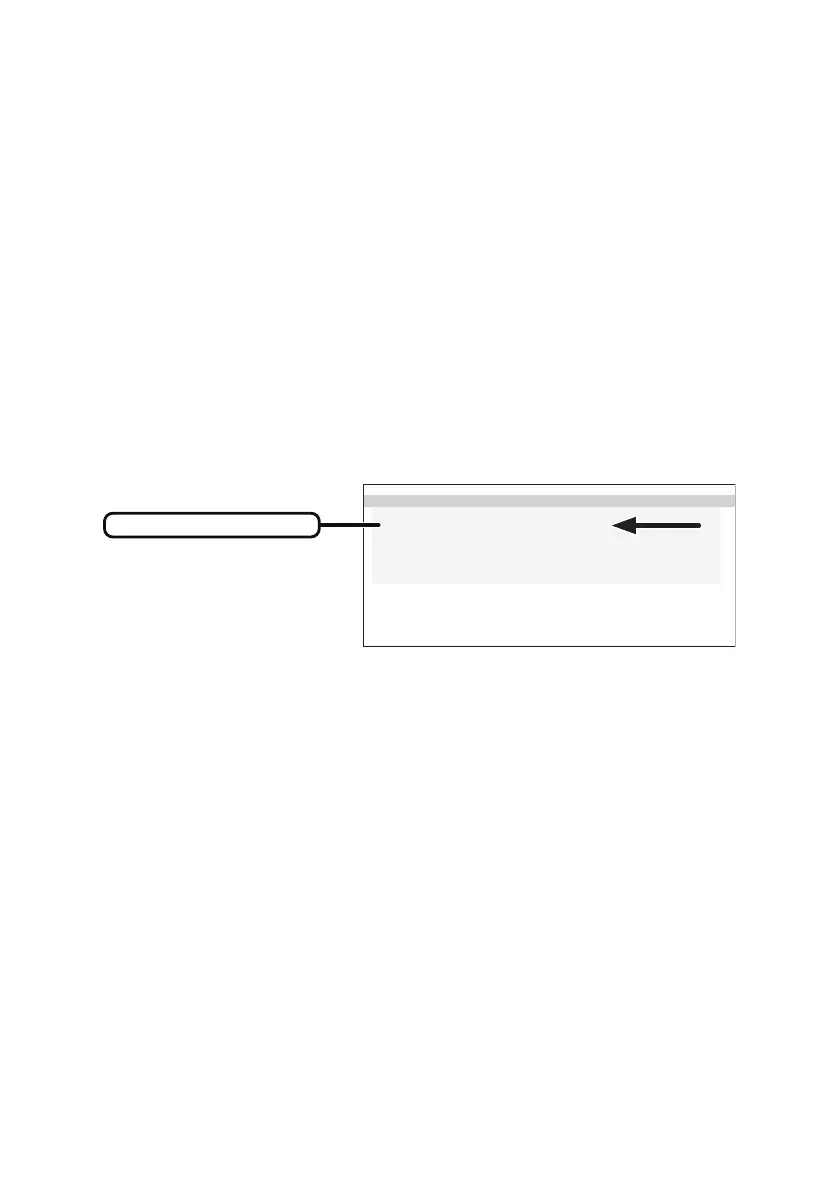- 27 -
DisplayPort setting
You can reduce power consumption by selecting “Disable” for DISPLAYPORT on MENU
2/2 when using only DVI (DisplayPort is not used at all).
With this setup, DisplayPort OUT connector does not work.
Setting method
1) Display the “Operation Button Guide
①
” by pressing any one of operation buttons
(A–C)
.
2)
Press the “MENU” button.
3) Select “DISPLAYPORT” from MENU 2/2 using the “▼” or “▲” button and press the
“OK” button. Then select “Disable” or “Enable” from “DISPLAYPORT” OSD and press
the “OK” button.
You can check the (DisplayPort output is on or o) “DP” status on “INFORMATION
2/2” OSD.
INFORMAT ION 2/2
T-PATT E R N :AAPM TG18-OI Q
DP : En a b l e
USB PO
W
: Au to
R. LIGHT: Hi gh
FUNC -1 : T E S T P A T T E RN
FUNC -2 : DYNAMIC GAMMA
INFORMATION 2/2
DisplayPort setting
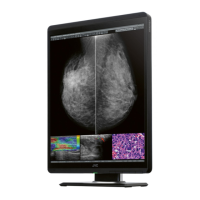