- 21 -
Auto text mode
CL-S500 comes with the function called “AUTO TEXT MODE”, which automatically
detects a text window (white window) used for showing information such as report and
patient list, and reduces its luminance depending on the size of the display area of the
window. If a text window is displayed too brightly on the screen of a high-luminance
medical display it becomes hard to view. This function reduces luminance of the
window and helps reduce eyestrain.
The default is “Disable”, but by OSD operation can change it to “Enable”.
Image of the “AUTO TEXT MODE” function
Text window
(normal: too bright)
Text window
(with its luminance reduced)
Indicator
When “Enable” is set up for Auto Text, the indicator blinks to show
the brightness level on top of the screen. The luminance is reduced
depending on the size of the display area.
Setting method 1
You can turn on and o AUTO TEXT MODE by OSD.
1)
Display the “Operation Button Guide
①
” by pressing any one of operation buttons
(A–C)
.
2)
Press the “MENU” button.
3)
Select “AUTO TEXT MODE” from MENU 1/2 using the “▼” or “▲” button and press
the “OK” button. Then select “Disable” or “Enable” from “AUTO TEXT MODE” OSD
and press the “OK” button.
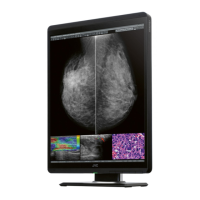
