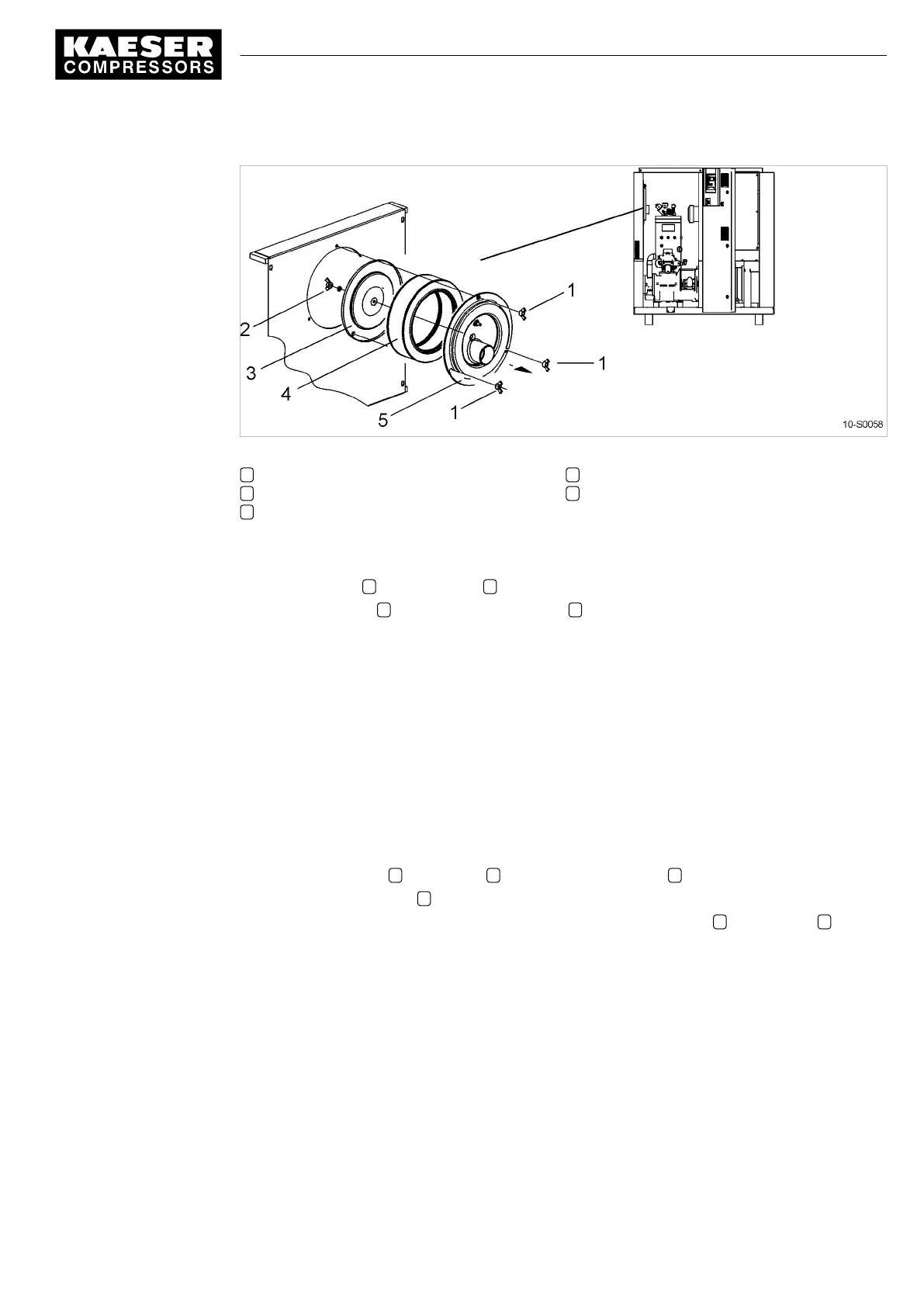Fig. 27 Air filter maintenance
1 Nut
2 Nut
3 Backplate
4 Air filter element
5 Cover
Opening the air filter housing
1. Undo the nuts 1 fixing the cover 5 to the side panel and take out the complete filter.
2. Unscrew the nut 2 and remove the backplate 3 .
Clean the air filter element by tapping.
➤ Tap the element at the front a number of times with the palm of the hand.
Cleaning the filter element with compressed air
➤ Use dry compressed air at not more than 70 psigto blow dirt from the air filter cartridge from inside
to outside.
Closing the air filter housing
1. Clean all parts and sealing surfaces.
2. Insert the element 4 in the cover 5 and lay on the backplate 3 .
3. Use the screw and nut 2 to hold the housing together.
4. Insert the air filter housing in the side panel and secure by the cover 5 with the nuts 1 .
5. Close all access doors and replace all enclosure panels.
6. Switch on the power supply disconnecting device and reset the maintenance interval counter.
10.8 Motor Maintenance
The drive motor bearings are permanently greased. Subsequent greasing is not necessary.
Drive motor
➤ Have the motor bearings checked by the KAESER Service representative.
10 Maintenance
10.8 Motor Maintenance
9_5721 06 USE
Service Manual Screw Compressor
ASD T Tri-Voltage
67