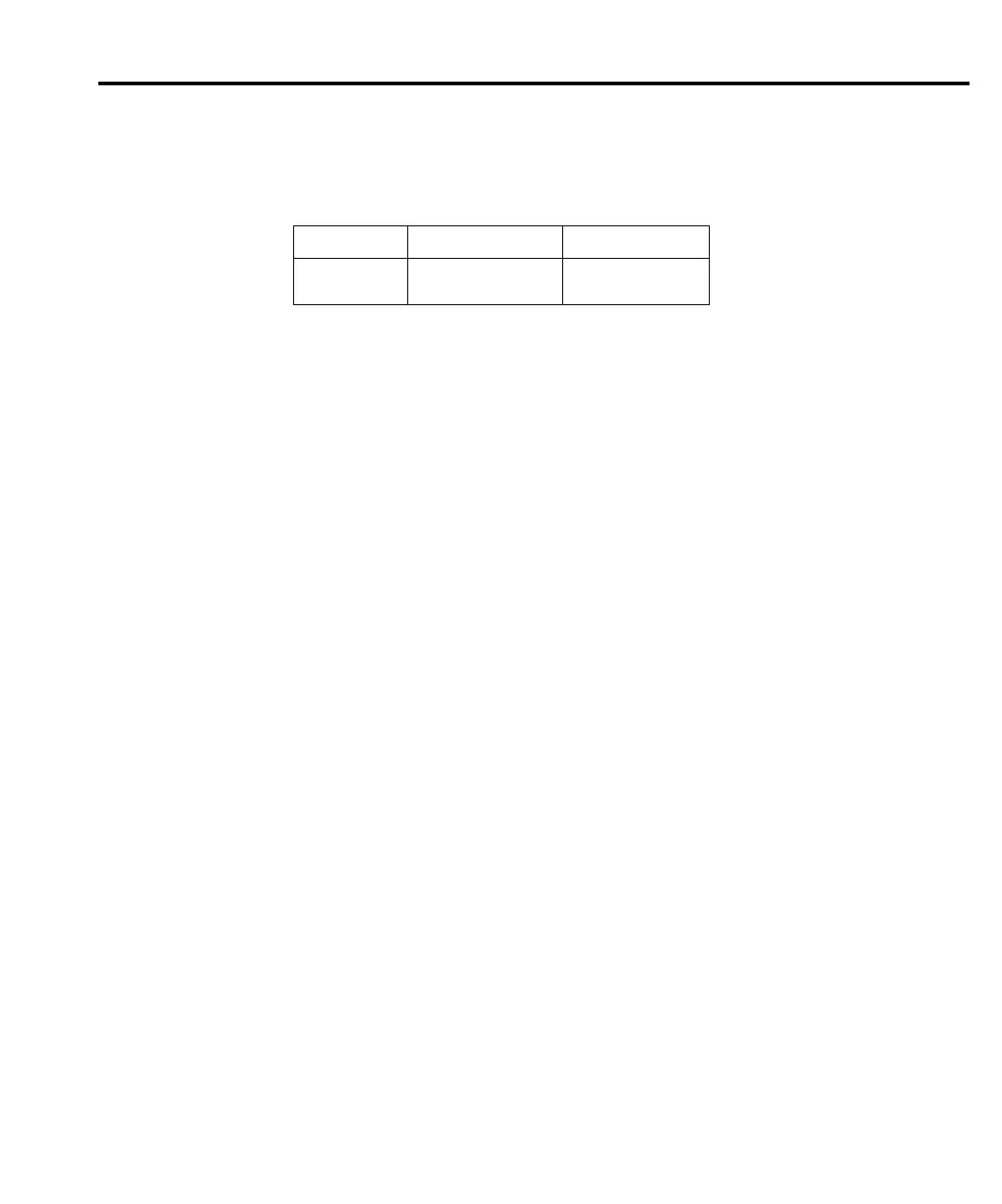2. Remove the fuse, and replace it with the type listed in Table 3-1.
CAUTION For continued protection against fire or instrument damage, replace the fuse
only with the type and rating listed. If the instrument repeatedly blows fuses,
locate and correct the cause of the trouble before replacing the fuse.
3. If configuring the instrument for a different line voltage, remove the line voltage selector
from the assembly, and rotate it to the proper position. When the selector is installed into
the fuse holder assembly, the correct line voltage appears inverted in the window.
4. Install the fuse holder assembly into the power module by pushing it in until it locks in
place.
Replacing the AMPS fuse
The AMPS fuse protects the current input from an over-current condition. Follow the steps
below to replace the AMPS fuse.
WARNING Make sure the instrument is disconnected from the power line and other
equipment before replacing the AMPS fuse.
1. Turn off the power, and disconnect the power line and test leads.
2. From the front panel, gently push in the AMPS jack with your thumb, and rotate the fuse
carrier one-quarter turn counter-clockwise. Release pressure on the jack, and its internal
spring will push the fuse carrier out of the socket.
3. Remove the fuse, and replace it with the same type: 3A, 250V, fast blow, Keithley part
number FU-99-1.
CAUTION Do not use a fuse with a higher current rating than specified, or instrument
damage may occur. If the instrument repeatedly blows fuses, locate and
correct the cause of the trouble before replacing the fuse.
4. Install the new fuse by reversing the above procedure.
Table 3-1
Power line fuse
Line voltage Rating Keithley part no.
100/120V
220/240V
0.25A, slow-blow
0.125A, slow-blow
FU-96-4
FU-91
Note: 5 × 20mm fuses required
Routine Maintenance 3-3