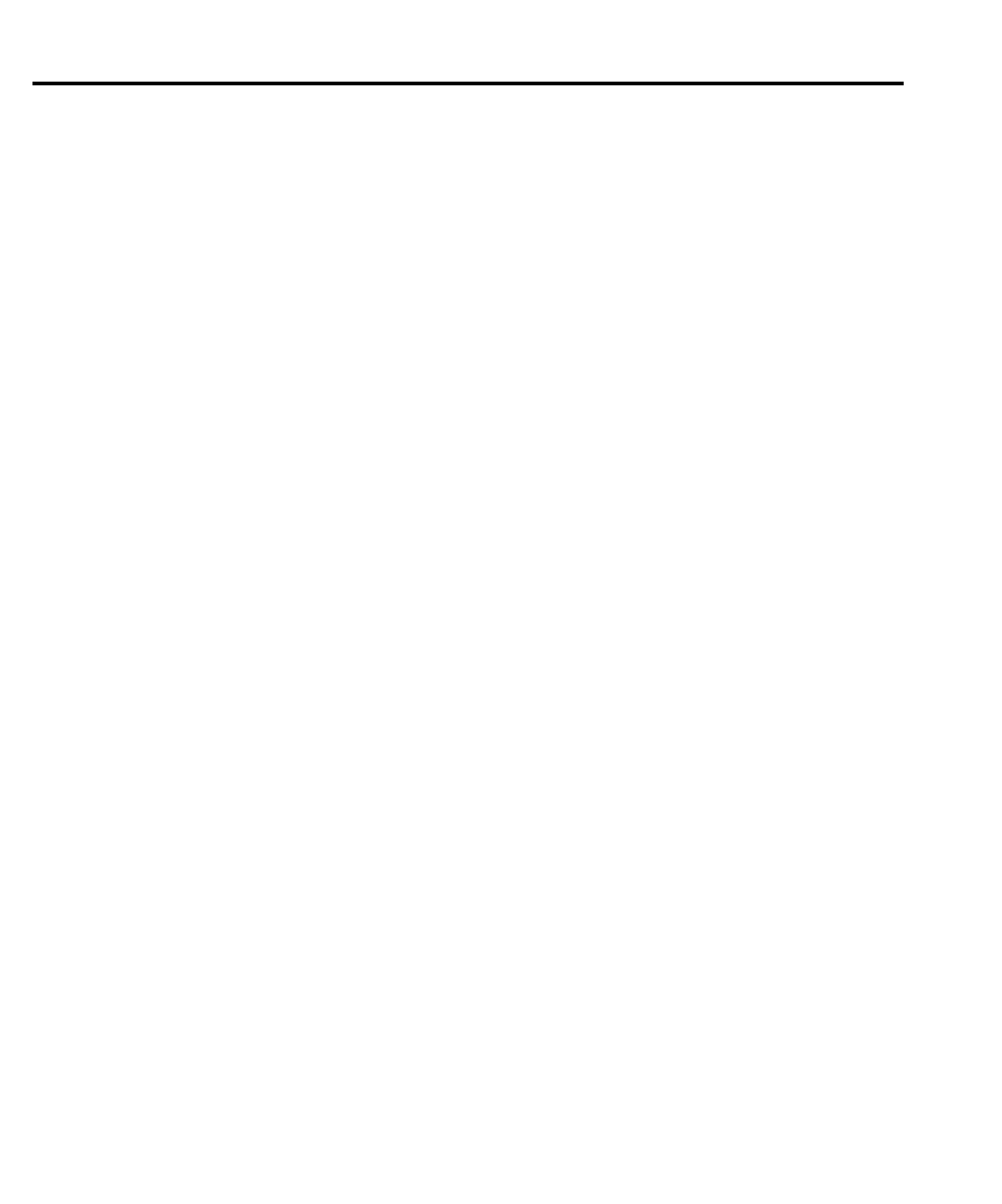Removing power components
The following procedures for removing the power transformer and/or power module require
that the case cover and motherboard be removed, as previously explained.
Power transformer removal
Perform the following steps to remove the power transformer:
1. Remove motherboard.
2. Unplug the transformer wires that attach to the power module at the rear panel.
During re-assembly, use drawing 2010-050 as a reference and replace the wires as
follows:
Top wire: Gray
Right top: Violet
Right bottom: White
Left top: Red
Left bottom: Blue
3. Remove the two nuts that secure the transformer to the bottom of the chassis.
4. Pull the black ground wire off the threaded stud, and remove the power transformer from
the chassis.
WARNING To avoid electrical shock, which could result in injury or death, the black
ground wire of the transformer must be connected to chassis ground. When
installing the power transformer, be sure to re-connect the black ground wire
to the mounting stud on bottom of the chassis.
Power module removal
Perform the following steps to remove the power module:
1. Remove motherboard.
2. Unplug the transformer wires that attach to the power module at the rear panel.
During re-assembly, use drawing 2010-050 as a reference, and replace the wires as
follows:
Top wire: Gray
Right top: Violet
Right bottom: White
Left top: Red
Left bottom: Blue
5-8 Disassembly
