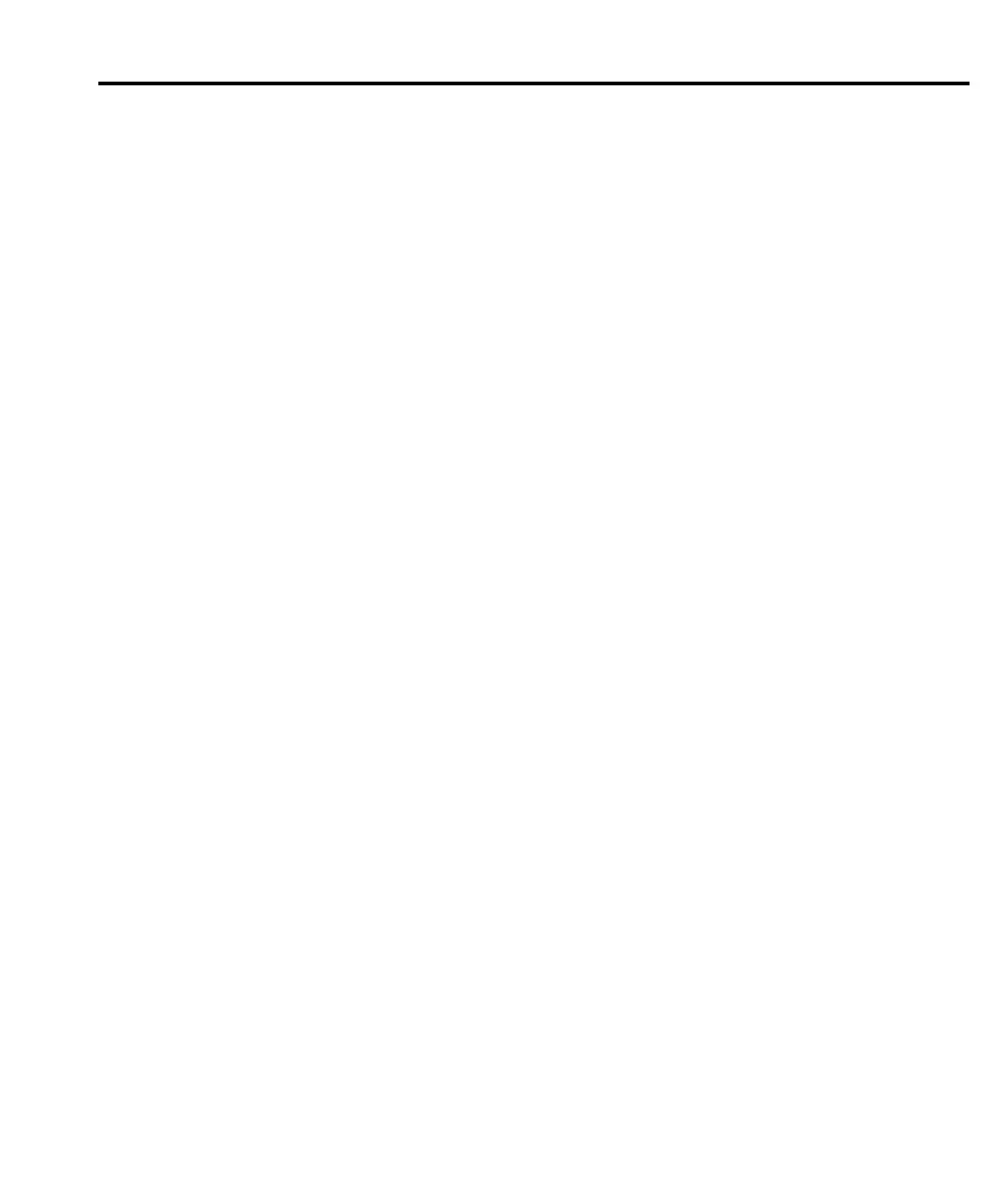Remote calibration
Use the following steps to perform comprehensive, DC-only, and AC-only calibration
procedures by remote. See Appendix B for a detailed list and description of SCPI calibration
commands.
When sending calibration commands, be sure that the Model 2010 completes each step before
sending the next command. You can do so by observing the front panel CALIBRATING
message or by detecting the completion of each step over the bus.
The procedures for calibrating the Model 2010 using SCPI commands include:
• Preparing the Model 2010 for calibration
• Front panel short and open calibration
• DC volts calibration
• Resistance calibration
• DC current calibration
• AC volts calibration
• AC current calibration
• Programming calibration dates
• Saving calibration constants
• Locking out calibration
NOTE As with front panel calibration, you can choose to perform comprehensive, DC-only,
or AC-only calibration. Be sure to include a space character between each command
and parameter.
Calibration 2-13