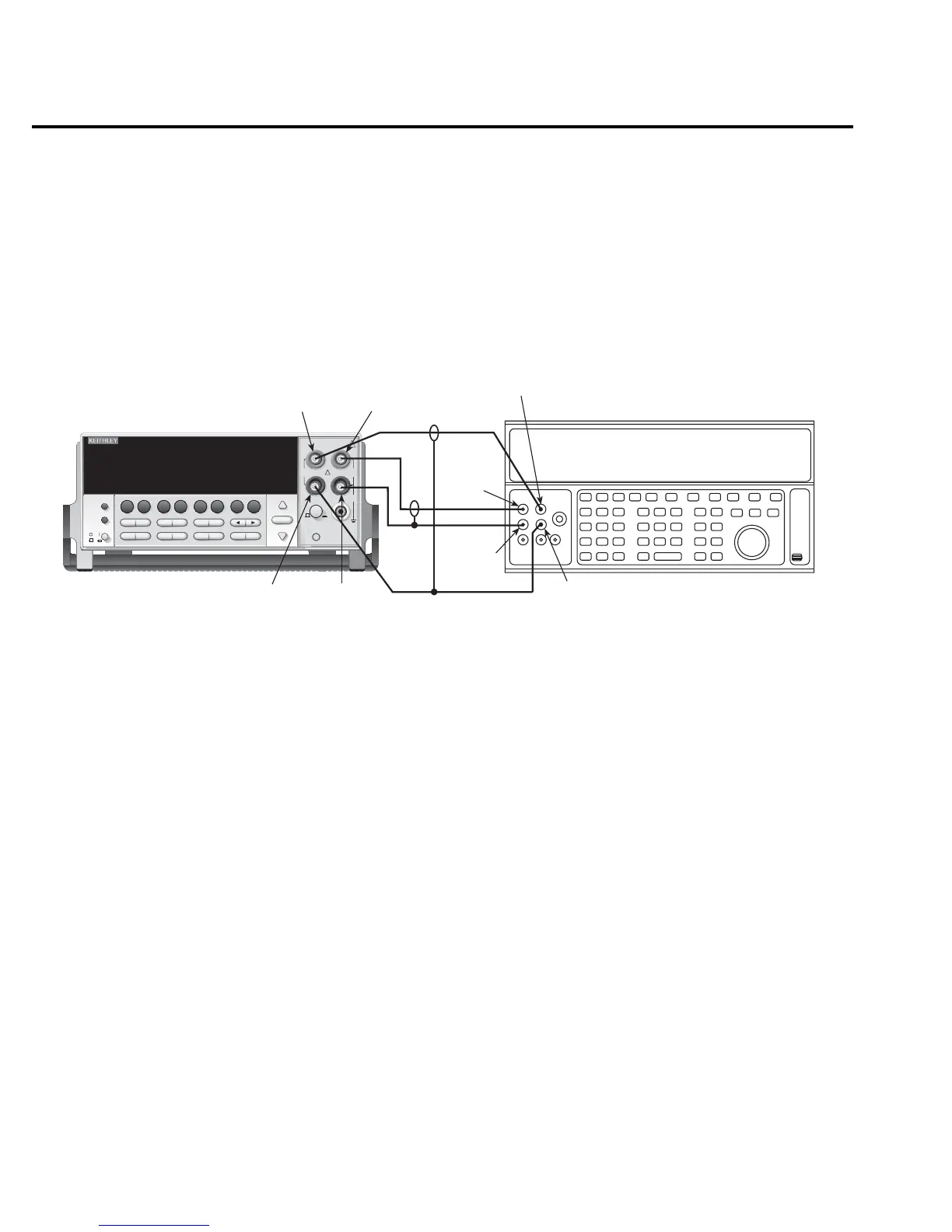2-8 Calibration Model 2701 Service Manual
DC voltage calibration
After the front panel short and open procedure, the unit will prompt you for the first DC
voltage: +10V. Do the following:
1. Connect the calibrator to the Model 2701 as shown in Figure 2-2. Wait three minutes to
allow for thermal equilibrium before proceeding.
Figure 2-2
Connections for DC volts and ohms calibration
NOTE Although 4-wire connections are shown, the sense leads are connected and discon-
nected at various points in this procedure by turning calibrator external sense on or
off as appropriate. If your calibrator does not have provisions for turning external
sense on and off, disconnect the sense leads when external sensing is to be turned off
and connect the sense leads when external sensing is to be turned on.
2. Set the calibrator to output DC volts and turn external sense off.
3. Perform the steps listed in Table 2-3 to complete DC volts calibration. For each calibra-
tion step:
• Set the calibrator to the indicated value and make sure it is in OPERATE.
• Press the ENTER key to calibrate that step.
•Wait until the Model 2701 finishes each step. (The unit will display the
CALIBRATING message while calibrating.)
!
Model 2701 Ethernet Multimeter / Data Acquisition System
RANGE
F
500V
PEAK
FRONT/REAR
3A 250V
AMPS
HI
INPUT
LO
SENSE
Ω 4 WIRE
INPUTS
350V
PEAK
1000V
PEAK
AUTO
SHIFT
LOCAL
POWER
RANGE
R
EXIT ENTER
DIGITS RATE
RELFILTER
TRIG
EX TRIG
STORE
RECALL
OPEN
DCV
DCI
MATH
OUTPUT
RATIO
ACV
ACI
Ω2 Ω4
FREQ
TEMP
CH AVG
CONT
PERIOD SENSOR
LIMITS ON/OFFDELAY
HOLD
SAVE SETUP
CONFIG HALT
TYPE
LSYNC
TEST
MONITOR
STEP SCAN
OCOMP
CH-OFF CARD
CLOSE
Integra Series
RS-232ETHERNET
Note: Use shielded, low-thermal cables to
minimize noise. Enable or disable
calibrator external sense as indicated
in procedure.
Model 2701
SENSE HI
SENSE LO
OUTPUT
HI
OUTPUT
LO
INPUT
HI
SENSE
HI
SENSE
LO
INPUT
HI
DC Voltage and Resistance Calibrator
CAT I
