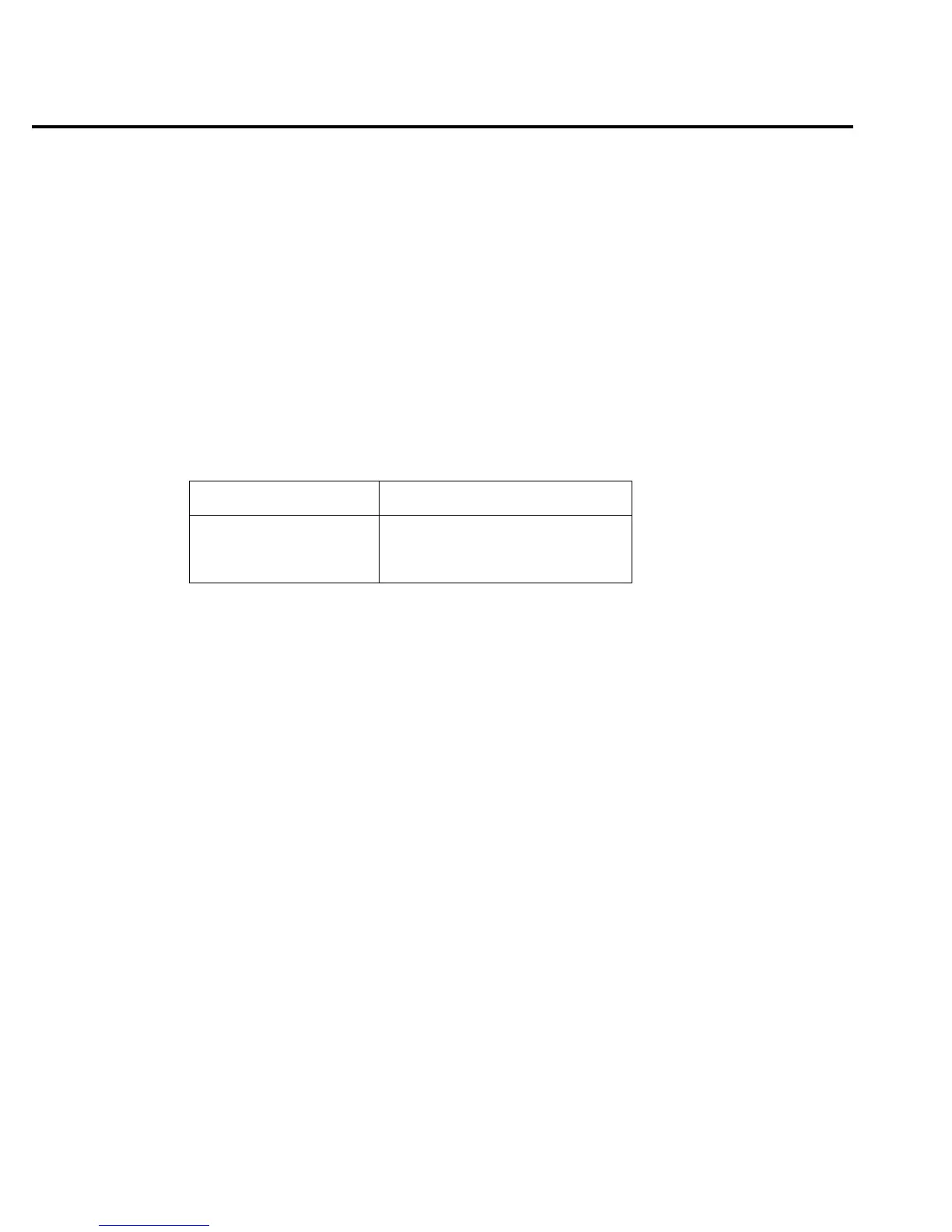2-12 Calibration Model 2701 Service Manual
AC current calibration
After the 700VAC at 1kHz point has been calibrated, the unit will prompt you for 100mA at
1kHz. Follow these steps for AC current calibration:
1. Connect the calibrator to the AMPS and INPUT LO terminals of the Model 2701 as
shown in Figure 2-3.
2. Perform the calibration steps summarized in Table 2-7. For each step:
• Set the calibrator to the indicated current and frequency, make sure the unit is in
OPERATE.
• Press ENTER to complete each calibration step.
• Allow the unit to complete each step before continuing.
Setting calibration dates and saving calibration
At the end of the calibration procedure, the instrument will display the CALIBRATION
COMPLETE message. Press ENTER to continue and the Model 2701 will prompt you to enter
the calibration date and the calibration due date. Set these dates as follows:
1. At the CAL DATE: prompt, use the left and right arrow keys and the range keys to set
the calibration date, then press ENTER.
2. The unit will then prompt you to enter the next calibration due date with this prompt:
CAL NDUE:. Use the left and right arrow keys and the range keys to set the calibration
due date, then press ENTER.
3. The unit will prompt you to save new calibration constants with this message: SAVE
CAL? YES. To save the new constants, press ENTER. If you do not want to save the
new constants, press the down range key to toggle to NO, then press ENTER.
NOTE Calibration constants calculated during the present calibration procedure will not
be saved unless you choose the YES option. Previous calibration constants will be
retained if you select NO.
Table 2-7
AC current calibration summary
Calibration step Calibrator current, frequency
100mA at 1kHz
1A at 1kHz
2A at 1kHz
100.0000mA, 1kHz
1.000000A, 1kHz
2.000000A, 1kHz
