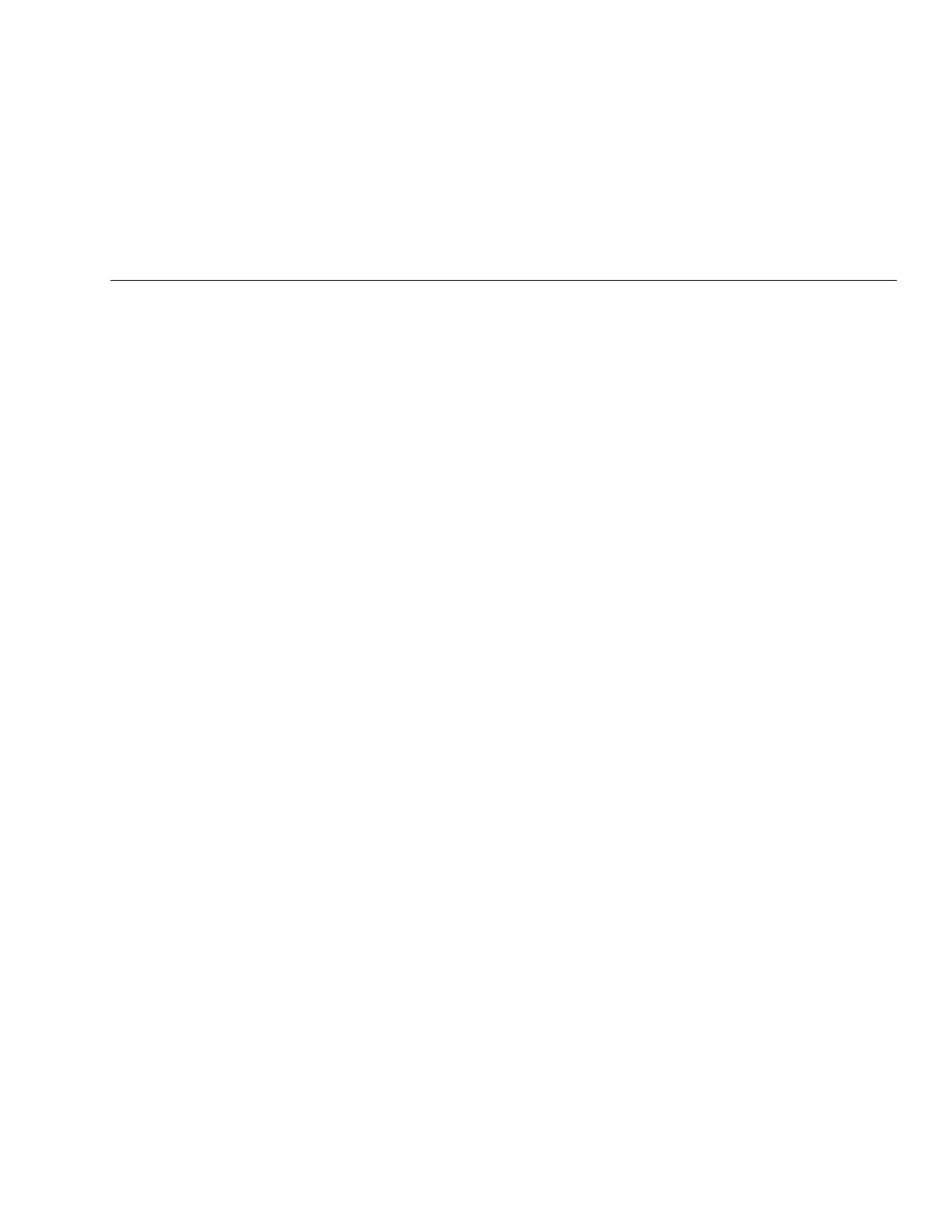List of Illustrations
2 Card Installation
Figure 2-1 Multi-pin card installation ...................................................................................................................... 2-3
Figure 2-2 Screw terminal card installation ............................................................................................................ 2-4
3 Getting Started
Figure 3-1 Model 7001 front panel............................................................................................................................ 3-2
Figure 3-2 Model 7001 rear panel ............................................................................................................................. 3-3
Figure 3-3 Channel status display ............................................................................................................................ 3-5
Figure 3-4 Channel assignments (matrix cards) ..................................................................................................... 3-5
Figure 3-5 Channel assignments (non-matrix type cards) .................................................................................... 3-6
Figure 3-6 Simplified model of scan operation..................................................................................................... 3-10
4 Front Panel Operation
Figure 4-1 Display format.......................................................................................................................................... 4-3
Figure 4-2 Channel status display ............................................................................................................................ 4-4
Figure 4-3 Interpreting channel status display....................................................................................................... 4-4
Figure 4-4 Model 7001 analog backplane ................................................................................................................ 4-7
Figure 4-5 Matrix row connections to backplane ................................................................................................... 4-7
Figure 4-6 Channel assignments (non-matrix type cards) .................................................................................... 4-8
Figure 4-7 Channel assignments (matrix cards) ..................................................................................................... 4-9
Figure 4-8 Trigger Model (Front panel scan operation) ...................................................................................... 4-14
Figure 4-9 Digital I/O port simplified schematic..................................................................................................4-43
Figure 4-10 Sample externally powered relay ........................................................................................................ 4-46
Figure 4-11 Digital I/O port ....................................................................................................................................... 4-47
Figure 4-12 Digital I/O connections using trigger link cable............................................................................... 4-48
Figure 4-13 External triggering connectors (BNC)................................................................................................. 4-48
Figure 4-14 External trigger and asynchronous Trigger Link Input pulse specifications................................ 4-48
Figure 4-15 Channel ready and asynchronous Trigger Link Output pulse specifications .............................. 4-49
Figure 4-16 DUT test system ..................................................................................................................................... 4-50
Figure 4-17 External trigger connectors................................................................................................................... 4-50
Figure 4-18 Trigger link connectors.......................................................................................................................... 4-51
Figure 4-19 DUT test system ..................................................................................................................................... 4-52
Figure 4-20 Trigger Link connections (asynchronous example #1)..................................................................... 4-52
vii
Artisan Scientific - Quality Instrumentation ... Guaranteed | (888) 88-SOURCE | www.artisan-scientific.com
