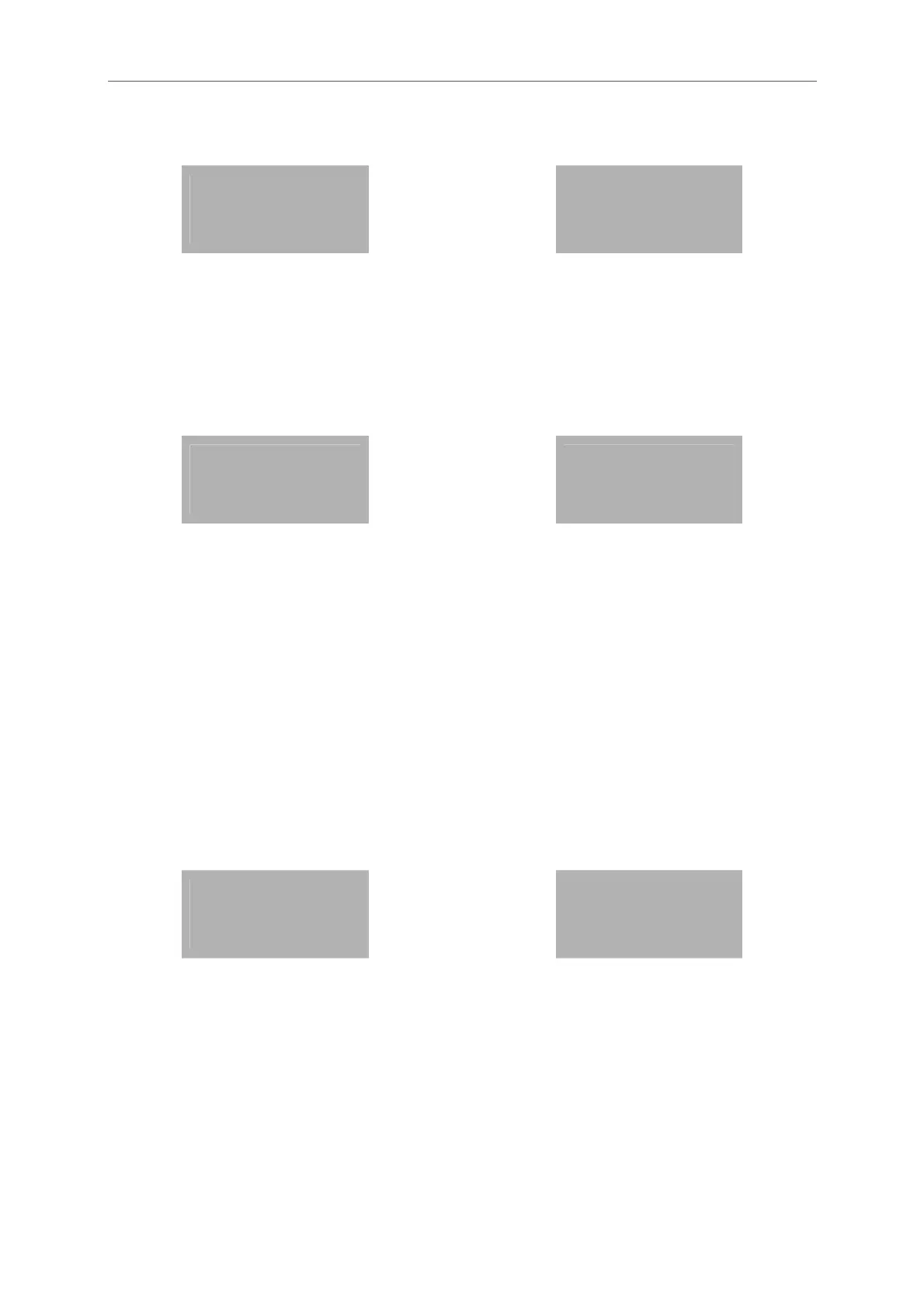Manual Operation
58
PARAMETER MENU
FLOW FILTER
UP DOWN EXIT
P
FLOW FILTER 0-99.9s
1.00000
RIGHT UP EXIT
Use the keys “RIGHT” and “UP” to select the desired value and confirm with “P” or skip with “EXIT”.
The display returns to the setup parameter menu.
4.5.6.3 CUT OFF menu
In the submenu “CUT-OFF” the cutoff in percent of the full scale flow range can be set.
If the absolute value of the measured and filtered flow is below the cutoff value, the calculated flow is “0” and
consequently all outputs show zero flow and the total and batch value remain unchanged.
PARAMETER MENU
CUT OFF
UP DOWN EXIT
P
CUTOFF RATE (%)
0.5
RIGHT UP EXIT
Use the keys “RIGHT” and “UP” to select the desired value and confirm with “P” or skip with “EXIT”.
The display returns to the setup parameter menu.
4.5.6.4 RESP STEP menu
In the submenu “RESP STEP” the reaction to fast changing flows can be set.
If the difference between the measured flow and the filtered flow is smaller than the step response value, the flow
filter remains active. If the difference is higher than step response, the filter is cleared and filled with the new
value.
The recommended value for constant or slowly changing flow is 99% (the default value ex work). If the unit has to
react to fast changing flow, the optimum value depends on the individual situation. For ON / OFF operation a
value of half the ON flow is recommended.
NOTE:
A too low value will lead to noisy measurement whereas a too high value with fast changing flow (ON
/OFF operation) will lead to a too slow reaction of the meter.
PARAMETER MENU
RESP STEP
UP DOWN EXIT
P
RESPONSE STEP (%)
99.0
RIGHT UP EXIT
Use the keys “RIGHT” and “UP” to select the desired value and confirm with “P” or skip with “EXIT”.
The display returns to the setup parameter menu.
