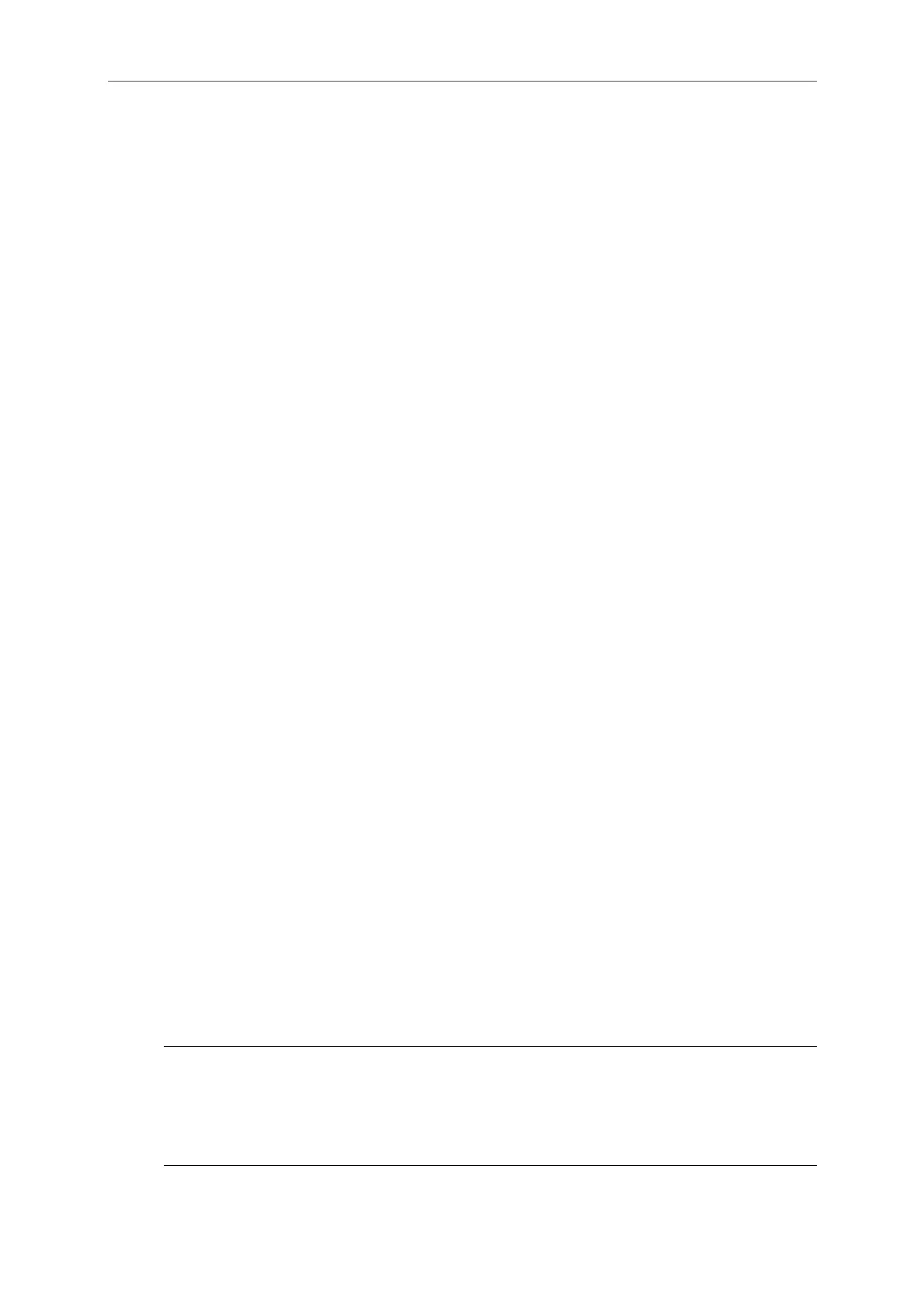Service and Maintenance
74
6.3 Changing the fuses
The power supply inputs of the TCE8000 contain fuses.
With the non-Ex versions the fuses can easily be replaced by qualified personnel.
6.3.1 Changing the fuse with the TCE80**-W-**** and compact version
Switch off the power supply.
Open the safety screw at the display cover of the unit with the provided Allen key.
Remove the display cover of the TCE by turning it counter clockwise.
Pull out the display
Remove the 3 screws in the PCB and pull it out carefully.
Below the ribbon cable connector you find the following fuse in the fuse holder:
Littelfuse NANO 2 375mA slow blow, ordering code 0452.375
NOTE
For your own safety replace the fuse only by the same type and rating.
Replace the fuse and reclose the unit.
6.3.2 Changing the fuse with the TCE80**-S-****
Switch off the power supply.
Remove the 4 screws in the back panel and pull out the back panel carefully.
Below the ribbon cable connector you find the following fuse in the fuse holder:
Littelfuse NANO 2 375mA slow blow, ordering code 0452.375
NOTE
For your own safety replace the fuse only by the same type and rating.
Replace the fuse and reclose the unit.
6.3.3 Changing the fuses with the Ex versions
With the Ex versions the fuses are part of the safety barriers and must only be exchanged by KEM or
by personnel authorized by KEM.
In case one of the fuses has blown, contact KEM or your nearest dealer.
WARNING!
The Ex versions of the TCE8000 series contain several internal fuses for protecting the
intrinsically safe parts (display and TCM) against too high voltage and power. Those fuses are
critical parts and must not be exchanged except by KED or by service personnel authorized by
KEM. If the fuses are replaced by third persons, the Ex certification for the unit will be void!
