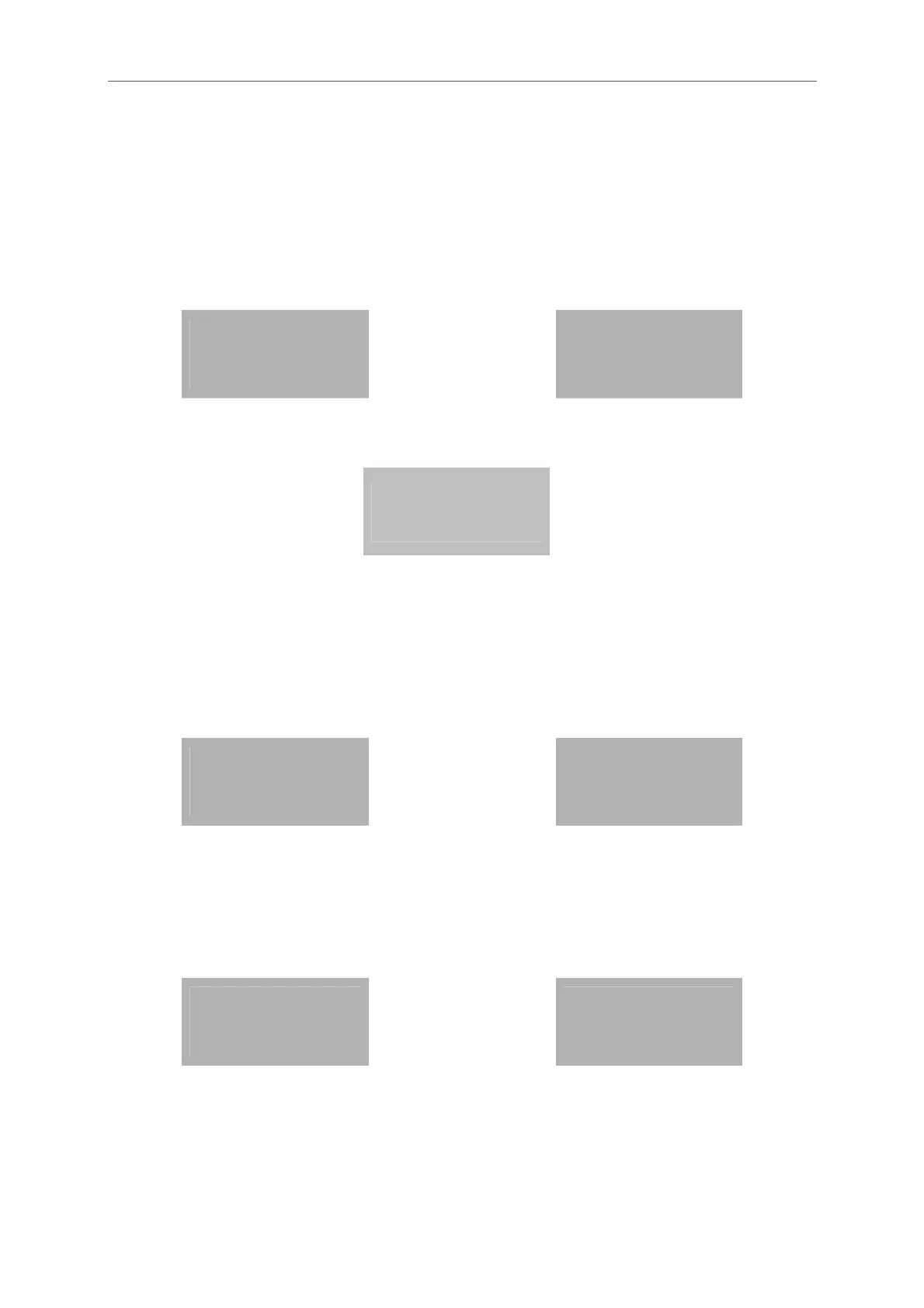Manual Operation
60
4.5.6.8 FAULT TIME menu
In the submenu “FAULT TIME” the reaction time of the TCE8000 in case of an error can be defined.
The fault on delay time is the time an error must be present, until the red LED lights up and the error output signal
is activated.
The fault off delay time is the time an error signal persists on the red LED and on the control output, after the error
disappeared.
PARAMETER MENU
FAULT TIME
UP DOWN EXIT
P
FAULT ON DELAY TIME
2.7000 SECONDS
RIGHT UP EXIT
Use the keys “LEFT” and “UP” to select the desired value and confirm with “P” or skip with “E”.
The display shows
FAULT OFF DELAY TIME
2.7000 SECONDS
RIGHT UP EXIT
Use the keys “LEFT” and “UP” to select the desired value and confirm with “P” or skip with “E”.
The display returns to the setup menu.
4.5.6.9 LANGUAGE menu
In the submenu “LANGUAGE” the language used in the display can be selected.
At the time being English and Russian can be selected. If Russian is selected, only the main menu is in Russian
language, the control menu remains in English.
PARAMETER MENU
LANGUAGE
UP DOWN EXIT
P
SELECT LANDUAGE
ENGLISH
UP DOWN EXIT
Use the keys “UP” and “DOWN” to select the language and confirm with “P” or skip with “E”.
The display returns to the setup menu
4.5.7 SETUP IN/OUTPUS menu
In the submenu SETUP / IN/OUTPUTS the input and output ports of the TCE8000 can be configured.
SETUP MENU
IN/OUTPUT
UP DOWN EXIT
P
IN/OUTPUTS MENU
FREQ OUT
UP DOWN EXIT
Use the keys “UP” and “DOWN” to select the desired submenu and confirm with “P” or skip with “E”.