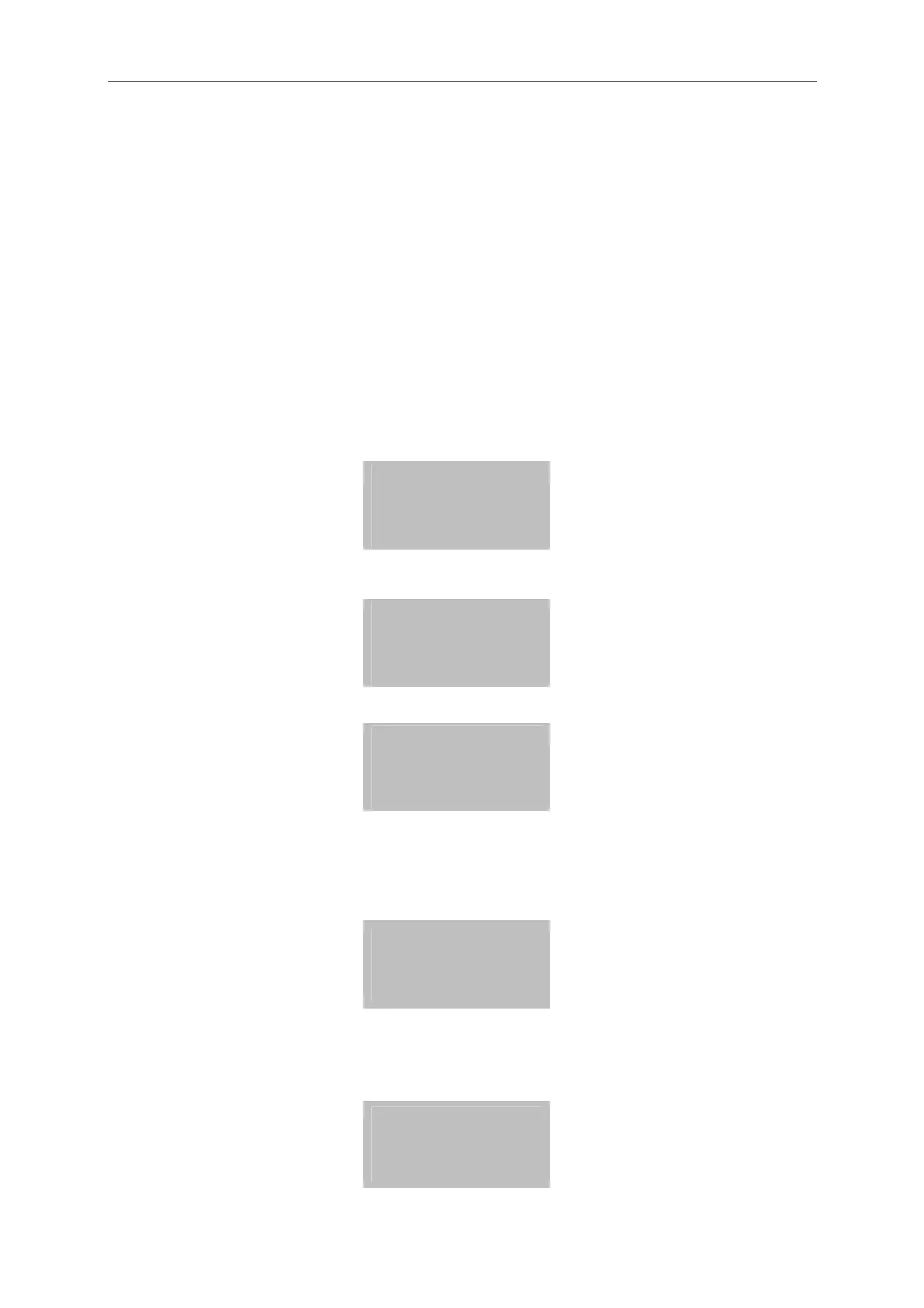Service and Maintenance
80
6.5 Service
The TCE8000 does not contain any user serviceable parts.
In case of malfunction, please contact your nearest dealer or directly KEM.
For the addresses see chapter 7.7.
6.6 Reloading Factory Settings
In case the unit has been completely misadjusted for any reason, the unit can be reset to the original
settings ex work.
Press “P” for about 3 seconds. The display shows:
MAIN MENU
ZERO OFFSET
UP DOWN EXIT
Use the key “UP” or “DOWN” to select
MAIN MENU
SERVICE
UP DOWN EXIT
Press “P”. The display shows
ENTER CODE
2206
LEFT UP EXIT
Change the indicated number with “LEFT” and “UP” to 2208 and confirm with “P”.
If a wrong code is entered, the display shows “ERROR” for about 2s and then asks for a new input.
When the correct code is entered the display shows:
SERVICE MENU
CALIBRATION
UP DOWN EXIT
Use the key “UP” or “DOWN” to select RECALL FACT. and confirm with “P” or skip with “EXIT”.
The display shows.
RECALL FACTORY
SETTINGS?
START EXIT
