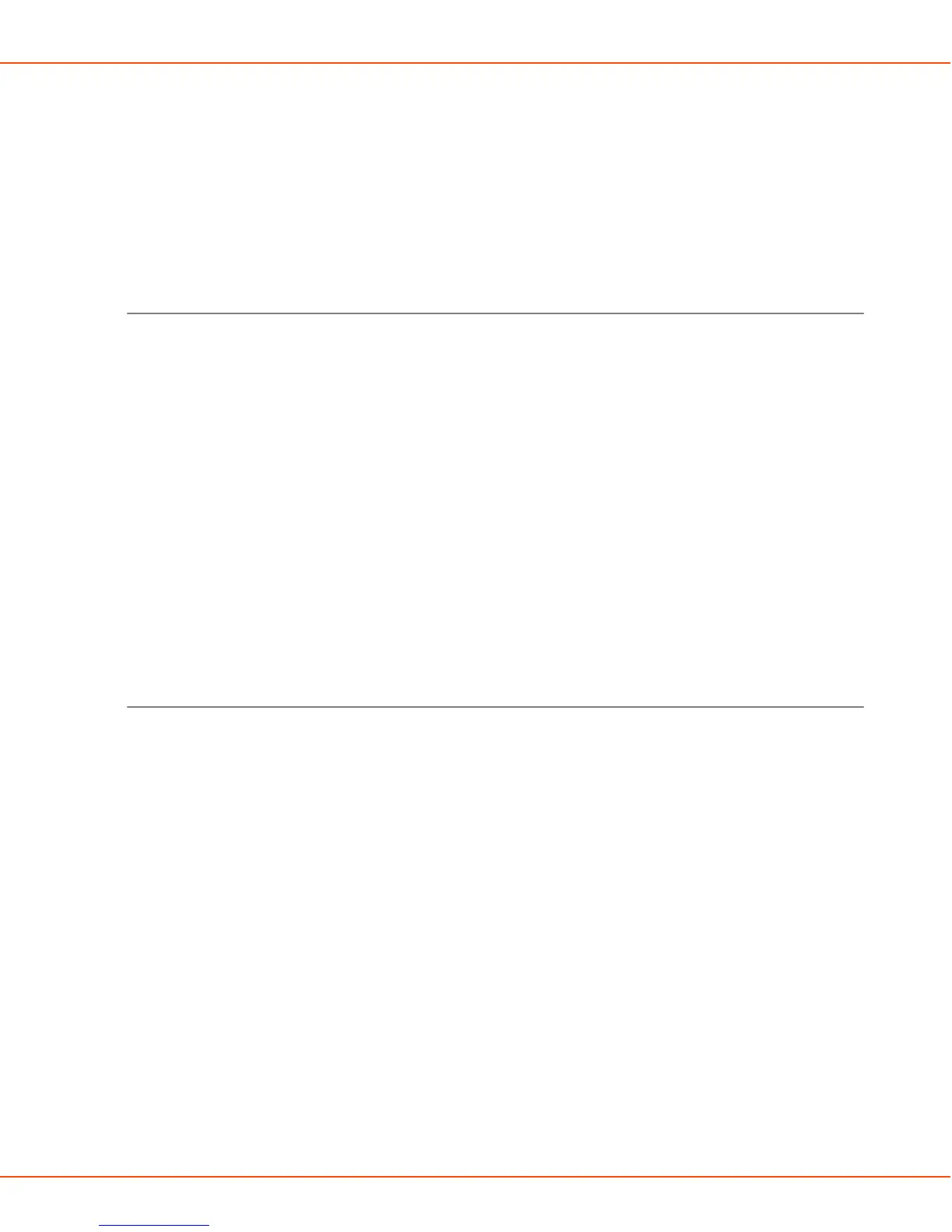X8 MIG WELDER 2.5 Operation
• Voltage
• Fine tuning
• Dynamics
• Pulse current percent
• Start power
• Start level
• Stop power
For more information, see the description of the processes.
System settings
The options under System settings are:
1. Water cooling
Set water cooling ON, OFF or on AUTO.
In ON mode, the water cooling is continuous. In OFF mode, the water cooling is fully stopped.
In AUTO mode, the water cooling is on when needed.
2. Sub feeder selection
Select the sub feeder you are using and its length, or the motorized gun.
3. WF Motor warning level
Select a limit for the welding current. The system warns you, if the value exceeds the limit.
4. Voltage display mode
Select the welding voltage: terminal or arc voltage.
5. Safe wire inch
Set the Safe wire inch ON or OFF. If the Safe wire inch is ON, the wire feeder feeds maximum 5
cm of the wire, if the arc does not ignite until then. If the Safe wire inch is OFF, the wire feeder
feeds maximum 5 m of the wire. This is to prevent the wire from hitting the welder.
Panel settings
Panel settings display Control Pad's mechanical settings:
1. Language
Choose the language out of 13 options.
2. Basic/Advanced mode
(User interface mode)
3. Brightness
Brightness of the display in percents.
4. Power usage
The settings available are Minimum, Economic and Normal.
Welding programs in Control Pad
Select the mode in Settings > Mode. Then select one of the welding programs in Welding
program. The MMA and GOUGING modes have one welding program each, and you can adjust
their settings in Parameters.
OPERATING MANUAL | EN 102
©
KEMPPI 2017 | 1817