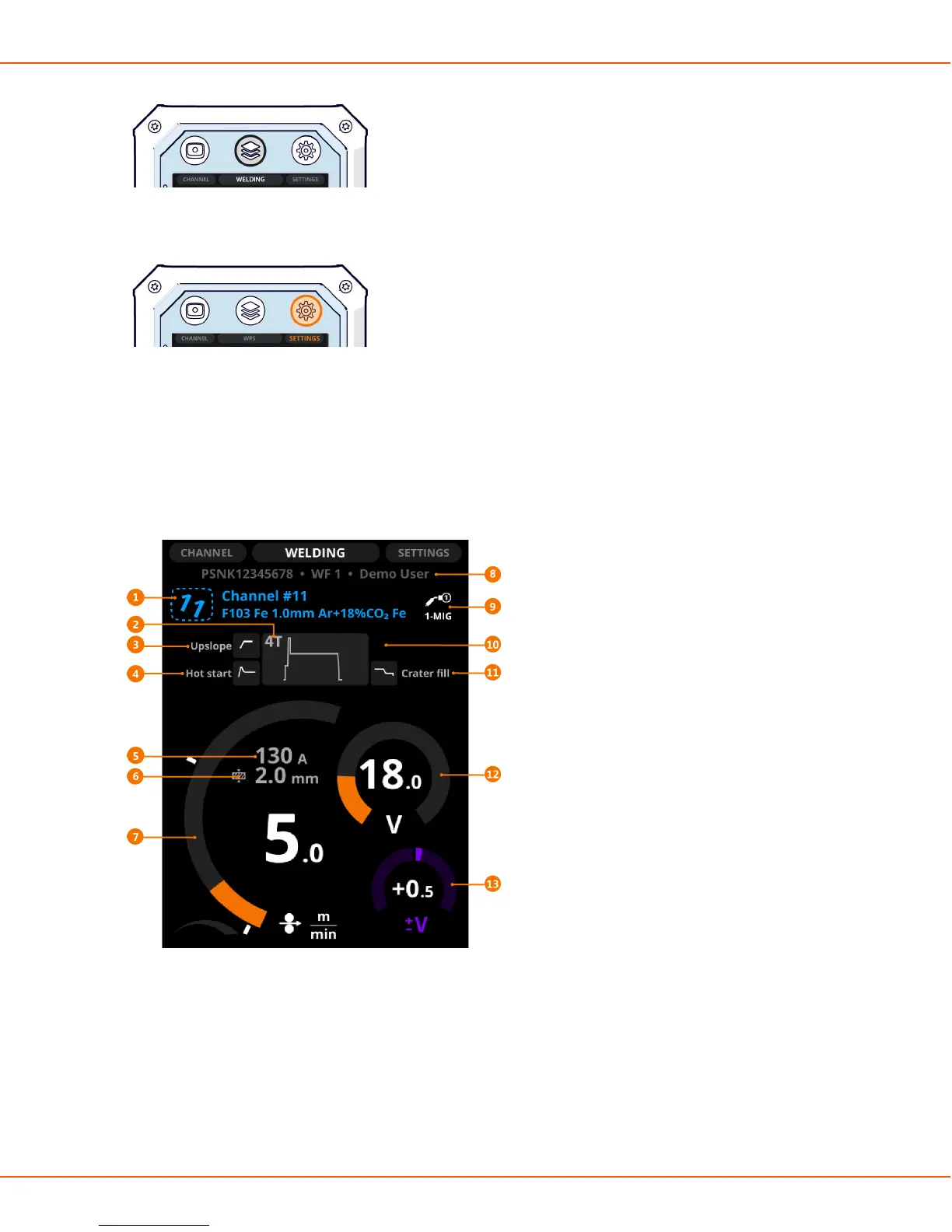X8 MIG WELDER 2.5 Operation
Figure 10: The Welding view button
Figure 11: The Settings view button
Welding view
In the Welding view, you can:
• See an overview of the settings of the selected welding program
• Adjust the main parameters (welding power and fine tuning)
Depending on the selected welding process, function and program, some or all of the following
information is shown:
1. Memory channel, its number and the welding program
The first row shows the memory channel's name.
The second row shows the welding program's name, which consists of the filler wire material
and diameter and the shielding gas.
OPERATING MANUAL | EN 96
©
KEMPPI 2017 | 1817