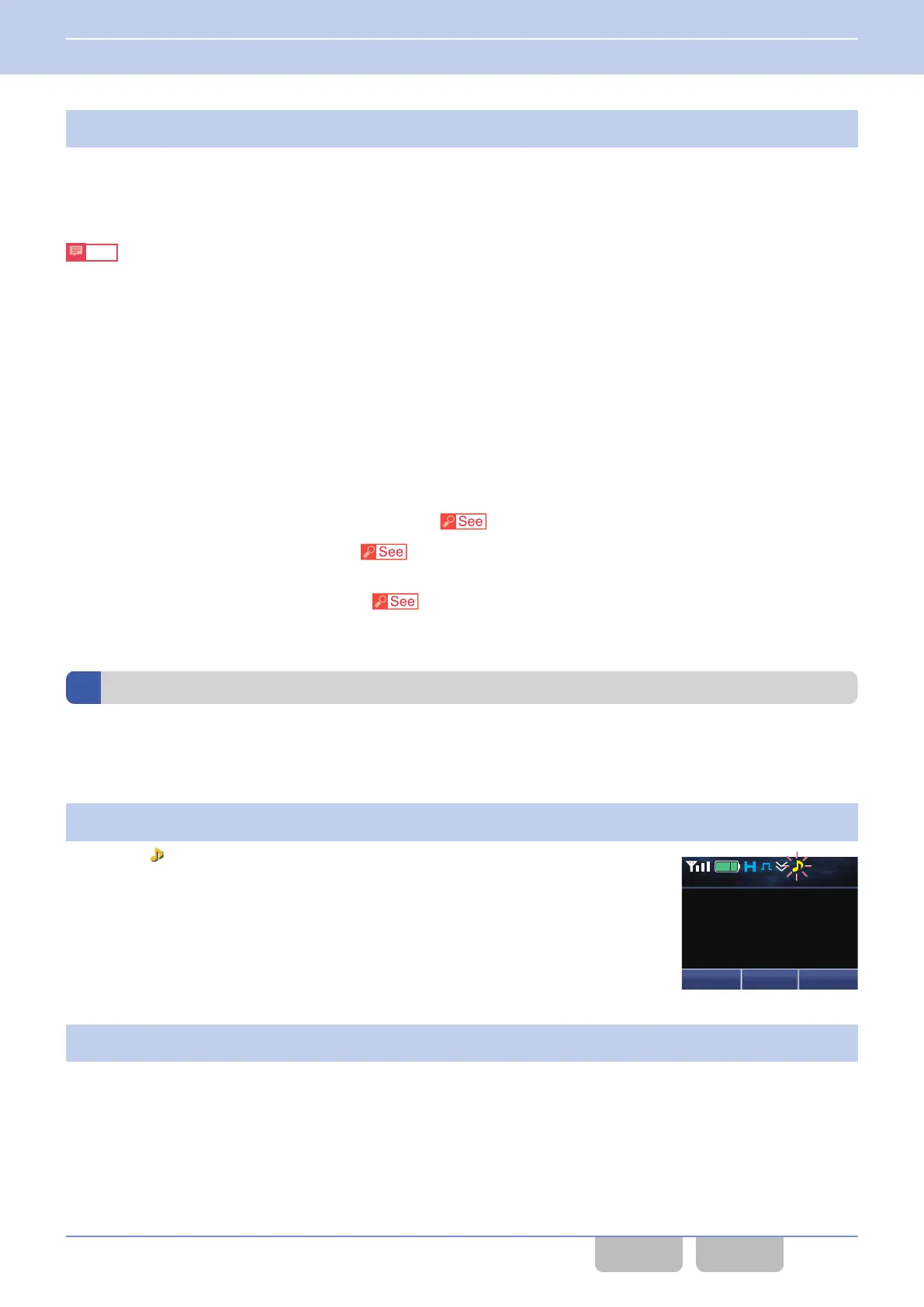3
Press the PTT switch.
The transceiver initiates a Group Call.
If Group Call Mode has been entered with “Group + Status” or “Group + Short Message”, Status Mode or Short
Message Mode is entered by pressing the [F] key.
Note
0
The selection screen for the Group ID List closes at the same time as pressing the PTT switch. If selecting an ID and
sending a Group Call again, reexecute the operations from step 1.
0
If Transmit LED
is enabled, the LED lights red when the transceiver is transmitting. (Refer to Common FUNC Transmit
LED.)
0
If PTT Proceed Tone is enabled, a Proceed Tone (3 beeps) sounds from the transceiver when the transceiver becomes
ready for communications after the PTT switch is pressed. (Refer to Common FUNC Using Sound to Notify the Timing
to Start Communications (PTT Proceed Tone).)
0
The transceiver starts a Group Call only by a user pressing the PTT switch if the transceiver transmits on a channel with
“Group Call” configured for Selcall on PTT. In this case, a Group ID does not need to be selected by using the transceiver.
Configuration using KPG-D1/ D1N
0
Assigning functions to the PF
keys on the transceiver (
Transceiver Settings > Key Assignment)
0
Configuring Selcall on PTT (Personality) ( Transceiver Settings > Personal > Personality > DMR Conventional
> DMR > Selcall on PTT)
0
Configuring Selcall on PTT (Channel Edit) ( Transceiver Settings > Zone/Channel > Channel Edit > DMR
Conventional > DMR > Selcall on PTT)
Receiving a Group Call
If the received Group ID matches the Group ID configured for the transceiver, the transceiver can receive the Group Call.
Transceiver behavior
1
The transceiver receives a Group Call.
The “ ” icon blinks and a received Group ID appears. If Unit ID Display
on Group Call is enabled, the ID Name of the transmitting transceiver is
displayed. (Refer to Display When the Transceiver Receives a Group Call
(Unit ID Display on Group Call).)
2
Press the PTT switch.
The transceiver can respond to the received Group ID. When a key other than the PTT switch is pressed, the
configured function will be activated.
Menu Zone
+
Group
SQUAD 03
OFFICE
12 : 34
A
M
1 DMR CONVENTIONAL SYSTEM
1.7 Making a Group Call
DMR FUNC (K, F)/Ver 2.20 31
CONTENTS INDEX
