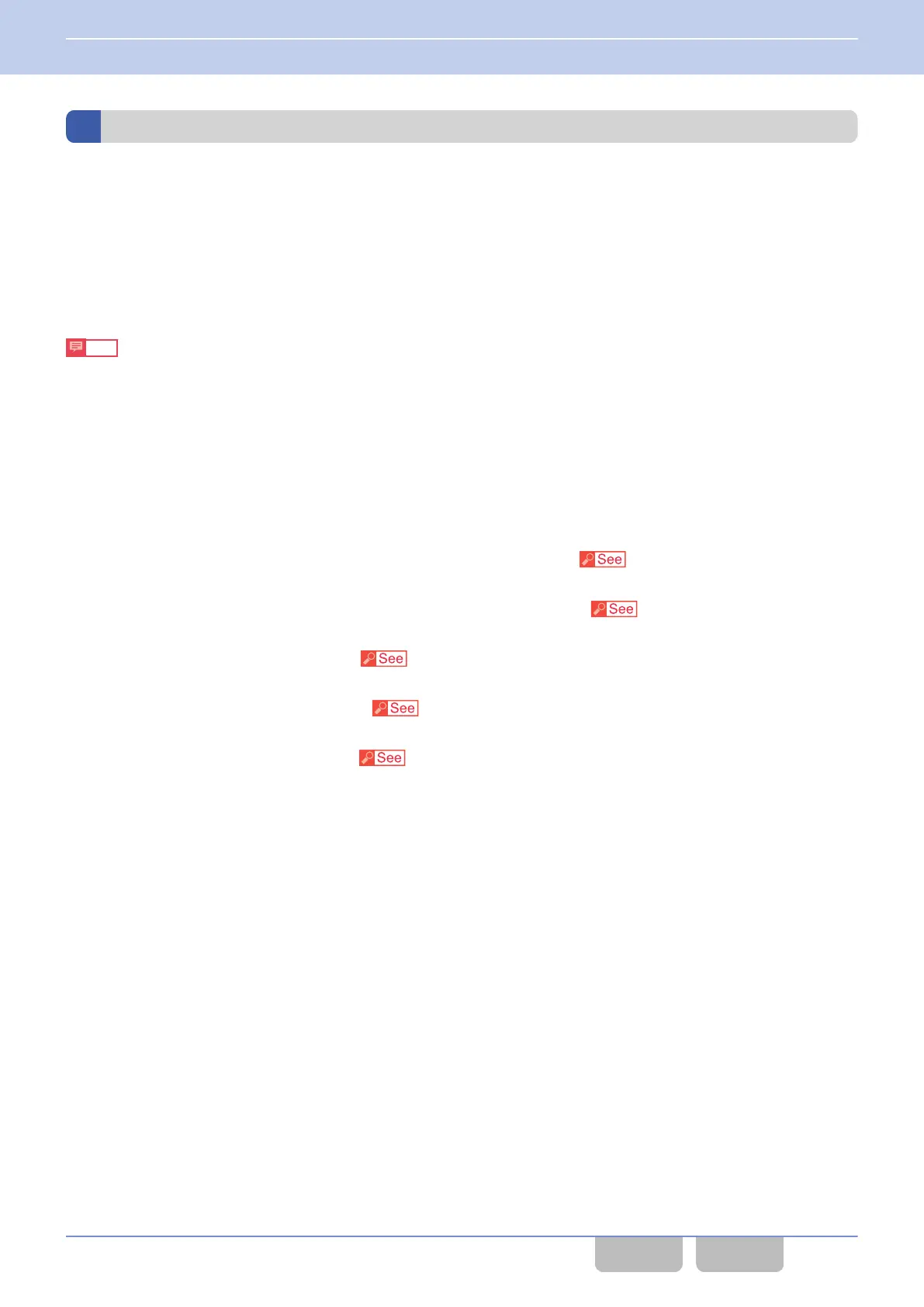Group ID Scan (DMR)
Group ID Scan (DMR)
is the function to standby to receive a Group Call from all Group IDs in a DMR Conventional system.
If this function is enabled, the transceiver is on standby to receive a Group Call from all Group IDs configured for Group ID
List.
If this function is disabled, the transceiver is on standby to receive only the Group Calls from the Group IDs configured for
Selcall on PTT or for Persistent Group ID (DMR).
However, when “Off” or “Individual Call” is configured for Selcall on PTT, calls will only be received from the Group ID
configured in Persistent Group ID (DMR).
Note
0
Group IDs from which data is received when Group ID Scan (DMR) is disabled vary according to the firmware version
of the transceiver.
2.10.00 or earlier versions: Group IDs configured in Group ID List
2.20.00 or later versions: Group IDs configured in Selcall on PTT and Persistent GID
0
Group
ID Scan (DMR) can also be utilized for communication of data such as Status Message, Short Message and GPS
data.
Configuration using KPG-D1/ D1N
0
Configuring Group ID Scan (DMR) to be enabled or disabled (Personality) (
Transceiver Settings > Personal >
Personality > DMR Conventional > DMR)
0
Configuring Group ID Scan (DMR) to be enabled or disabled (Channel Edit) ( Transceiver Settings > Zone/
Channel > Channel Edit > DMR Conventional > DMR)
0
Configuring Selcall on PTT (Personality) ( Transceiver Settings > Personal > Personality > DMR Conventional
> DMR > Selcall on PTT)
0
Configuring Selcall on PTT (Channel Edit) (
Transceiver Settings > Zone/Channel > Channel Edit > DMR
Conventional > DMR > Selcall on PTT)
0
Configuring Persistent Group ID (DMR) ( Transceiver Settings > Personal > Personal Features > DMR
Conventional > DMR > Persistent Group ID (DMR))
1 DMR CONVENTIONAL SYSTEM
1.7 Making a Group Call
DMR FUNC (K, F)/Ver 2.20 34
CONTENTS INDEX
