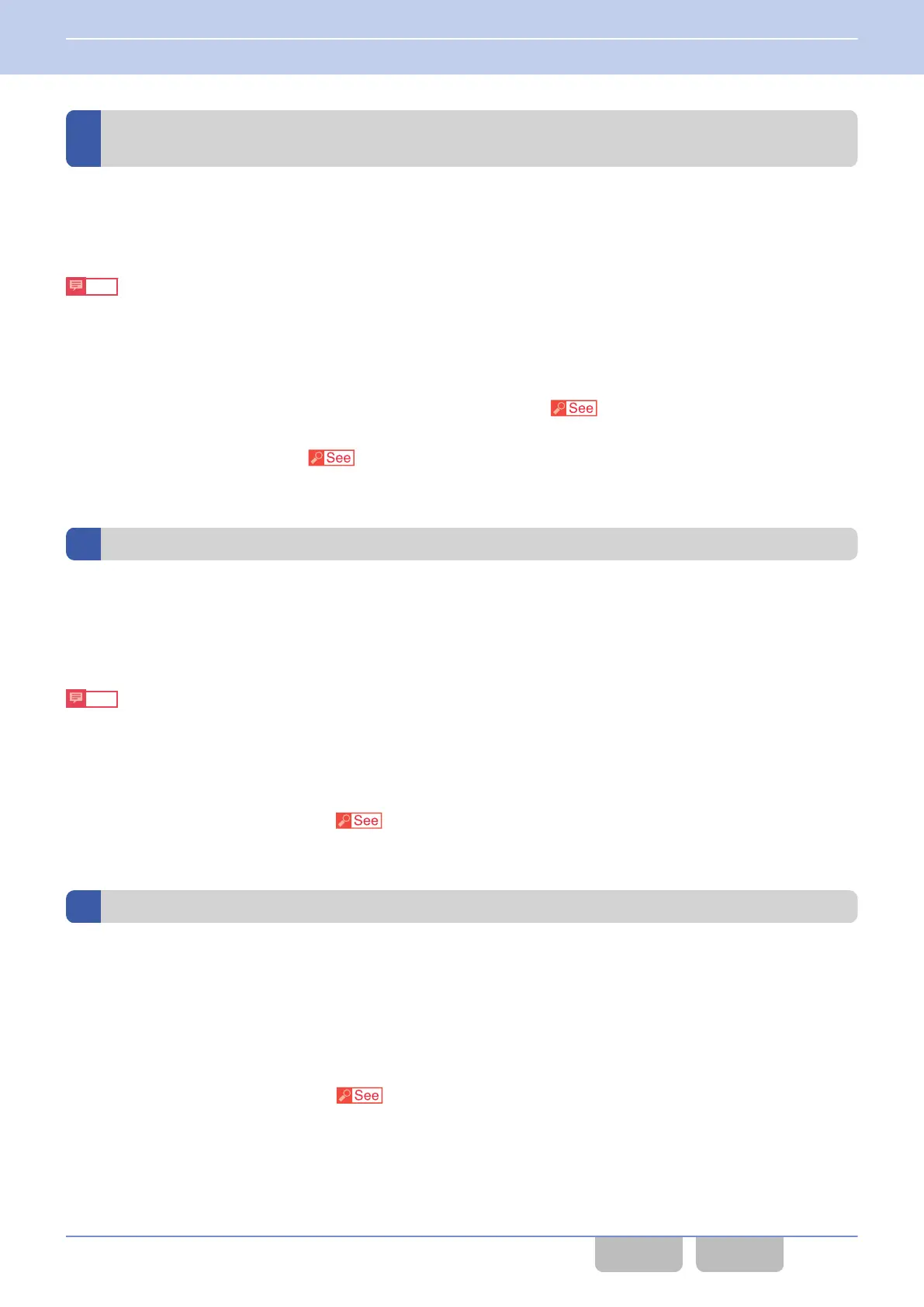Sending the Received Status Message from the Communication Port (Status
Message Serial Output)
Status Message Serial Output allows the transceiver to send the Status and the Unit ID of the transmitting transceiver
from its communication port when the transceiver receives a Status Message.
Using Status Message Serial Output, the dispatcher can monitor the received Status Message in real time.
Note
To use Status
Message Serial Output, the “Data” or “Data + GPS Data Output” must be assigned to the communication
port of the transceiver.
Configuration using KPG-D1/ D1N
0
Configuring Status Message Serial Output to be enabled or disabled (
Transceiver Settings > DMR > DMR
Information > General > Serial Output)
0
Assigning functions to COM port ( Transceiver Settings > Optional Features > Optional Features 1 > Serial
Interface > COM Port)
Power-on Status Message
Power-on Status Message allows
the transceiver to send the selected Status Message when the transceiver is turned on.
Using the Power-on Status Message, the base station can recognize that the transceiver has been turned on. The
transceiver sends the message to the Base ID of the system to which the channel selected when the transceiver is turned
on belongs.
Note
If Transceiver Password is
used at the same time, a Status Message is sent when the transceiver is turned on and the
transceiver migrates from Transceiver Password Mode to user mode.
Configuration using KPG-D1/ D1N
Configuring Power-on
Status Message ( Transceiver Settings > DMR > DMR Information > Conventional > Power-
on/off Status Message)
Power-off Status Message
Power-off Status Message
allows the transceiver to send the selected Status Message when the transceiver is turned off.
Using the Power-off Status Message, the base station can recognize that the transceiver has been turned off. The
transceiver sends the message to the Base ID of the system to which the channel selected when the transceiver is turned
off belongs.
Configuration using KPG-D1/ D1N
Configuring Power-off
Status Message (
Transceiver Settings > DMR > DMR Information > Conventional > Power-
on/off Status Message)
1 DMR CONVENTIONAL SYSTEM
1.10 Sending and Receiving a Status Message (Status Call)
DMR FUNC (K, F)/Ver 2.20 47
CONTENTS INDEX
