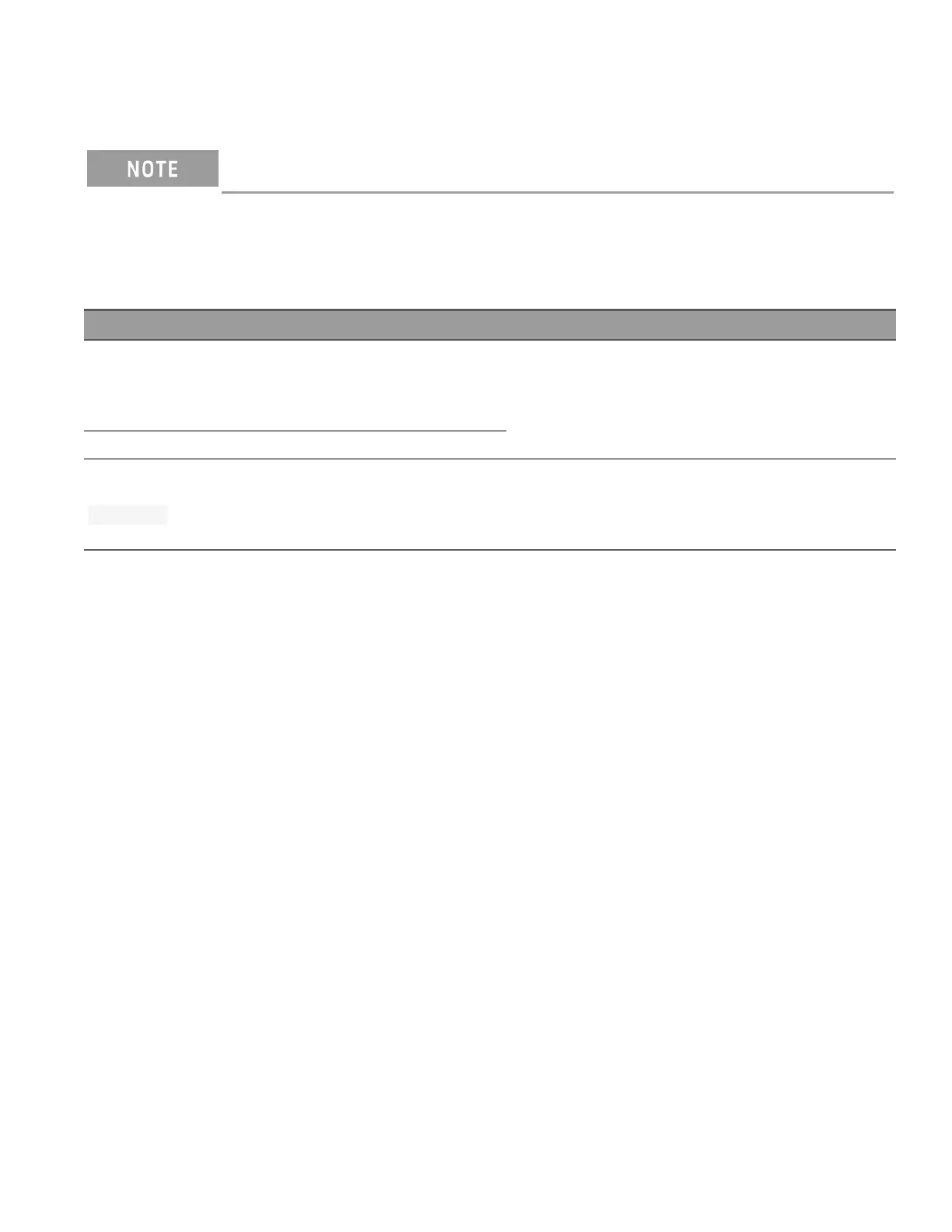MEASure:{FREQuency|PERiod}? [{<range>|AUTO|MIN|MAX|DEF}, [{<resolution>|MIN|MAX|DEF},]]
(@<ch_list>)
Only supported on DAQM900A, DAQM901A, DAQM902A, and DAQM908A multiplexer modules.
Resets all measurement parameters on the specified channels to their default values. Then, configures the channels
for frequency and period measurements and immediately sweeps through the specified channels one time (inde-
pendent of the present scan list). The results are sent directly to reading memory and the instrument's output buf-
fer. This command redefines the scan list.
Parameter Typical return
<range>
Frequency: 3 Hz to 300 kHz. Default: 20 Hz
Period: 3.33 μs to 333.33 ms. Default: 50 ms
Default: AUTO
(none)
<resolution> = 1 PLC (0.000003 x Range)
Configure frequency measurements using the default aperture. Then make and read one measurement:
MEAS:FREQ?
Typical Response:+1.32130000E+03
– The input signal for frequency or period measurements has an AC voltage component. By default, this command
uses autorange to select the voltage range.
– With no signal applied, 0 is returned
Keysight DAQ970A/DAQ973A Programming Guide 169
2 SCPI Programming