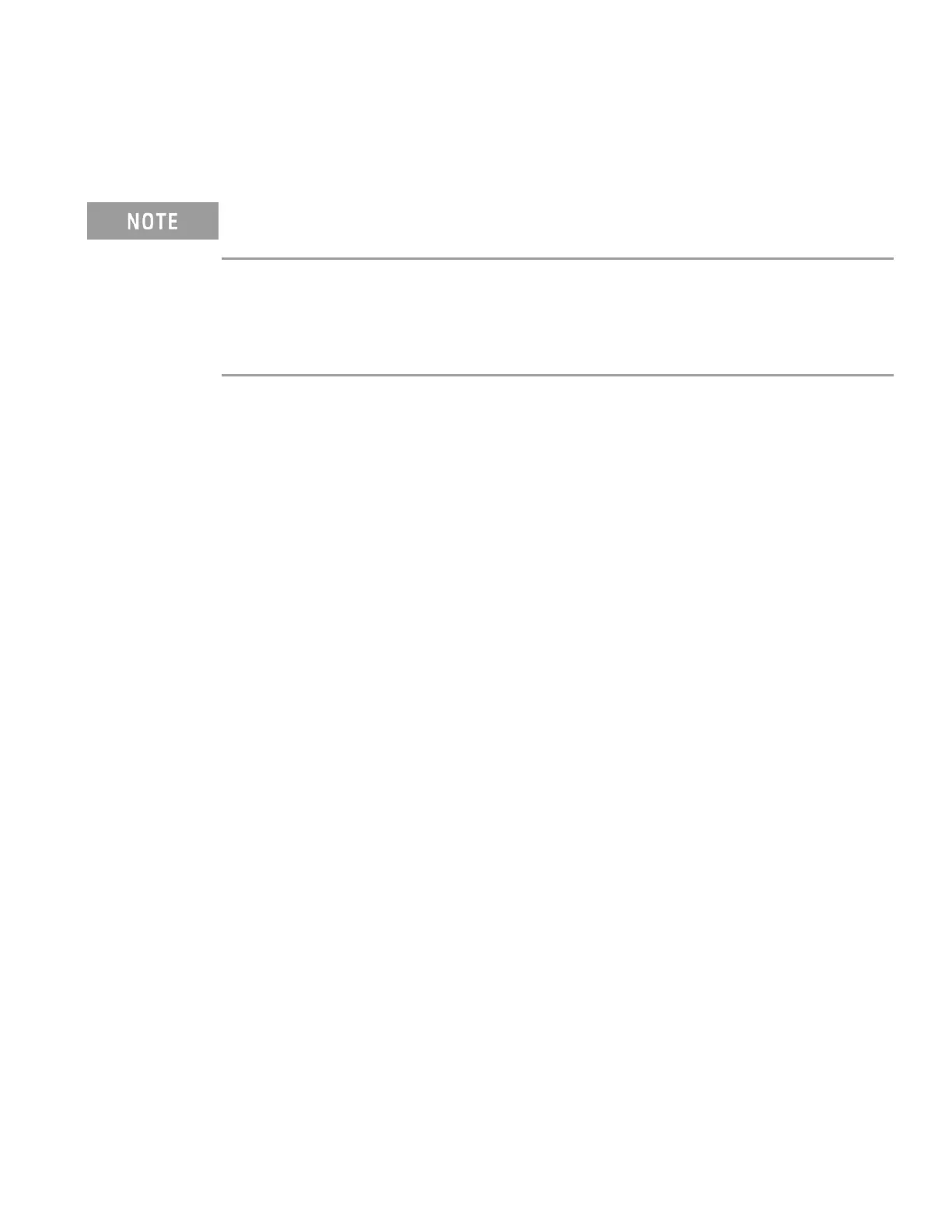CALCulate:AVERage Subsystem
This subsystem calculates measurement statistics. Each channel must be configured to be part of the scan list. If it is
not part of the scan list, no error will be generated, but the value returned will be a meaningless value of 0.
Only supported on multiplexer modules (DAQM900A, DAQM901A, DAQM902A, and DAQM908A) and
DAQM907A multifunction module.
This subsystem is not supported in DMM Digitize data acquisition mode.
No error will be generated when you send any CALCulate:AVERage command in DMM Digitize mode, but
the value returned will be a meaningless value of 0. Instead, use command FETCh:STATistics? to calculate
measurement statistics in DMM Digitize mode.
Command Summary
CALCulate:AVERage:ALL?
CALCulate:AVERage:AVERage?
CALCulate:AVERage:MAXimum?
CALCulate:AVERage:MINimum?
CALCulate:AVERage:PTPeak?
CALCulate:AVERage:SDEViation?
CALCulate:AVERage:CLEar
CALCulate:AVERage:COUNt?
CALCulate:AVERage:MAXimum:TIME?
CALCulate:AVERage:MINimum:TIME?
Keysight DAQ970A/DAQ973A Programming Guide 59
2 SCPI Programming
